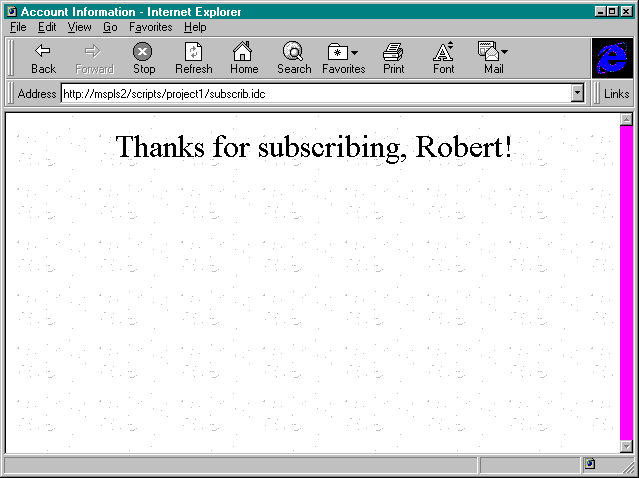
After the database has been updated, you will return a confirmation screen to the user, saying that the registration is complete. The HTML extension (htx) file is the return page template. This template is similar to any other HTML page except that you can access special variables within the page. The htx file should be formatted into head, script, and body sections.
The head section of the htx file is just like any other HTML head section. You can specify a title and a base reference, and you can include a script section. Begin this file by opening a new document in a text editor such as Notepad. Add the following code to create the head section of the return web page:
<HTML>
<HEAD>
<TITLE>Account Information</TITLE>
</HEAD> The rest of the page is a simple confirmation screen thanking the user for subscribing. This page uses a form input variable from the idc file to include the user's name in the page. You access the form input variables by prefixing them with the letters idc. Add the following code to complete the htx file:
<BODY BGCOLOR="WHITE" BACKGROUND="/project1/backgnd.gif">
<CENTER>
<FONT FACE="TIMES NEW ROMAN" SIZE=6>
Thanks for subscribing, <%idc.txtName%>!<P>
</FONT>
</CENTER>
</BODY>
</HTML> Save this file as subscrib.htx in the folder \scripts\project1, which you created at the beginning of this project. From the companion CD, copy the file backgnd.gif, located in the project1 folder, and place it in the folder \wwwroot\project1. The file backgnd.gif is used to display a background on the confirmation screen. Figure 6-16 shows a sample of the web page returned after a user subscribes.
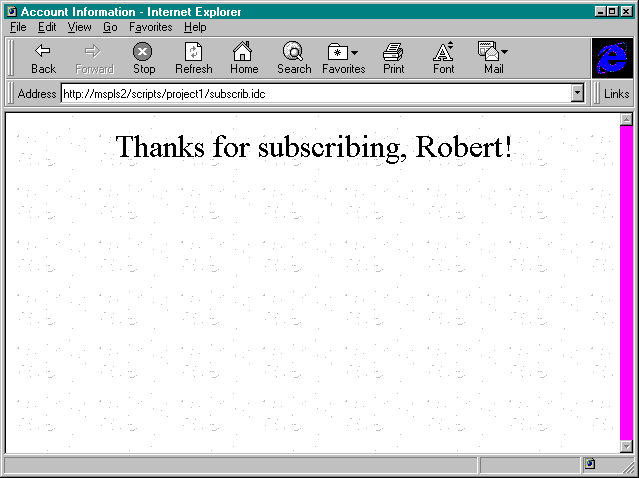
Figure 6-16.
The confirmation screen.