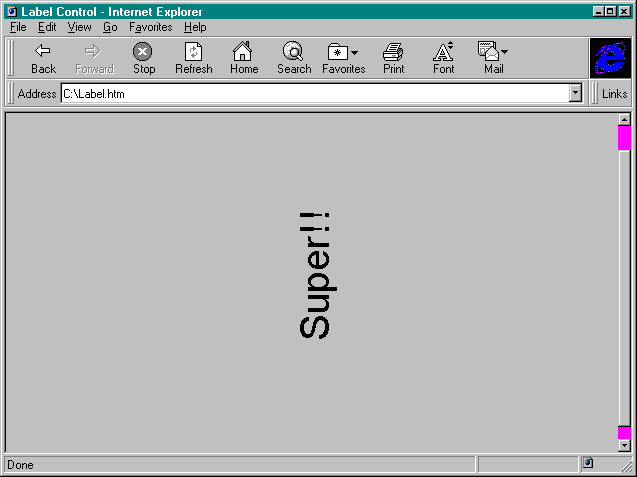
The Label control is just like the Label control in Visual Basic except that it can be rotated. The Label control supports an Angle property that is set in degrees. This is useful for labeling a web page. Many of the examples in this book use the Label control to place a vertical label on a page. Listing 4-3 shows the code that places a vertical label on a web page, and Figure 4-11 shows a sample of the output.
<HTML>
<HEAD>
<TITLE>Label Control</TITLE>
</HEAD>
<BODY>
<CENTER>
<OBJECT
CLASSID="clsid:99B42120-6EC7-11CF-A6C7-00AA00A47DD2"
ID="Label1"
HEIGHT=350
WIDTH=50
>
<PARAM NAME="Angle" VALUE="90">
<PARAM NAME="FontSize" VALUE="30">
<PARAM NAME="ForeColor" VALUE="#000000">
<PARAM NAME="Caption" VALUE="Super!!">
</OBJECT>
</CENTER>
</BODY>
</HTML> Listing 4-3.
The Label control used in HTML code.
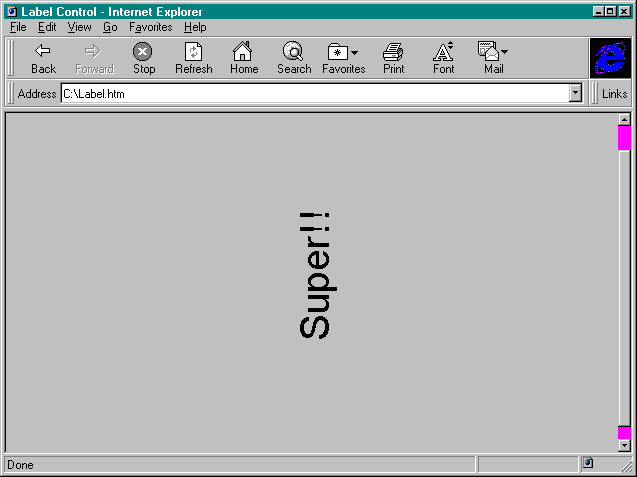
Figure 4-11.
Sample output of the Label control.