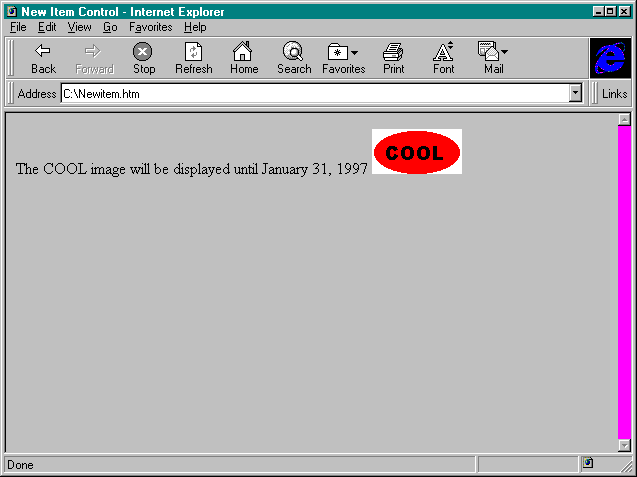
The New Item control is a simple control that displays a "New!" banner, or any specified image, until a specified date. This is good for drawing attention to new areas and items on a web site. The beauty of the control is that you do not have to manually update the site later—the banner simply stops displaying after a specified date. Listing 4-5 shows the code for displaying an image until January 31, 1997. Figure 4-13 shows a sample of the output.
<HTML>
<HEAD>
<TITLE>New Item Control</TITLE>
</HEAD>
<BODY>
The COOL image will be displayed until January 31, 1997
<OBJECT
CLASSID="clsid:642B65C0-7374-11CF-A3A9-00A0C9034920"
ID="NewItem Object"
WIDTH=80
HEIGHT=30
>
<PARAM NAME="date" VALUE="1/31/1997">
<PARAM NAME="image" VALUE="cool.bmp">
</OBJECT>
</BODY>
</HTML>
Listing 4-5.
The New Item control used in HTML code.
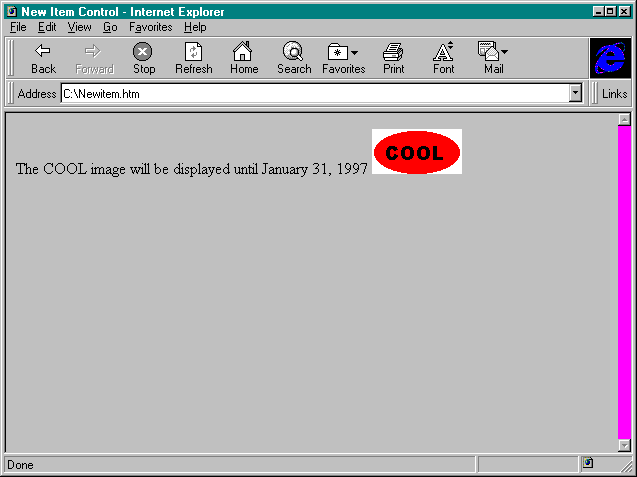
Figure 4-13.
Sample output of the New Item control.