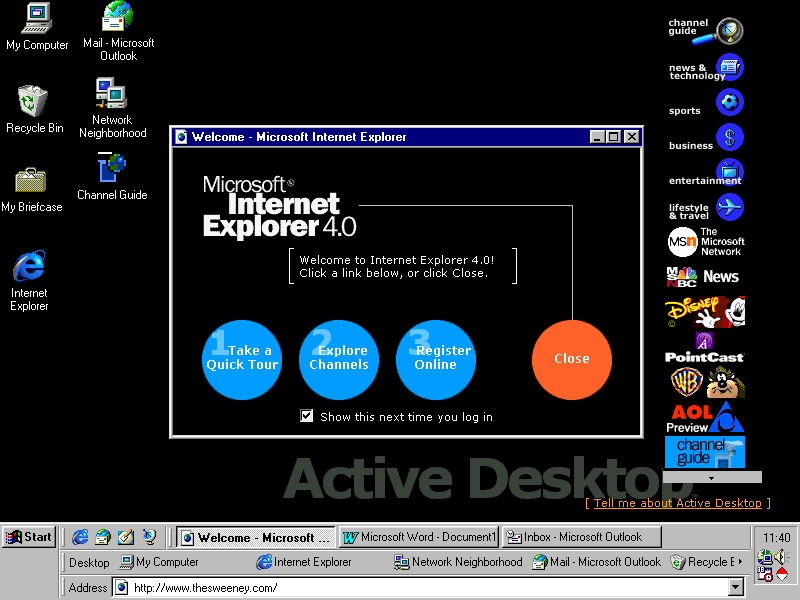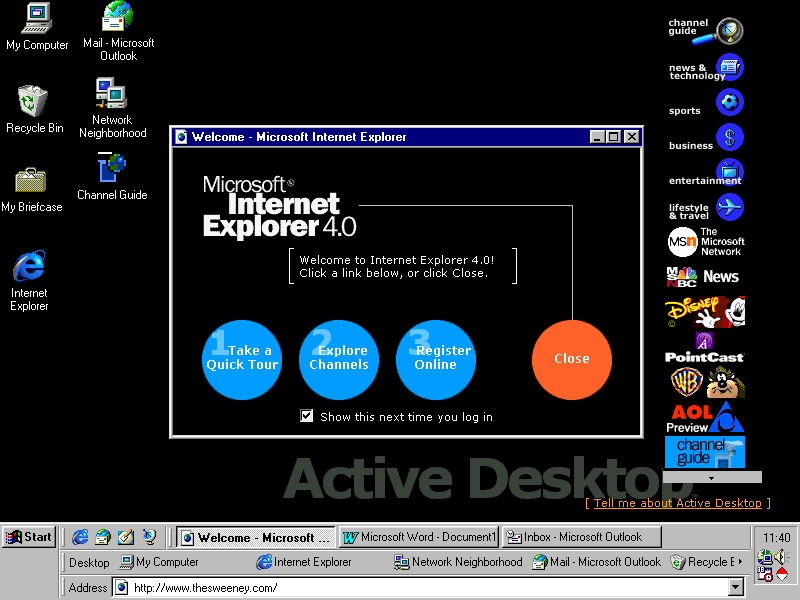Browser Integration with the Desktop
When we first install IE4, an option to install full integration with the Windows shell is given. If this option is selected, we get a number of changes that blur the current boundary between the desk, network and Internet, the most noticeable including:
-
Single explorer - enhances the Windows Explorer to provide a single application that provides both file / directory management and Internet document browsing.
-
Consistent navigation – users now navigate resources in a consistent manner irrespective of whether they are located on the desktop, LAN or Internet.
-
Start bar menu – has been changed to include direct access to Web favorites and extensions to the Find to search on the Internet
-
Web view – provides a new view allowing the contents of a folder to be displayed as an HTML page. This is accessible via a Customize This Folder wizard accessible from the View menu which leads the user through the creation of a Web View.
-
Task bar extensions – currently takes the CoolBar style with a series of bands and can include an Address bar and QuickLinks for quick access to the Web. Bands can be dragged away from the task bar and docked to an edge of the screen; also users can create their own task bar bands of the following types:
-
Folder band – references a system folder and works like a traditional toolbar
-
HTML – the contents of a web page is hosted within the band
-
Custom code – functionality written in any language is hosted within the band
The new task bar extensions can be viewed at the foot of the screen, just right click on the mouse button and select Toolbars from the menu to switch them on.
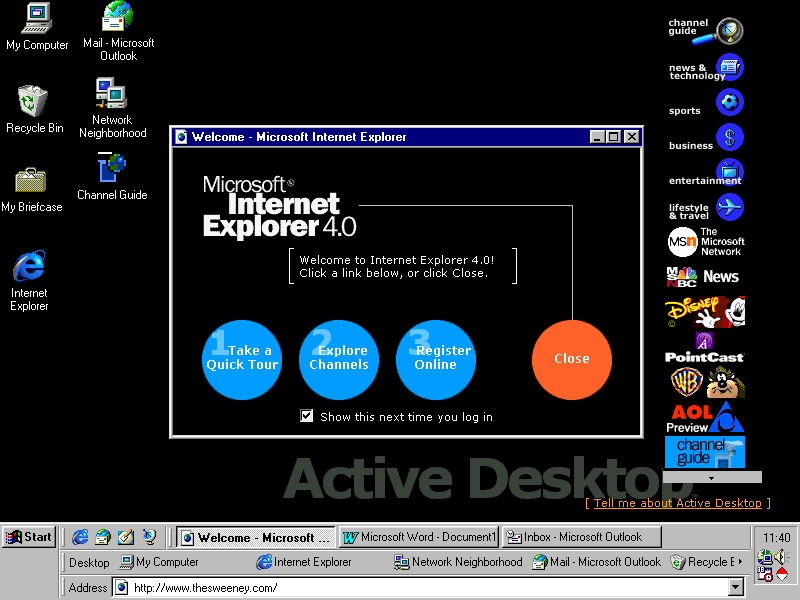
© 1997 by Wrox Press. All rights reserved.