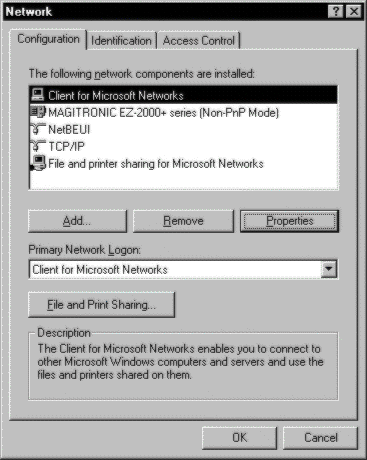
The following instructions are for readers who have machines connected to an NT Server Administered Domain. Readers with standalone peer-to-peer networks consisting of Windows 95 machines do not have to perform the following steps.
Assuming that DCOM for Windows 95 has been properly installed on both machines, we must ensure that both machines have printer and file sharing enabled (this allows the system to 'listen' for RPC requests), and that user based security is enabled with both machines authenticating against the same domain server. This can be done by clicking on the network icon in the control panel.
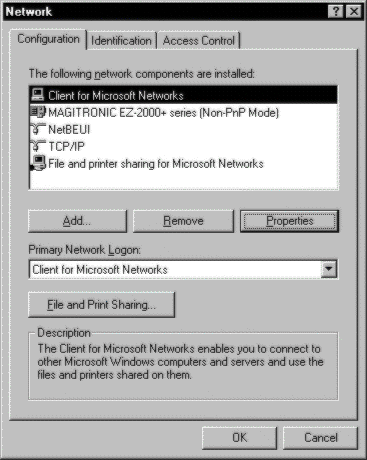
Select the Client for Microsoft Networks networking component, and click the Properties... button. You can now select the Log on to Windows NT domain option and enter in the name of the NT domain that you'll use. Of course, you need to ensure that your user ID and password have been setup with NT domain in order to log on for our experimentation.

After you make this change, the system may request the location of a Windows 95 CD, and finally the system will ask you to restart Windows 95.
The system will now authenticate against the NT domain when you log on to the system. However, we still need to enable user level sharing, and this is where we converge with the instructions for those without Windows NT Domains.