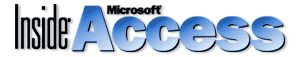
Last month's article, "Learn the ABCs of ADO," touched lightly on the new ADO Find method. As previously mentioned, ADO has replaced DAO's four Find methods with a single Find method. We also noted that ADO's Find method doesn't recognize the Is operator. There's another change you'll need to be aware of. ADO's Find method doesn't allow you to combine multiple conditions using the And operator. In this article, we'll show you the new technique you'll need to use to get results with ADO.
Listing A: DAO Find method
Function FindEx()
Dim db As Database, rst As Recordset
Set db = CurrentDb
Set rst = db.OpenRecordset("Products", dbOpenDynaset)
rst.FindNext "SupplierID = 20 And CategoryID = 1"
Debug.Print rst!ProductID
rst.Close
End Function
rst.Find "SupplierID = 20 And CategoryID = 1"
Listing B: ADO Find method
Function FindEx()
Dim cnn As New ADODB.Connection
Dim rst As New ADODB.Recordset
cnn.Open "Provider=Microsoft.Jet.OLEDB.4.0;" & _
"Data Source= C:\Program Files\Microsoft " & _
"Office\Office\Samples\Northwind.mdb;"
rst.Open "Products", cnn, adOpenKeyset, adLockOptimistic
rst.Find "SupplierID = 20 And CategoryID = 1"
Debug.Print rst!ProductID
rst.Close
End Function
Listing C: ADO Filter method
Function FindEx()
Dim cnn As New ADODB.Connection
Dim rst As New ADODB.Recordset
Set cnn = CurrentProject.Connection
rst.ActiveConnection = cnn
rst.Open "Products", cnn, adOpenKeyset, adLockOptimistic
rst.Filter = "SupplierID = 20 AND CategoryID = 1"
Debug.Print rst!ProductID
rst.Close
End Function
After setting the connection to the current project, the Open method creates a searchable recordset based on the Products table. We used the Filter property to search for multiple criteria. However, if you're only matching one field, you could use the Find method.
DAO also has a Filter property, but the ADO property works a bit differently. The DAO Filter works on subsequent recordsets; while ADO's Filter works on the current recordset. A nice feature of ADO's Filter is that you can use the RecordCount property to learn the number of records in a filtered view. To reset a recordset's Filter property, use the property equal to the constant adFilterNone.
Copyright © 2000, ZD Inc. All rights reserved. ZD Journals and the ZD Journals logo are trademarks of ZD Inc. Reproduction in whole or in part in any form or medium without express written permission of ZD Inc. is prohibited. All other product names and logos are trademarks or registered trademarks of their respective owners.