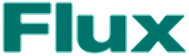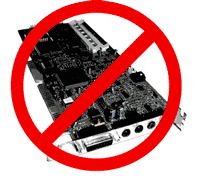This article may contain URLs that were valid when originally published, but now link to sites or pages that no longer exist. To maintain the flow of the article, we've left these URLs in the text, but disabled the links.
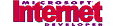
|
Footloose and Legacy Free
|
on't look now, but the next wave of PCs is coming down the block. Not content to wait for Comdex to show us their goodies, many of the major players in PC hardware have already announced their contributions to the upcoming wave of legacy-free personal computers.
Legacy-free systems break the ties to historical features you've come to know, love, and sometimes hate. For example, the revered ISA bus, which was developed by IBM for the PC/AT back in the early 80s (I could wax nostalgic about a 6MHz clock speed, 512KB RAM, and a 20MB hard drive, all for under $9000, but I won't), and a mainstay of every system since, has been removed. Some systems also remove the much newer PCI bus, eliminating expansion busses altogether. In addition, USB equivalents will replace the industry-standard PS/2 keyboard and mouse ports. This "feature" replaces the most dependable and trouble-free interfaces in a personal computer with unproven USB devices that add no additional features for the user. So much for progress.
Compaq has entered the fray by announcing their iPaq, a closed system with neither ISA nor PCI bus slots inside. Instead, the system is heavy on USB ports and integrated peripherals. The iPaq chassis is a vertically oriented tabletop box that looks, ironically, like some of those network computer boxes that were hyped a few years ago. The system has an integrated 100baseT Ethernet port and an empty MultiBay that can be stuffed with a DVD drive, a CD-ROM, a Zip drive, or an additional hard disk.
The iPaq comes with either a 500MHz Celeron or a 500MHz version of Intel's Coppermine PIII processor. Given the performance of the Celeron and the target of this system as a business machine, that CPU ought to be enough. The chipset used by Compaq won't really help performance. The iPaq uses the new, low-cost Intel 810e chipset. It has an integrated video controller with fair performance, so don't expect the system to be a barnburner. However, if you're not spending all your time playing Quake, you should be happy with the results.
With no cards to install, the system ought to be easy to maintain. Aside from this, the biggest feature is the price, starting at around $500 for the Celeron legacy-free system without a monitor. For a Compaq, that's not a bad price. The basic box comes with 64MB of RAM, although 4MB or more of that is dedicated to the display buffer, which that shares main memory with the CPU. For storage, a 4.3GB hard disk is standard, but for about $99 more you can get a 13.5GB. These systems should ship in January.
Of course, there are other systems out there. Gateway has their Astro PC, an all-in-one, iMac-like system that incorporates a 15-inch monitor and a 400MHz Celeron-based motherboard in one box. Listed at $799, the system is comparable to the iPaq without the hassle of buying a separate monitor. Of course, that hassle-free built-in monitor is the only one you'll ever have with this system, so you'd better be happy with it.
Finally, there is the iMac itself. If you can get past the horribly shaped mouse, don't mind paying a premium price, and don't need compatibility with the Windows®-based world, it's a great system. Other companies, including HP and IBM, are working on similar systems.
The question is, will anyone really want a nonexpandable, pseudo-closed system? For most folks, these boxes ought to provide enough horsepower to do the job. Few nonpower users have any reason to add cards to their system anyway these days. Aside from putting a killer graphics card in an AGP slot, users today don't really need to open the box much—although folks using the iPaq as a standalone system will have to fork out for a USB modem since the systems don't include one as standard equipment.
USB peripherals are becoming more common. As long as you are willing to pay a little more and sacrifice a little performance compared to their card-based counterparts, you can get by with USB peripherals. But I wonder how long that "space saving" design will retain its luster with a rat's nest of USB peripherals cluttered around the system. At some point, being able to put things inside a box isn't such a bad thing.
The big claim to these legacy-free systems is that without slots (and those nasty cards that are installed in them), the box ought to be more stable—there is no need to install and remove hardware. Well, this sounds good, but how stable is your laptop? There aren't any slots in it except the PCMCIA slots in the side that hold the ubiquitous Ethernet adapter. I find a semiannual "spring cleaning" of my laptop—reinstalling the OS and all my apps—makes for a much more stable system. Not fun, but the way I treat my system—installing and uninstalling various products—makes for an unhappy box. It's a sad commentary on the stability of today's systems, but that's the way it is.

From the January 2000 issue of Microsoft Internet Developer.
![]()