|
|
|
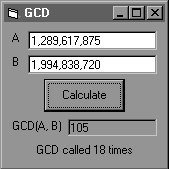
|
| N | 0 | 1 | 2 | 3 | 4 | 5 | 6 | 7 | 8 | 9 | 10 |
| Fibo(N) | 0 | 1 | 1 | 2 | 3 | 5 | 8 | 13 | 21 | 34 | 55 |
|
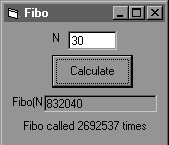
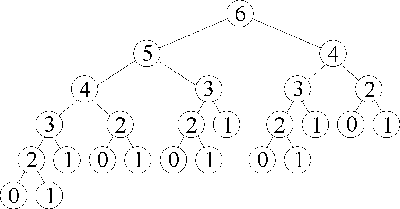
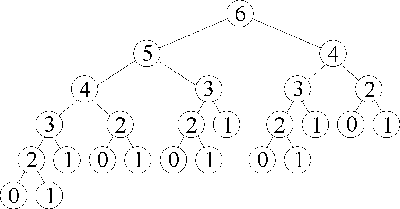
|
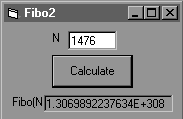
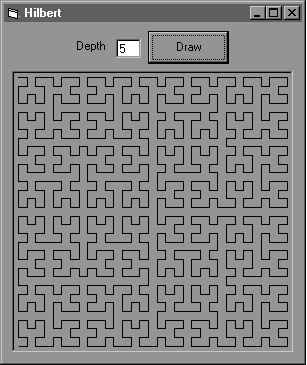
|
|
|
You can learn a lot more about recursion and other algorithmic techniques in Rod's book, Ready-to-Run Visual Basic Algorithms, Second Edition. To download more than 200 example programs or to learn more about his books, visit Rod's Web site at www.vb-helper.com . RodStephens@vb-helper.com.