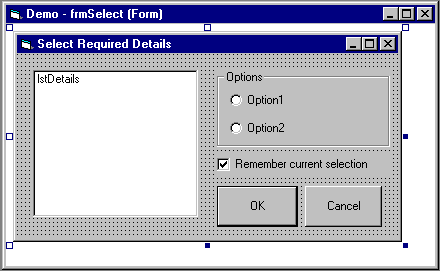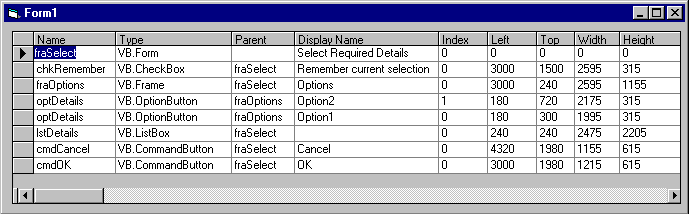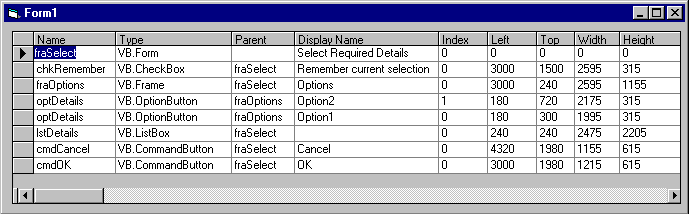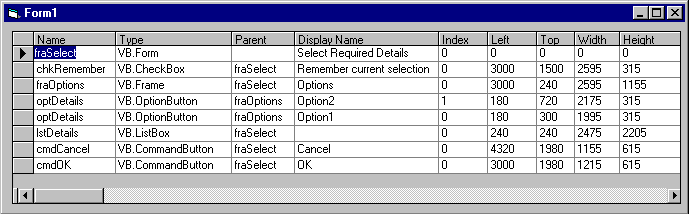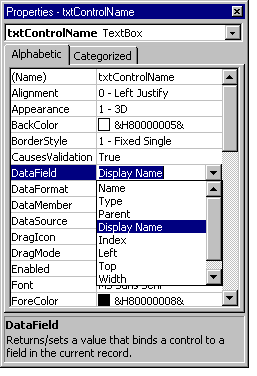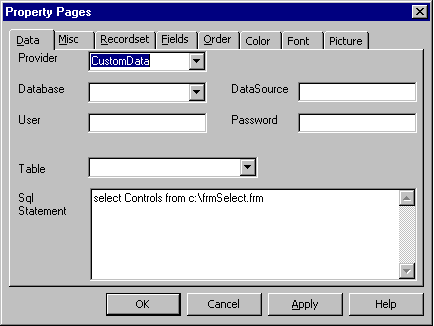|
OSP methods used in all RecordSets |
|
getRowCount |
Returns the number of rows |
|
getEstimatedRows |
Returns the total estimated number of rows in the
data set |
|
getColumnCount |
Returns the number of columns |
|
getVariant |
Retrieves the value of the cell at the indicated row
and column |
|
getRWStatus |
Returns the read/write status of a column, row, cell,
or data set |
|
find |
Searches for the specified set of values |
|
getLocale |
Indicates the locale of the data |
|
IsAsync |
Indicates whether data is being populated asynchronously |
|
StopTransfer |
Requests that the OSP discontinue asynchronous transfer
of data |
|
Used in Read/Write RecordSets |
|
setVariant |
Sets the value of the cell at the row and column indicated |
|
insertRows |
Inserts a specified number of empty rows |
|
deleteRows |
Deletes a specified number of rows |
|
addOLEDBSimpleProviderListener |
Registers an event handler |
|
removeOLEDBSimpleProviderListener |
Unregisters an event handler |