![]()
This article assumes you're familiar with C++ and
COM
Download the code (18KB)
|
This article may contain URLs that were valid when originally published, but now link to sites or pages that no longer exist. To maintain the flow of the article, we've left these URLs in the text, but disabled the links.
|
|
Controlling Internet Explorer 4.0 with Browser Helper Objects
Scott Roberts |
| Ever want to drive Internet Explorer from your C/C++ program? With Browser Helper Objects, it's easier than you think. |
|
Have you ever wanted to be able to control Microsoft® Internet Explorer fully from your programs? That would mean you could tell Internet Explorer where to go and what to do. You could also watch Internet Explorer to see what it is doing. Maybe you want to receive events or access the Internet Explorer object model or history list. You could control just about anything Internet Explorer can do.
Prior to Internet Explorer 4.0 you could do this through the somewhat cumbersome dynamic data exchange (DDE). Not only was this difficult, but it had several limitations, one of which being that you cannot receive events from Internet Explorer using DDE. This makes it difficult for you to eavesdrop on Internet Explorer. If you could connect to each instance of Internet Explorer 4.0 as it was started, you would be able to control them and receive events from them. But Internet Explorer 4.0 is not like normal automation servers. It does not register itself in the Running Object table like other servers, so you cannot find and bind to running instances of Internet Explorer 4.0 as you would with other automation servers, such as Microsoft Excel or Word. (Although you can do some extra work and enumerate ShellWindows to find an instance of the browser.) How can you accomplish this binding using Internet Explorer 4.0? You can do this using Browser Helper Objects. Browser Helper Objects were introduced with Internet Explorer 4.0. A Browser Helper Object (helper or helper object for short) is a DLL that is loaded by Internet Explorer 4.0 whenever a new instance of the browser is started. This DLL is effectively connected to Internet Explorer 4.0, meaning the helper can control the browser's actions as well as listen to events that Internet Explorer 4.0 is firing.
Starting a Browser Helper Object
|
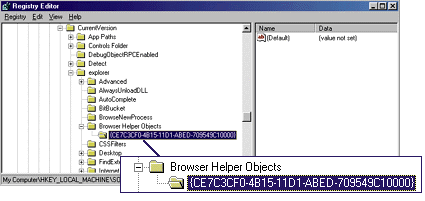
For each CLSID listed below the Browser Helper Objects key, Internet Explorer 4.0 calls CoCreateInstance to start an instance of the helper object in the same process space as the browser. In other words, Internet Explorer 4.0 starts the helper as an in-proc server. If the helper meets all the requirements that will be discussed in the following sections, it
will be started by Internet Explorer 4.0 and passed a pointer to its IWebBrowser2 interface. Your helper object can control and receive events from Internet Explorer 4.0 through this interface.
Remember that as long as the helper object was built correctly, it will be loaded each time a new instance of Internet Explorer 4.0 is started. If you have Active Desktop™ installed, your helper will be loaded each time you open a folder, as well as when you open a browser window. If you no longer want your helper object to be loaded, you must remove the registry keys associated with it.
Creating a Browser Helper Object
To create a Browser Helper Object, you can use any development language that supports COM and the implementation of interfaces. I used C++ and ATL to create a helper object called IEHelper. When loaded, this helper creates a window that will display all the events that are fired by Internet Explorer 4.0.
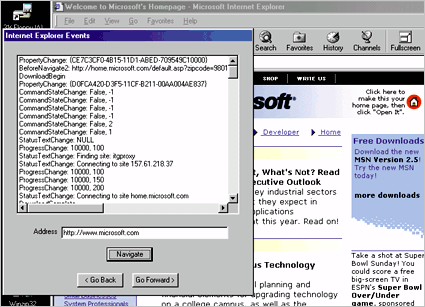 |
| Figure 2: IEHelper |
|
In addition, IEHelper provides an edit box for you to enter the URL of a Web page you want to view. You enter the URL, then press the Navigate button to go there. You can also press the Go Back and Go Forward buttons to go back and forward in the navigation history (see Figure 2). |
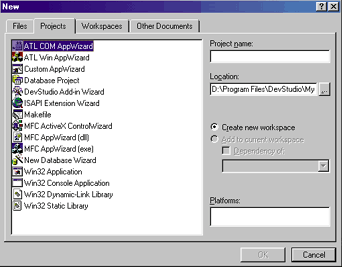 |
| Figure 3: Start a New App |
| First, create a new ATL COM Application using the Visual C++® App-Wiz-ard (see Figure 3). Given a choice of server types in Step 1, choose Dynamic Link Library (DLL) (see Figure 4). |
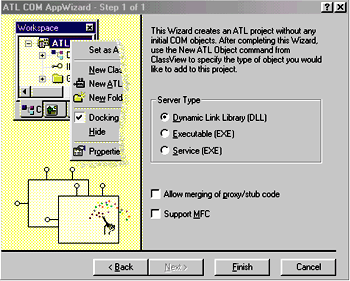 |
| Figure 4: Choosing the Server Type |
|
A Browser Helper Object must be a DLL so it can be loaded into the same process space as Internet Explorer. Next create a simple ATL object. To do so, right-click on the IEHelper class from within the Class-View tab and choose New ATL Object. Then click on the Simple Object icon and press the Next button (see Figure 5). Enter the name IEHlprObj and press OK (see Figure 6). Keep the defaults for all other fields. |
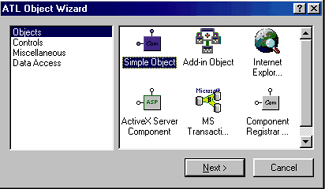 |
| Figure 5: A Simple ATL Object |
|
For the remainder of this section, I will concentrate on the required aspects of a Browser Helper Object. Creating the window that displays the events from Internet Explorer 4.0 and provides the navigation buttons will be demonstrated in the code for IEHelper. |
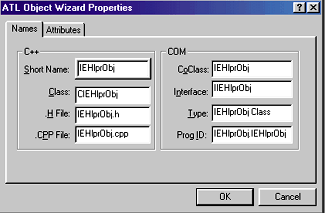 |
| Figure 6: Name the App |
|
After creating the IEHlprObj simple ATL object, you must change it to implement IObjectWithSite. You receive a pointer to the Internet Explorer IWebBrowser2 interface through the SetSite method of this interface. Without this interface, you will not be able to easily communicate with or control Internet Explorer 4.0. In fact, if you don't implement this interface, Internet Explorer 4.0 will not even load your Browser Helper Object. Implementing the IObjectWithSite interface in ATL is very easy. Just change the declaration of CIEHlprObj to inherit from IObjectWithSite-Impl, and add IObject-WithSite to your COM map by using the COM_INTERFACE_ENTRY_IMPL macro. (See Figure 7 for the changed declaration of CIEHlprObj.) Next, you must override the SetSite method of the IObjectWithSite class. When Internet Explorer 4.0 loads your Browser Helper Object, it calls your IObject-WithSite::SetSite method and passes a pointer to its IWeb-Browser2 interface. Thereafter, the implementation of the SetSite method is straightforward. All you need to do is save a copy of this IWebBrowser2 interface pointer so you can use it in the future. This is as easy as copying the pointer to a class member or global variable. (See Figure 8 for the implementation of the SetSite method.)
Receiving Events from
Controlling Internet Explorer
|
|
| Additionally, you can press the Go Back and Go Forward buttons in order to navigate back and forth in the history list. When either of these buttons is pressed, IEHelper calls either the GoBack or GoForward methods of IWebBrowser2 as appropriate: |
|
|
Registering and Unregistering
Conclusion
|
From the May 1998 issue of Microsoft Interactive Developer.