Choosing an Operating System for the Next Millennium
Overcoming the upgrade dilemma
Microsoft introduced its new Windows 98 operating system a mere six months ago, and Windows NT 5.0 is now on the horizon. Those of you who just found your way to Windows 95, or are still using Windows 3.x, are probably experiencing some anxiety over these latest developments. It's difficult to stay on top of the latest and greatest, particularly if you're working with limited funds and legacy hardware. Is it always necessary to hop on the upgrade train when your current system is working? That's a question that many IT professionals face today. Spending the money to upgrade can be painful when you know that by the time you're finished, you may have to start the process all over again.
In this article, we'll guide you through the factors you need to consider before deciding to upgrade. We'll also help you make an informed decision about which operating system is right for your organization.
Where do you stand?If you want to take advantage of advanced features, improved performance, and innovative hardware, upgrading your operating system is inevitable. Which operating system you choose depends largely on your current situation. A combination of factors--your hardware requirements, software needs, and budget situation--will determine the operating system that's best for your organization. Before choosing Windows 98 or Windows NT as your new operating system, you need to assess the current state of your hardware. You must have fairly powerful PCs to consider upgrading to Windows NT. Windows NT Workstation 4.0 requires a Pentium 133 or better with at least 32MB of RAM and 110MB of available hard disk space. The Windows NT Workstation 5.0 upgrade will be even more demanding, requiring a Pentium 233 with 64MB of RAM in order to run optimally.
If your present PCs can't adopt these requirements, you may want to consider either replacing them or upgrading to Windows 98 instead. Windows 98 is easier to accommodate on a 486DX/66 processor or higher, with a minimum requirement of 16MB of RAM and 250MB of disk space for installation.
If you verify that your PCs are powerful enough to upgrade, you'll also want to make sure that any hardware devices you use are compatible with the operating system you choose. To do so, check out Microsoft's Hardware Compatibility List at www.microsoft.com/hwtest/hcl. As Figure A shows, the Advanced tab will allow you to select the device's product category and company name, and the operating system that you want to check for compatibility. You'll also find that Windows 98 has more available drivers and compatible devices than Windows NT--a factor that may affect your decision.
Figure A: Use Microsoft's Hardware Compatibility List to determine your current
hardware's compatibility with each operating system.
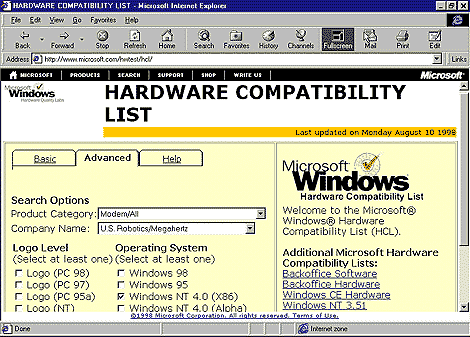
Once you ascertain whether or not the devices you use are compatible with each operating system, take a look at the software in use at your organization. If you're running any 16-bit or MS-DOS-based applications, consider upgrading to the 32-bit version. Modern 32-bit applications perform better, are more reliable, and are more secure than 16-bit and MS-DOS-based applications.
Legacy applications are also an important consideration because Windows NT won't run all 16-bit and MS-DOS applications. Windows 98 will run most of them, but not necessarily well. To learn more about how 16-bit programs operate on a 32-bit operating system, refer to the article "Recovering from System Crashes and Lockups" in the May 1997 issue.
If your organization has a large investment in both legacy software and hardware, the financial impact of upgrading to a new operating system will be great. However, studies show that switching to a Windows 32-bit operating system can have many advantages, both financially and productively. Therefore, before making a final decision, you'll want to analyze the business impact by taking a look at both the initial cost of deployment and the potential long-term cost savings.
Microsoft has provided you with a tool for doing just that. The Financial Impact Analysis Tool, shown in Figure B, takes into consideration a number of factors to determine the first-year impact of switching to a 32-bit operating system. These factors include the initial cost of the software, installation time, training, hardware upgrades, and time spent on support.
Figure B: Microsoft's Financial Impact Analysis Tool will help you to determine
the business impact of upgrading your operating system.
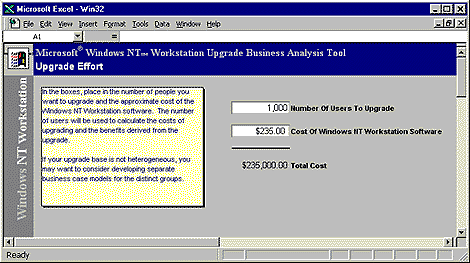
This tool is a simple Excel worksheet and can be downloaded from Microsoft's Web site at www.microsoft.com/windows/Downloads. Even if you decide not to take advantage of the Financial Impact Analysis Tool, we highly recommend that you carefully weigh all of these factors before making your final decision.
Comparing Windows NT and Windows 98Although Microsoft touts Windows NT Workstation 5.0 as the operating system for businesses and Windows 98 as the operating system of choice for home users, there's little difference between the two as far as the casual end-user is concerned. Both Windows NT 4.0 and Windows 98 are modern 32-bit desktop operating systems with very similar interfaces. The core differences between Windows 98 and Windows NT 4.0 come into play when you start considering security, networking, mobile computing, and manageability features. You'll find that each operating system has its own area of expertise. Therefore, your choice will depend on the importance of each of these areas to your organization.
Windows NT--the wave of the future?If you ever browse Microsoft's Windows NT Workstation (www.microsoft.com/ntworkstation) or Server (www.microsoft.com/ntserver) Web sites, you'll rapidly discover that Microsoft believes Windows NT to be the operating system of the future--particularly in the corporate environment. Although Windows 98 is initially much cheaper to deploy because of its less demanding hardware requirements, Windows NT's manageability features should make it more cost-efficient in the long run. Therefore, lowest Total Cost of Ownership (TCO) is the latest Microsoft catchphrase that has become synonymous with the Windows NT operating system. Windows NT Workstation will provide improved manageability, faster performance, increased reliability, and better security than Windows 3.x, Windows 95, and Windows 98. Its integration with the Zero Administration Kit (ZAK) and Windows NT Server allows you to take control of and manage your users' desktops to increase productivity. The ZAK also drastically reduces the investment required to support Windows NT Workstation users.
If your goal is security, Windows NT Workstation 4.0 is the best choice. Its ability to truly support multiple profiles, and its NTFS file system provide a much more secure environment than Windows 95 or Windows 98. Unauthorized users won't be able to gain access to a Windows NT Workstation due to the forced logon, and authorized users won't be able to access one another's data if the proper procedures are followed. Also, if the NTFS file system is used, local administrators are able to control access rights and privileges down to each individual file.
Although Windows NT Workstation 4.0 excels in many areas, it does fall short in the support of both legacy hardware and legacy software. If you currently support many mobile users, you may want to wait until version 5.0 arrives to make the move to Windows NT. Windows NT Workstation 4.0 doesn't offer the great Plug and Play feature that made mobile computing so easy with Windows 95, but Windows NT 5.0 will. The beta of Windows NT 5.0 also offers power management support, but not for the old Advanced Power Management standard. Therefore, your legacy laptops won't be able to run Windows NT.
With Windows NT 5.0, many new and improved features--along with continuing support for Microsoft's Zero Administration--are on the horizon. Because Microsoft is planning all future desktop operating systems around Windows NT, those corporations planning to upgrade--and that can afford the initial cost of deployment--should seriously consider migrating to Windows NT.
The Windows 98 breakdownAlthough Windows 98 is being promoted by Microsoft as a "consumer operating system," there are many reasons for it to be appealing to the corporate environment as well. Windows 98 is particularly enticing to those corporations for which Windows NT is currently not an option. Your ability to upgrade to Windows NT is inhibited if you have a lot of legacy equipment (particularly laptops), if you use applications that can't run on Windows NT, and/or if you support many Windows NT-incompatible devices. On a cosmetic level, Windows 98 looks and behaves very much like Windows 95 with Internet Explorer 4.0's Active Desktop installed. However, Windows 98 is more attractive than Windows 95 because it includes some new features that make it much easier to deploy and support in the corporate environment. Some of these include an improved unattended installation, support for disk imaging, a wide array of Troubleshooting Wizards, and general operating system improvements. Also, the new Windows Update feature that simplifies and automates keeping your system files up-to-date eliminates the constant driver dilemma that you faced with Windows 95 and Windows 3.x.
Windows 98 also contains some new system tools that simplify the task of supporting users. Not only will the System Information Utility, Version Conflict Manager, and Maintenance Wizard allow your users to empower themselves to maintain their systems, but they'll also decrease the burden on your help-desk staff.
If your organization still uses a lot of legacy hardware and software that you don't foresee replacing in the near future, Windows 98 is a wise choice since it offers vast support of both hardware and software. Besides supporting the older hardware devices, Windows 98 also has added support for innovative hardware such as DVD-ROM drives and the Universal Serial Bus interface. If you're a power user, you'll also enjoy the ability to use multiple monitors at once--true multitasking!
So, if you're currently using Windows 95 or were planning on upgrading to Windows 95 in the very near future, you may want to take a look at Windows 98 instead. This move wouldn't require an extensive re-evaluation or cost investment on your part.
ConclusionIn order to take advantage of innovative hardware and advanced manageability features, an operating system upgrade will be inevitable at some point in your future. The upgrade decision--whether you decide to upgrade immediately to Windows 98 or Windows NT Workstation 4.0, or bide your time until Windows NT 5.0 becomes available--is one that should be made based on the long-term advantages to your business.
Copyright © 1998, ZD Inc. All rights reserved. ZD Journals and the ZD Journals logo are trademarks of ZD Inc. Reproduction in whole or in part in any form or medium without express written permission of ZD Inc. is prohibited. All other product names and logos are trademarks or registered trademarks of their respective owners.