![]()
|
This article may contain URLs that were valid when originally published, but now link to sites or pages that no longer exist. To maintain the flow of the article, we've left these URLs in the text, but disabled the links.
|
|
cutting@microsoft.com Download the code (3KB) |
| Dino Esposito |

|
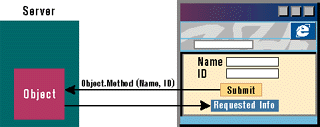
The Microsoft Scripting Library
RS is an important part of the larger MSL project. This library of scripting functions is meant to enhance your power when developing Web applications. Like any other library, it provides useful functions that are built on top of existing technologies and languages. It only requires a browser that supports Java applets and JavaScript. The ultimate goal of both RS and MSL is to improve Web applications so that they work the same way as Microsoft® Visual Basic® or Visual C++®-based client-server applications.
To meet this goal, developers must be able to issue remote calls directly from the client. This is what RS provides. Another interesting feature provided by the library is unevaluation functionality, which takes an object and flattens it out into a string that can be transmitted across the Internet. Eventually, MSL will provide other features such as closures and ADO recordset-to-array conversion functions.
Remote Scripting Architecture
Now let's explore the ideas behind RS, and what you can expect to do with it once it's released. There are some similarities between RS and Remote Procedure Calls (RPC) and even greater similarities between RS and Java Remote Method Invocation (RMI), which is a kind of Java-to-Java object communication. In both cases, developers can issue calls to a remote server, have it execute some code, and pass back the results.
Whether the server is local or remote should be transparent to the client objects that issue the call. For RS this is not completely true right now, but it should work transparently when the final version of the library is released. Currently, when scripting you need to follow different coding conventions if you call a remote object, and you must use specific functions, too. Apart from this, the RS architecture is similar to others you may know, and it's based on a proxy module that sets up the conversation between the Microsoft Internet Explorer 4.0 client page and the server. Figure 2 shows how the MSL components fit into this architecture.
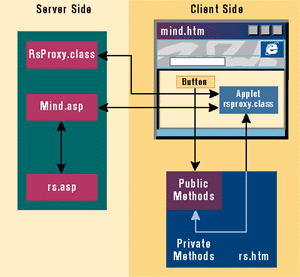
function DoSomething() {
var serverURL = "http://dino/rsmind/mind.asp";
var co = RSExecute( serverURL, "Method1" );
}
http://dino/rsmind/mind.asp?method=Method1¶meter_count=0
Enabling MSL in Your Pages
MSL is currently available as source code that you must include somewhere in your client and server pages. In addition to this, you must explicitly enable the RS engine through one of the library functions. Thus, any HTML page that needs to issue remote calls through RS must have a mandatory header. As shown in Figure 3, you import the file rs.htm (typically from a local path), and call the function RSEnableRemoteScripting to initialize the engine.
<body>
<script language=Javascript src="rs.htm"></script>
<script language=Javascript>
RSEnableRemoteScripting();
</script>
|
|
Figure 4 shows the actual body of the
page specified in Figure 3 once RS has been
initialized. |
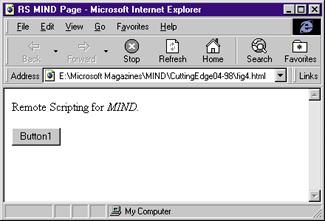 |
| Figure 4: Remote Scripting Page |
|
Synchronous and Asynchronous Calls
|
|
|
The url and method parameters are exactly what you saw in the example—that is, the remote page to access and the method to call. The parameters p1 through pn are the method's required list of arguments. The parameters cb, ecb, and context are optional and denote two callback functions and a context string, respectively. The callback functions are called at the end of processing in case of errors. Let's look at an example: |
|
| Here I'm asking the engine to issue a call synchronously without arguments. RSExecute returns only when the server is finished. In the meantime, client-side execution stops. Compare this second example: |
|
|
If I pass a function name on the stack, then the RS engine interprets it as a request for asynchronous execution. Consequently, the message box shows up immediately and the rest of the page's code executes. When the server finishes processing the request, the callback is invoked automatically. I haven't said anything yet about the return value of this function. RSExecute always returns something called a Call Object with the properties listed in Figure 5. Status indicates how the whole operation ended, while message is a descriptive string that depends upon the results. Data and return_value are what the server actually returns. These can come back in two forms: the method invoked can return raw data such as strings or numbers, or the method can create objects or arrays. In the first case, there's no need to package anything. Data is sent across the net "as is" and made available to the client page through the data property. If the method needs to return a more complex object, it can be serialized as a string and then sent. In this case, it is available in return_value and must be rebuilt to become useful. The rebuild process is called "evaluation," and takes place through JavaScript's eval function. Given this, you can't directly use what RSExecute returns, but instead must resort to code like this: |
|
|
You first check the status of the operation against errors, then handle the returned data. As is explained in Figure 5, if you know that the method returns an object, say a date, then you need to evaluate the returned string as an object before calling its own methods. This is not necessary when handling raw data. For security reasons, the preliminary version of MSL doesn't let you send objects to the server through RSExecute. Instead, the opposite can occur seamlessly. At the time of this writing, Microsoft plans to remove this limitation when the final version of MSL is available.
A Few Words About Callbacks
|
|
|
The only argument is the Call Object I described in Figure 5. The RSExecute function has a variable-length command line that can even accommodate the callback functions. Only two of the parameters are necessary: the URL and the method name. All the rest, whether they're method parameters, callbacks, or simple context strings, are packed into an array and passed to the private functions defined in rs.htm as shown in Figure 2. As you can see from the following source code, RSExecute packs all the optional arguments in a flexible structure and calls an internal object named MSRS. (I'll clarify the role of this object later.) |
|
|
When invoking RSExecute with callbacks, it's important that you follow the correct order for optional arguments: method parameters, callbacks, error callbacks, and the context string. To force an asynchronous call, it's sufficient to specify a callback function. The MSRS object works as a kind of proxy between the client page and the RS proxy applet. It stores all the information contained in the RSExecute call, and recognizes the arguments passed by their type by using the built-in JavaScript function typeof. MSRS then verifies that the RS proxy applet is up and running and starts a request. The communication is always synchronous between MSRS and the applet. Finally, when the server marshals back the data, MSRS passes the returned Call Object to the specified callback, if any, or directly to the caller page.
Remote Object Instantiation
|
|
|
Figure 6 shows a portion of the source code for RSGetASPObject. Let's look at the differences between its implementation and that of RSExecute. First, the function calls a GetServerProxy function through MSRS.startRequest, an RS client internal method that is called inside MSRS.processRequest. You could say it's a more direct way of invoking a remote method. GetServerProxy is defined in rs.asp—that is, in the server-side RS engine. Ignoring for the moment how it happens (I'll discuss this in the upcoming section), GetServerProxy receives input in the public vtable of the server object to which you want a proxy. (Recall that you referenced this object via the URL.) Then GetServerProxy creates a new object and adds to it as many members as are in the server object. This number is returned to RSGetASPObject as the variable request.return_value. The object exposes all the public members of the base server plus two attributes such as location and exec. (Location is a string, while exec is a function.) All the inherited methods are implemented as: |
|
| Figure 6 shows that exec and location actually map to MSRS.processRequest and the URL passed to RSGetASPObject. Thus the o.Method1 shown previously ends up executing: |
|
|
This is the same code you run through RSExecute. Compare this with the source of RSExecute shown earlier.
Coding Conventions
|
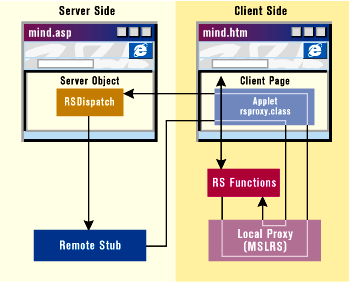 |
| Figure 8: RSDispatch in MSL Architecture |
| While the RS proxy applet that governs the transaction always references the URL specified in your client call (in the example discussed previously it is http://dino/rsmind/mind.asp), any call to it actually lands in the RSDispatch function in rs.asp. This function dispatches the method and arguments to the proper server function, and takes care of marshaling the return value back to the caller. Its code is split into two parts, one of which executes if the method to be called is GetServerProxy (discussed earlier). You can obtain the name of the method or the arguments needed through the ASP Request object. |
|
|
Figure 9 shows a demo page that simulates the behavior of RSDispatch. Once it knows which method to call, it formats a string and executes it through JavaScript's built-in function eval. The actual server objects must look like client-side scriptlets. However, they should not be confused with server scriptlets, a new technology I'll cover here in the near future. If you want to know more about scriptlets, refer to the Cutting Edge column in the January 1998 issue of MIND. For even more in-depth coverage, see my book titled Instant Scriptlets Programmer's Reference (WROX Press, 1998). RS requires you to have an object like a scriptlet on the server. This page exposes methods through the public_ description object, just like a client-side scriptlet. This means that all the functionality available on the server must be expressed in terms of an object and a set of methods: |
|
|
In this example, the server is coded in the mind.asp file and exports two methods called Method1 and Method2. In summary, to take advantage of RS at the present time you need to follow different coding conventions, depending on whether the object is local or remote. You have to either call RSExecute to ask the server to execute a method or get a local proxy for the server object, which lets you use a different and simpler syntax. The value the function returns is not the real return value of the method. Instead, it's an intermediate object that encompasses the whole transaction, including the return value. Furthermore, the source code for the client page must include and initialize the MSL library. On the server side, you must expose the services in an ASP page using the scriptlet interface through a public_description object. Also, this page must include the server-side portion of MSL, and must invoke it.
Object Unevaluation
|
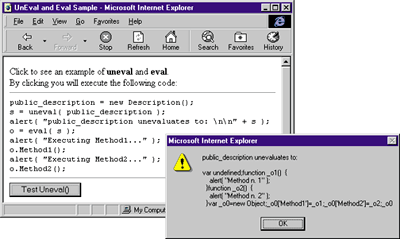 |
| Figure 10: Uneval and Eval Page |
|
Figure 10 shows a page that demonstrates the combined use of uneval and eval. The page, which imports a stripped-down version of MSL that includes only the uneval source code, creates a public_description object and then unevaluates it to the string that Figure 10 displays in the foreground. The same string is then used to clone a new identical object via eval. This is the same kind of machinery that lies behind RS. The source code for the page is shown in Figure 11.
Summary
|