![]()
| This article may contain URLs that were valid when originally published, but now link to sites or pages that no longer exist. To maintain the flow of the article, we've left these URLs in the text, but disabled the links.
|
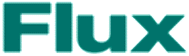
flux@microsoft.com |
| Douglas Boling |
| Jupiter Turns Pro |
|
While it's hard to get excited about the official name of the platform, these devices have a bright future. All the machines sport close to full-size keyboards and 640X480 VGA screens, ranging from 7 to 9.5 inches diagonally. Finally, a Windows CE-based desktop you can actually see without a magnifying glass! The larger nature of the H/PC Pro doesn't extend to the price—the system costs under $1,000. These machines are bundled with an improved set of "pocket" applications, including trimmed-down versions of Microsoft® Excel, Microsoft Internet Explorer, Word, a mail reader, and a PowerPoint® Viewer. Also included are PIM apps such as Contacts, a calendar, and a task list. The H/PC Pro is also the first Windows CE platform to have a pocket version of Microsoft Access for simple database management. So, are these devices the next great thing or just a solution looking for a problem? Well, I've been using one of these systems for over six months now, and while there is clearly room for improvement, they show great promise. H/PC Pro systems aren't designed to replace your personal computer; rather they are designed to let you take your desktop information to places where a laptop is overkill. These systems are designed for light word processing and email. They don't run PC applications. Windows CE does use a version of the Win32® API, but Windows CE-based applications aren't binary-compatible with other versions of Windows. The lack of compatibility is a plus, frankly. Windows CE isn't burdened with the legacy of 20 years of MS-DOS® and Windows compatibility. The H/PC Pro's applications are in ROM, and like all Windows CE-based designs, the systems
Skeptics will want to know why, with low-end laptops approaching $1,500 and other laptops in the 3 to 4 pound range, would anyone buy an H/PC Pro? There are a number of reasons. First, those $1,500 laptops don't weigh 4 pounds—they weigh closer to 8. Those 4-pound laptops are almost all over $2,000—double the cost of an H/PC Pro. The one exception, the Toshiba Libretto, has a keyboard and screen smaller than the H/PC systems—too small for any real typing. The Libretto battery life is also short—an optimistic three hours. No PC-compatible laptop on the market can match the same combination of light weight, long battery life, and low cost of the H/PC Pro systems. The goal of the H/PC Pro is to give users the ability to take their information on the road, to check email on the road, and to work with this data the entire length of, say, a trans-Pacific flight. Not bad for a system that costs less than $1,000. These systems aren't perfect. The pocket software suite comes up short in some places. The email program, Inbox, will likely be one of the most-used applications in the suite, and it's the one that needs the most improvement. You can't do some of the simplest things with the email program, like marking a message as read without actually opening it. If you move a message from the Inbox to a subfolder, the program deletes the message from the POP server. Worst of all, it doesn't understand the format of email messages from some non-Microsoft email packages. I hope these problems will be corrected soon with either updates to Inbox or a good third-party email package for Windows CE. The overall system software has been improved over the H/PC systems introduced last fall at Comdex. The new version of the operating system, Windows CE 2.11, now supports larger files in the object store, the internal file system. The standard C library functions have also been moved to the operating system, which dramatically reduces the size of Windows CE executables. The synchronization program has also been improved, although it still doesn't match the simplicity of the Palm Pilot's sync program. The PowerPoint Viewer even has a neat feature that the standard Windows version lacks: Pocket PowerPoint can display its slides on the VGA port to a projector while displaying your notes page for that slide on the LCD display of the device. I expect these systems to move pretty quickly off the shelves initially, then slow until the software catches up to the potential of the hardware. Buying one today, though, won't hurt you. The H/PC Pro is a great solution for users who don't need their desktops on the road, only their data. Check out these new systems; they're pretty cool. 
|