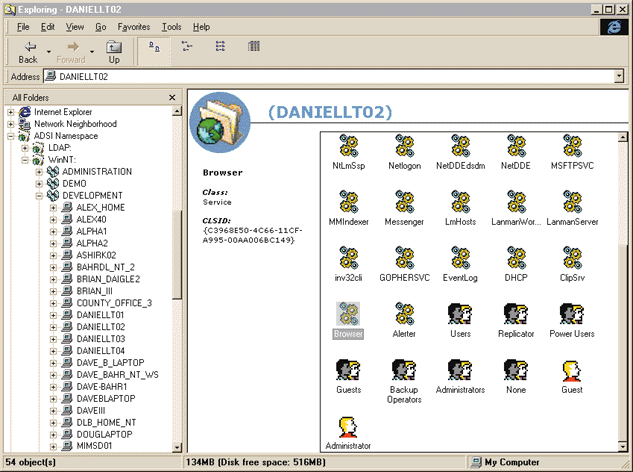
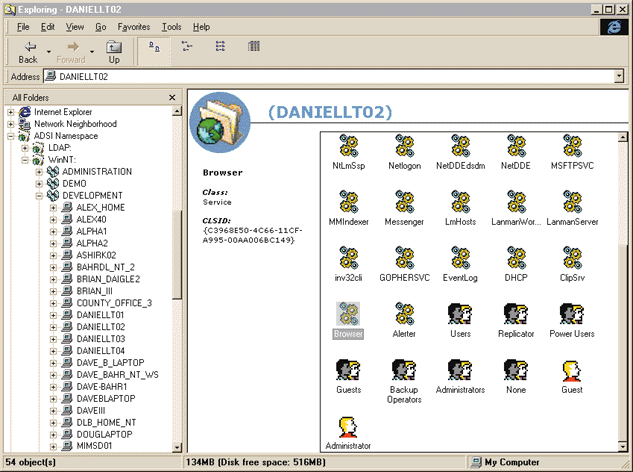
Figure 2 Windows Explorer Shell Versions
| Version | Platform | Interfaces Supported |
| 4.0 | Windows 95, Windows NT 4.0, Internet Explorer 3.0, and Internet Explorer 4.0 without Web Integrated Desktop | IShellFolder, IPersistFolder, IShellView, IEnumIDList, IExtractIcon, IContextMenu, IContextMenu2, IDataObject, IDropSource, and IdropTarget |
| 4.71 | Internet Explorer 4.0 with Web Integrated Desktop | Same as version 4.00 plus IShellView2 and IContextMenu3 |
| 4.72 | Internet Explorer 4.01 with Integrated Desktop, Windows 98 beta 3, and Windows NT 5.0 beta 1 | Same as version 4.71 plus IPersistFolder2 |
Figure 3 GetShellVersion
#include <windows.h>
#include <shlwapi.h>
HRESULT GetShellVersion(LPDWORD pdwMajorVersion, LPDWORD pdwMinorVersion)
{
HINSTANCE hShell32 = NULL;
if( IsBadWritePtr(pdwMajor, sizeof(DWORD)) ||
IsBadWritePtr(pdwMinor, sizeof(DWORD)))
return E_INVALIDARG;
*pdwMajor = 0;
*pdwMinor = 0;
//Load the DLL.
hShell32 = ::LoadLibrary(TEXT("shell32.dll"));
if ( NULL == hShell32 )
return E_FAIL;
HRESULT hr = S_OK;
DLLGETVERSIONPROC pDllGetVersion = { 0 };
//You must get this function explicitly because earlier versions of the DLL
//Do not implement this function.
pDllGetVersion = (DLLGETVERSIONPROC)::GetProcAddress(hShell32,
_T("DllGetVersion"));
if (!pDllGetVersion )
{
::FreeLibrary(hShell32);
return E_FAIL;
}
DLLVERSIONINFO DllVersionInfo;
ZeroMemory(&DllVersionInfo, sizeof(DllVersionInfo));
DllVersionInfo.cbSize = sizeof(DllVersionInfo);
hr = (*pDllGetVersion)(&DllVersionInfo);
if ( SUCCEEDED( hr ))
{
*pdwMajor = DllVersionInfo.dwMajorVersion;
*pdwMinor = DllVersionInfo.dwMinorVersion;
}
else
{
// If the function does not exists, then the DLL is a version
// older than Internet Explorer 3.x
*pdwMajor = 4;
*pdwMinor = 0;
}
::FreeLibrary(hShell32);
return hr;
}
Figure 5 STRRET Values
| Value | Meaning |
| STRRET_WSTR | Use STRRET.pOleStr field by returning a unicode string allocated using the IMalloc object returned from SHGetMalloc |
| STRRET_OFFSET | Use STRRET.uOffset field to tell Windows Explorer how many bytes from the start if the PIDL to where the title can be found in the PIDL |
| STRRET_CSTR | Use STRRET.cStr to copy the ANSI string into this field |
Figure 6 Object Attributes
| GetAttributes Flag | Meaning |
| SFGAO_CANCOPY | Object can be copied |
| SFGAO_CANMOVE | Object can be moved |
| SFGAO_CANLINK | Object can be linked |
| SFGAO_CANRENAME | Object can be renamed |
| SFGAO_CANDELETE | Object can be deleted |
| SFGAO_HASPROPSHEET | Object has property sheets |
| SFGAO_DROPTARGET | Object is a drop target |
| SFGAO_LINK | the Object is a shortcut (link) |
| SFGAO_SHARE | the Object is shared |
| SFGAO_READONLY | the Object is read-only |
| SFGAO_GHOSTED | the Object should have a ghosted icon |
| SFGAO_HIDDEN | the Object is a hidden object |
| SFGAO_FOLDER | the Object is a folder |
| SFGAO_HASSUBFOLDER | the Object has children |
HRESULT CADSIExtractIconA::GetIconLocation(UINT /*uFlags*/,
LPSTR szIconFile, UINT cchMax,
int * piIndex, UINT * pwFlags)
{
// get the module file name
if ( 0 ==::GetModuleFileNameA(_Module.GetModuleInstance(),
szIconFile,cchMax) )
{
DWORD dwError = ::GetLastError();
return HRESULT_FROM_WIN32(dwError);
}
// if there document is a place for the Icon Index
if ( NULL != piIndex )
{
// by turning on the high order bit flags the values is a resource ID
*piIndex = -1 * (int)m_dwIcon;
}
// set that there are no special requirements on the icons
if ( NULL != pwFlags )
{
*pwFlags = 0;
}
// return all is well
return S_OK;
}
HRESULT CADSIExtractIconA::Extract(LPCSTR /*pszFile*/,UINT /*nIconIndex*/,
HICON * /*phiconLarge*/,HICON * /*phiconSmall*/,UINT /*nIconSize*/)
{
// tell the calling app to load the icon itself
return S_FALSE;
}
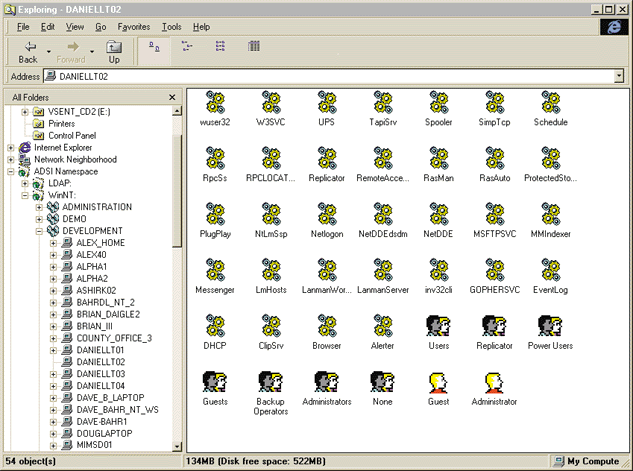
| State | Definition |
| SVUIA_DEACTIVATE | The view will be placed in this state when the Windows Explorer is about to destroy the shell view window. The shell view is required to remove the menus, toolbars, and any windows or UI objects that have been created. |
| SVUIA_ACTIVATE_NOFOCUS | The view will be placed in this state when the namespace extension's shell view has just created a window. The shell view has been created without focus and should set the menus accordingly. |
| SVUIA_ACTIVATE_FOCUS | The view will be placed in this state when Windows Explorer sets focus to the shell view window. The menus and view selections should reflect that the view has input focus. |
| SVUIA_INPLACEACTIVATE | The view will be placed in this state when the shell view is opened within an ActiveX control. The view is not in a UI active state. In this case, the shell view should not merge menus or install toolbars. To be compatible with the Windows 95 client, this value is not passed unless the view supports IShellView2. |