Watchdog: Distributing Tasks Across SQL
Servers
Chris Westbrook
In this article, Chris demonstrates
an efficient technique to coordinate T-SQL task execution across multiple
servers running Microsoft SQL Server. Chris's approach can result in good
performance with less network traffic than alternate techniques using C
or VB.
Once upon a time, life was simple. One big box had all of the company's
data. If you needed to run a feed, a report, or maintenance, you wrote a
batch job and ran it overnight. Today, however, that same company is likely
to have its data spread across half a dozen or more Microsoft NT servers,
each with its own SQL Server databases. And, as you've undoubtedly discovered,
there's no easy way to access all the data as a whole. Managing and using
these discrete, but often similar, databases can be a challenge, and there
are a handful of different ways to tackle the challenge.
My approach keeps the data processing on the servers and uses T-SQL. I've
found that it offers much better performance (and lower network traffic)
than client programs written in VB or C/C++.
I originally developed this technique, which I prosaically called the "watchdog,"
for a company that had its database spread over 12 servers in four centers
around the country. Each server had the same database structure but different
data. There was no replication or central data repository; the data was
simply left on the individual servers. The company only had a small window
each night within which to run its reports, feeds, and maintenance. Many
of these processes were written in VB and ran on Pentium 100s. These programs
sequentially queried each of the servers and did most of the recordset processing
on the local PC, but eventually there was simply too much data for this
approach to work. What watchdog did was move all of the queries and processing
to the servers and, when needed, combined the results on one main server
for exporting to an external location. Server-based T-SQL processing could
accomplish in 45 minutes what client-side VB processing had taken eight
hours to do. In this article, I'll give you the high-level outline of the
parts that make up a watchdog, and I'll also show you step by step how to
create one for your process.
Westbrook's watchdog
My watchdog is a stored procedure that
starts other stored procedures, tracks their status, and takes appropriate
action when those stored procedures are done. The tracking occurs through
an audit table to which all of the stored procedures write status information.
Figure 1 outlines the general flow
of the watchdog technique as follows:
- The watchdog stored procedure is started by a
scheduled task.
- The watchdog then starts tasks on the servers
that contain the data to be processed.
- Those tasks run stored procedures that do the
processing.
- Those stored procedures write their status (started)
to the audit table.
- Often, part of the processing involves inserting
records into a table that's used to temporarily store results.
- When done, the data-processing stored procedures
write their status (finished) to the audit table.
- At this time, the watchdog notes that they've
finished and copies the information from their local results table into
a main results table. The watchdog repeats this step for each data-processing
stored procedure.
- The main results table now has all of the results.
The watchdog then runs the final stored procedure.
- The final stored procedure processes the main
results table and exports the data if required.
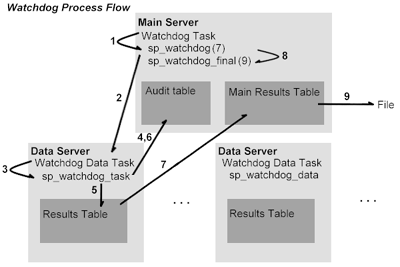 Initial setup
Initial setup
In order to use the watchdog technique,
you need to set up a couple of things on each of the servers involved (this
setup can be duplicated for as many processes as you need). First, pick
a server to be the main server. This is where the watchdog stored procedure
will run and where the feeds or reports will end up. The rest of the servers
will be data servers. Note that these are only logical distinctions; the
main server can be on the same physical server as one of the data servers.
Now you need to run the main.sql schema (see Listing
1) on your main server. Main.sql creates an
WDAudit table, an sp_add_WDAudit stored procedure, an sp_upd_WDAudit stored
procedure, and a WDServers table. WDAudit stores the status information
of the data processing stored procedures. Sp_add_WDAudit and sp_upd_WDAudit
are used to add and update information in the WDAudit table. WDServers stores
the list of servers and databases on which the watchdog should run the data-processing
stored procedures.
Listing 1. Schema for audit and server tables and related stored procedures.
CREATE TABLE dbo.WDAudit (
audit_add_datetime datetime NOT NULL ,
audit_server char (20) NOT NULL ,
audit_code char (1) NOT NULL ,
audit_process_name char (30) NOT NULL ,
audit_message varchar (255) NULL
)
GO
CREATE PROCEDURE sp_add_WDAudit
@server char(20),
@code char(1),
@process char(30),
@message varchar(255)
AS
INSERT INTO WDAudit
VALUES(
getdate(),
@server,
@code,
@process,
@message
)
GO
CREATE PROCEDURE sp_upd_WDAudit
@server char(20),
@code char(1),
@process char(30),
@date datetime
AS
UPDATE WDAudit
SET audit_code = @code
where audit_server = @server
and audit_process_name = @process
and audit_add_datetime = @date
GO
CREATE TABLE dbo.WDServers (
server_name char (6) NOT NULL ,
server_database char (8) NOT NULL ,
)
GO
Next, run the data.sql schema (see Listing
2) on each of your data servers. Data.sql creates
an sp_generic stored procedure and an sp_generic_runtask stored procedure.
Sp_generic is a simple but powerful stored procedure that executes whatever
is passed as a parameter. Watchdog uses sp_generic to move data between
the servers. Watchdog uses sp_generic_runtask to start tasks on the data
servers.
Finally, you or your DBA needs to set up some remote server information
within SQL Server. Each data server needs to have the main server as a remote
server, but the main server needs to have each data server as a remote server.
See your DBA or the SQL documentation on how to accomplish this.
Listing 2 Schema for sp_generic and sp_generic_runtask (data.sql).
CREATE PROCEDURE sp_generic
@SQL text
AS
EXEC (@SQL)
GO
CREATE PROCEDURE sp_generic_runtask
@taskname varchar(100),
@command varchar(255)
AS
--This stored procedure kicks off a task 10 seconds
--from now. This variable holds the time 10 seconds
--from now.
DECLARE @datetime datetime
--Set up the time to run the task.
SELECT @datetime = dateadd(second, 10, getdate())
--getting the time in the format needed for
--sp_updatetask
DECLARE @starttime1 char(8)
DECLARE @starttime2 char(6)
SELECT @starttime1 = convert(char, @datetime, 108)
SELECT @starttime2 = substring(@starttime1, 1, 2)
+ substring(@starttime1, 4, 2)
+ substring(@starttime1,7, 2)
--getting the date in the format needed for
--sp_updatetask
DECLARE @startdate char(8)
SELECT @startdate = convert(char, @datetime, 112)
--converting to int for sp_updatetask
DECLARE @time int
DECLARE @date int
SELECT @time = convert(int, @starttime2)
SELECT @date = convert(int, @startdate)
--Run the stored procedure to setup task
--with correct command and a starttime
--of 10 seconds from now.
EXEC msdb..sp_updatetask @taskname
, @enabled = 1
, @nextrundate = @date
, @nextruntime = @time
, @activestartdate = @date
, @activestarttimeofday = @time
, @command = @command
GO
Making a watchdog
Now that the initial setup is complete,
you can make and run individual watchdogs. I recommend creating a separate
watchdog for each process you need to run. To demonstrate creating a watchdog,
let's assume I have a table called Actions that holds every action that
was taken on an account (see Listing 3 for table schema). Let's also assume that I need to create
a nightly feed of any actions of type "P" of the previous day
and send them to an external group via ftp. I'll call this the "P-Feed".
I need to set up the WDServers table to list all of the servers I want P-Feed
to run on. I also need to set up a watchdog stored procedure, a watchdog
task stored procedure, and a watchdog final stored procedure. I'll name
these sp_wd_PFeed, sp_wdtask_PFeed, and sp_wdfinal_PFeed. The code can be
found in Listings 4, 5, and 6 in the accompanying Download
file. I also need to create the tables that will
temporarily store my data, and I'll call these PFeedResults on the data
servers and PFeedMainResults on the main server. Finally, I need to create
scheduled tasks to run the sp_wd_PFeed and sp_wdtask_PFeed stored procedures.
Listing 3 Schema for example tables.
CREATE TABLE dbo.Accounts (
ID int NOT NULL ,
Name char(50) NOT NULL ,
Address char(100) NOT NULL
)
GO
CREATE TABLE dbo.Actions (
ID int NOT NULL ,
Code char(1) NOT NULL ,
AddDate datetime
)
GO
CREATE TABLE dbo.PFeedResults (
ID int NOT NULL ,
Name char(50) NOT NULL ,
Address char(100) NOT NULL
)
GO
CREATE TABLE dbo.PFeedMainResults (
ID int NOT NULL ,
Name char(50) NOT NULL ,
Address char(100) NOT NULL
)
GO
The watchdog stored procedure, sp_wd_PFeed, runs each of the data-processing
stored procedures on each of the servers in WDServers. As each of those
stored procedures finishes, it merges its results into the PFeedMainResults
table on the main server. Finally, it runs the final stored procedure, which
exports the results. This stored procedure will remain mostly unchanged
between each process for which you create a watchdog. In most cases, you
only need to change the names of the data-processing and final stored procedures
within the watchdog.
On the other hand, you need to change the wdtask stored procedure dramatically
for each new process, since it's based on the data processing required for
the process. First, you need to develop the query that accomplishes your
data processing. My example query is:
SELECT Account.ID, Account.Name,
Account.Address, Actions.Code
FROM Accounts, Actions
WHERE Actions.AccountID = Accounts.ID
AND Actions.Code = 'P'
AND (Actions.AddDate >= @start_date and
Actions.AddDate < @end_date)
Since my query is a select, I place an "INSERT INTO PFeedResults"
in front of the query. If your query isn't a select, then you don't need
to change it. The sp_wdtask_PFeed runs this query and writes status information
to the WDAudit table. Next, I create the sp_wdfinal_PFeed stored procedure.
This stored procedure exports the data to another server via bcp
and ftp.
The final step is to create tasks on the main and data servers. On the main
server, create a task that runs the sp_wd_PFeed stored procedure at the
time when the PFeed process should start. On the data servers, create tasks
called "WDTASK- PFeed". It doesn't matter what you set it up to
do as long as you name it correctly, associate it with the correct database,
and choose something other than "On Demand". The sp_generic_runtask
stored procedure takes care of the rest.
That's it. The watchdog will start your processing on each server in WDServers,
merge the results into a table on the main server, and ftp the results to
its destination. You can use this technique to accomplish simple tasks,
like the P-Feed, or more complicated tasks. The first process I wrote using
this technique had an sp_wdtask stored procedure that was 20 printed pages
long. As long as you can write your processing in T-SQL, and almost everything
related to your data can be done in T-SQL, you can use the watchdog technique.
Chris Westbrook currently runs
CM Domain Industries, Inc., a computer consulting company specializing in
Internet integration and Web site development for businesses. Chrisw@cmdomain.com.
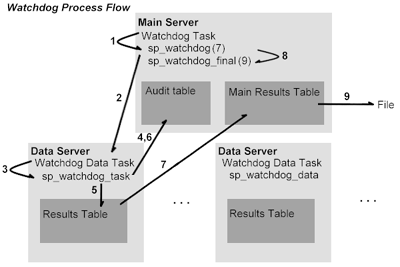 Initial setup
Initial setup