FEATURE
MSMQ to
the Rescue
Increase the reliability of distributed
applications
Imagine you are a Windows NT systems administrator who is
responsible for ensuring the continued functionality of a Web
application running on a Web server. Suppose the application lets
customers browse and purchase products. The application must gather
product information from a products database and save customer
orders in an orders database on a separate database server. As
customers select products, the application writes orders to a
back-end database so the order-fulfillment department can process
the orders.
Consider what would happen if the disk array on the orders
database server malfunctioned, as Figure
1 shows. You would have to take the orders database
server offline to replace the disk array. Thus, the application
would be temporarily unusable. Disabling an application even
temporarily is costly. You might lose dozens of orders and
jeopardize your position in the company.
Microsoft Message Queue Server (MSMQ) and IBM's MQSeries for
Windows NT provide a solution and let you keep applications online
while you perform system maintenance. These technologies use
Message-Oriented Middleware (MOM) to help distributed application
components work together. MOM is a class of application that
provides custom applications with a set of APIs. These APIs hide the
underlying complexities involved in making asynchronous connections
in interprocess communications between systems over multiple
protocols. A benefit of MOM-type applications is guaranteed message
delivery.
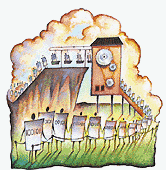 MSMQ competes against MQSeries in the MOM class of
applications. Both products provide reliable message-queuing
functionality. Differences exist in price, proprietary system
commands, interface, and supported platforms. MSMQ runs only on NT,
Windows 98, and Win95. MQSeries runs on platforms other than
Windows, including MVS, OS/2, DOS, and several versions of UNIX.
(For a complete list of supported platforms, go to
http://www.software.ibm.com/ts/mqseries/platforms.) MSMQ strengthens
NT's position as an enterprise OS and helps it effectively challenge
UNIX (which has had MOM functionality for several years in
supporting mission-critical applications). In this article, I
discuss MSMQ's advantages. (For more information about MSMQ, see Tao
Zhou, "Queuing Data with Microsoft Message Queue Server," October
1998.)
MSMQ competes against MQSeries in the MOM class of
applications. Both products provide reliable message-queuing
functionality. Differences exist in price, proprietary system
commands, interface, and supported platforms. MSMQ runs only on NT,
Windows 98, and Win95. MQSeries runs on platforms other than
Windows, including MVS, OS/2, DOS, and several versions of UNIX.
(For a complete list of supported platforms, go to
http://www.software.ibm.com/ts/mqseries/platforms.) MSMQ strengthens
NT's position as an enterprise OS and helps it effectively challenge
UNIX (which has had MOM functionality for several years in
supporting mission-critical applications). In this article, I
discuss MSMQ's advantages. (For more information about MSMQ, see Tao
Zhou, "Queuing Data with Microsoft Message Queue Server," October
1998.)
How MSMQ Works
When processing occurs on a typical network, the
network and the applications involved in the processing must be
online and functioning properly. If the application sending data or
receiving data is offline, processing might stop. MSMQ is a fast
store-and-forward service that lets applications running at
different times communicate across heterogeneous networks and
systems that might be temporarily offline. An application can use
MSMQ's store-and-forward functionality to continue accepting orders
even if the back-end database server goes down. Applications send
messages to MSMQ, and MSMQ stores the messages in queues for later
delivery. A message is a unit of data that one computer sends to
another. Messages can be text or binary, and they have a maximum
size of 4MB. When the order-storing portion of the system comes back
online, MSMQ can forward messages from the message queues.
Applications and application components communicate through message
queues rather than directly.
MSMQ's functionality is helpful for users who connect to the
network via laptops. Network connections are temporary, and you
typically cannot use network applications unless you are connected.
MSMQ lets you use network applications even when you are not
connected to the network. MSMQ stores information in local queues
until you return to the office. Then, MSMQ forwards the data to
applications as necessary. With MSMQ, processing is
time-independent. You do not have to be connected to the network to
use a network application.
MSMQ's Role in RPC, MTS,
and MS DTC
MSMQ's functionality is similar to remote
procedure call (RPC) functionality: MSMQ and RPC help enable
distributed applications. A difference is that MSMQ applications
communicate indirectly through message queues, whereas RPC
establishes a process-to-process connection to send messages. Using
MSMQ, applications send messages to queues, then continue with other
tasks without having to wait for a reply from the receiving
application. MSMQ functions asynchronously, storing messages until
the receiving application retrieves them. MSMQ lets you build
distributed applications without having to deal with multiple
protocols. Using RPC, an application can make calls to another
application. In this scenario, the calling application typically
waits until the called application performs a task and returns a
result before the calling application continues running. You
typically use MSMQ to build distributed, n-tier applications
that work well together, and you use RPC in two-tier client-server
applications. You typically do not use MSMQ with RPC.
MSMQ and Microsoft Transaction Server (MTS) work together to
provide a reliable system. Applications get MSMQ's send-and-receive
functionality inside MTS's transaction support. You maintain data
integrity, because MTS commits or aborts MSMQ operations, as well as
other transaction resources (e.g., database updates).
MTS and the Microsoft Distributed Transaction Coordinator (MS
DTC) work together to provide transaction support to MSMQ through a
standards-compliant XA interface. A transaction is a unit of work
that you can commit atomically (i.e., on an all-or-nothing basis).
MS DTC can coordinate transactions across multiple resource managers
on multiple computers. The XA interface is a standard that lets a
transaction manager (e.g., MTS) establish a two-phase commitment
with a resource manager. Transaction managers create and control
transactions. Resource managers are databases, file systems,
message-queuing systems, and other objects that provide access to
shared resources.
MSMQ System Requirements
MSMQ can perform several roles. Usually, you must
install SQL Server and MS DTC on a machine before MSMQ can run.
(Some MSMQ client installations do not require SQL Server; I discuss
these setups later in the article.) MSMQ typically uses the TCP/IP
protocol but also supports IPX/SPX.
SQL Server stores MSMQ configuration information such as computer
and queue information, as well as enterprise topology and settings,
in a replicated database known as the MSMQ Information Store (MQIS).
You must have appropriate SQL Server licenses for MSMQ roles that
require SQL Server. These roles include the Primary Enterprise
Controller (PEC), Primary Site Controller (PSC), and Backup Site
Controller (BSC) machines.
Several versions of SQL Server 6.5 are available, and they all
work with MSMQ. The NT Option Pack (which includes MSMQ) has a
folder named \MSSQL that contains a 120-day evaluation version of
SQL Server. Do not use this version on a production machine, because
it stops working after 120 days. Developer Studio 97, Enterprise
Edition ships with a developer version of SQL Server. It is not
time-sensitive, but it limits concurrent users to 15. NT Server,
Enterprise Edition (NTS/E) ships with a limited version of SQL
Server 6.5. You can use this version with an MSMQ enterprise
controller if the MQIS is smaller than 87MB. To install this version
of SQL Server, you must be running NTS/E. Visual Studio 6.0,
Enterprise Edition will ship with a workstation version of SQL
Server 7.0. To get maximum MSMQ functionality, you will need to
install the full retail version of SQL Server 6.5.
Windows 2000 (Win2K--formerly NT 5.0) might end MSMQ's
dependence on SQL Server. The Win2K version of MSMQ will probably
use the Active Directory (AD) service instead of SQL Server.
Testing Your MSMQ
Installation
When you install MSMQ, the installation
program installs a command-line sample application that you can use
with NT or Win95 systems to test the connectivity between MSMQ
machines on a connected network. Also, you can run two instances of
an application on one machine.
To use the application, run two instances of the command prompt
on one computer or on different computers. In both instances, go to
the MSMQ directory (located, by default, at C:\ program files\msmq).
In one instance, enter
msmqtest -r
to start the sample application in receiving mode. In the other
instance, enter
msmqtest -s
to start the MSMQ test (MSMQTest) in send mode.
In the sending window, run MSMQ Explorer to see whether MSMQ
created a queue named msmqtest. (You might have to refresh the MSMQ
Explorer view to see the queue.) Enter any text at the prompt that
appears, and press Enter. The text you enter becomes the message
that the second MSMQ instance receives. This message appears in the
receiving window. Under normal conditions, the msmqtest queue in
MSMQ Explorer has no messages, because the receiving application
receives the messages, rather than MSMQ holding the messages in the
queue.
In the receiving window, press Ctrl+C to disable the receiving
application. In the sending window, continue to send messages.
You'll notice that the msmqtest queue in MSMQ Explorer begins
acquiring messages. But MSMQ cannot deliver the messages, because
you disabled the receiving application. (You might have to refresh
the MSMQ Explorer view to see the messages accumulating.) To restart
MSMQTest, enter
msmqtest -r
MSMQ then forwards the stored messages from the message queue to
the receiving application. These messages disappear from MSMQ
Explorer and appear in the receiving window. When you are finished
with the receiving application, enter
quit
to close both instances. Then, delete the test queue from
MSMQ.
MSMQ Performance
MSMQ is one of Microsoft's fastest, most scalable
technologies. Whether you are sending or receiving transactional,
express, or recoverable messages, MSMQ's asynchronous functionality
gives applications incredible performance. External factors, such as
the size of your database, amount of network traffic, and problems
with MS DTC, can cause performance to degrade.
I conducted my MSMQ tests on a 233MHz Pentium Pro system with an
IDE disk. I used the full version of SQL Server 6.5 with Service
Pack 4 (SP4). My network is a 10Mbps Ethernet network running TCP/IP
over Category 5 cable.
To evaluate MSMQ's reliability, I ran some simulated failure
tests in which I wrote several messages to a queue and then shut
down the server. In addition, I used NT's Task Manager to shut down
MSMQ-related services. Then, I shut down and restarted the server.
When MSMQ restarted, it restored to its previous state and delivered
the messages to their intended recipients.
To test MSMQ's performance, I sent 100 transactional messages.
Transactional messages are messages that an application running in
MTS generates or receives. MSMQ sent each message as a separate
transaction, with an average of six transactions per second from
MSMQ and MS DTC. This performance level is acceptable for a
single-user GUI application but might not be adequate for a
controller application. You can add multiple threads to applications
to increase performance. Multiple threads increase MSMQ and MS DTC's
throughput to more than 100 transactional messages per second.
Using internal transactions to send messages greatly improves
performance. MSMQ can use one thread to send 170 messages per
second. However, additional threads cannot handle 170 messages per
second for each thread. With five threads, you can achieve a total
of 450 messages per second (90 per thread). Performance does not
increase symmetrically, because of the overhead associated with
creating and maintaining threads.
MSMQ can send messages as express or recoverable.
Express messages use fewer resources than recoverable messages use
and are therefore faster. The trade-off is that you cannot recover
express messages if the computer storing the message files fails.
Recoverable messages use more resources and are slower than express
messages, but you can recover them if the sending, receiving, or
storing computer fails.
When I tested MSMQ recoverable messages, I could send 580
messages per second on one thread and 1320 messages on five threads
(264 per thread). When I tested express messages, I could send 9462
messages per second on five threads.
If your tests do not produce comparable results, check your MS
DTC installation, or the MS DTC and MSMQ integration. Message size
can also affect performance. Sending large messages requires more
resources than sending small messages does. Thus, large messages
decrease MSMQ's performance.
Uninstalling MSMQ:
Troubleshooting
Typically, uninstalling MSMQ from an
NT system is easy. However, you might experience difficulty. For
example, you might receive the following message: An MSMQ
application is running. You must terminate the application before
uninstalling. You might receive this message even after you
close all running applications.
If you receive this message, you need to determine whether you
are running services that might be holding references to MSMQ
components. For example, you might be running SNA Server on the
system from which you are trying to uninstall MSMQ. If so, you must
use the Services applet in Control Panel to terminate all SNA
services. Before you disable a service, ensure that the OS does not
require the service to function properly. If you are unsure whether
the OS requires a service, do not disable the service.
You might receive the error message even after you stop or
disable all nonessential services and applications. In this case,
you might have to manually delete all MSMQ files, the MQIS SQL
Server database, and all MSMQ- and MQIS-related Registry
entries.
Using MSMQ with Win95
Many systems administrators must manage NT, Win98,
and Win95 systems. Using MSMQ with Win98 and Win95 is somewhat
different from using it with NT.
Client installation. MSMQ has two client versions
for Win98 and Win95: a dependent client and an independent client.
You choose which type of client to install, as Screen
1 shows. When you install MSMQ on Win98 or Win95, this screen
appears during the application setup routine. When you install NT
Option Pack software on a Win98 or Win95 system, the installation
application lets you install only software that runs on Win98 or
Win95. The Win98 and Win95 versions let applications send
transaction notifications, then continue processing without waiting
for confirmation that the transaction has completed.
The difference between clients is where they store the message
queue. The dependent client relies on a synchronous connection to an
MSMQ server that performs MSMQ functions for the client. Because the
dependent client does not maintain internal queues, MSMQ cannot
function unless it is connected to an MSMQ server that maintains
queues. In contrast, the independent client maintains queues on the
Win98 or Win95 system and can operate even when disconnected from
the rest of the enterprise network. The independent client consumes
more disk space and system resources than the dependent client uses.
Thus, you need to consider your Win98 or Win95 system's available
disk space and system resources when you decide which version to
install.
You can obtain the installation files for both versions of MSMQ
from the NTS/E installation program or the NT Option Pack. If you
intend to install MSMQ from NTS/E, you need to plan ahead, because
the choices you make during the NTS/E installation process affect
the MSMQ installation process. During NTS/E installation, select
Custom, and choose MSMQ installation. The MSMQ installation
procedure creates a shared folder named \msmqinst. The system then
copies the MSMQ installation files to this folder.
When you install the NT Option Pack on an NT system, the setup
application installs Internet Information Server (IIS). When you
install the NT Option Pack on a Win98 or Win95 system, the setup
application detects the OS you are running and does not let you
install IIS. Instead, the setup application installs Microsoft's
Personal Web Server. When you install Personal Web Server, you must
select Custom, then select the Microsoft Message Queue check box to
install MSMQ, as Screen
2 shows. After you choose MSMQ installation, the installation
program asks you which type of client to install (i.e., dependent or
independent). The program also asks for the MSMQ site controller's
name, as Screen
3 shows. Regardless of which client you install, you must have
an MSMQ site controller.
Troubleshooting MSMQ problems on Win95. You might
run into problems while using MSMQ with Win95. If you have trouble
getting a Win95 client to talk to another queue, ensure that your
client has Windows Internet Naming Service (WINS) and Domain
NameSystem (DNS) configured properly. Also, you need to ensure that
your HOSTS file contains the correct entries for your MSMQ server,
in case you have a name-resolution problem. Finally, take the
following steps on each Win95 client with a connectivity
problem.
Your Win95 machine has a directory named \WINDOWS that contains a
file named HOSTS. If the \WINDOWS directory does not contain this
file, you can use a text editor to create it. The HOSTS file
sometimes has a .sam extension and sometimes has no extension. If
the file has an extension, you need to rename the file without an
extension. HOSTS is a plain text file that you can use any text
editor to open. Listing
1 shows an example HOSTS file.
The HOSTS file contains maps of IP addresses to host names. You
need to review the file to ensure that it lists the names and
corresponding IP addresses of MSMQ servers to which you want to
connect.
Because case matters, you need to add a server several times,
using multiple cases, to ensure that users find the correct server
whether they use uppercase or lowercase letters. Make entries on
separate lines. Enter the IP address in the first column and the
corresponding host name in the second column, with at least a space
between them. You can add comments to this file to provide
additional information about servers or IP addresses. To add a
comment, enter it on an individual line or to the right of the
machine name. The pound symbol (#) designates a comment, as Listing
1 shows.
If your HOSTS file correctly lists your MSMQ server, your
connectivity trouble is not a name resolution problem. To further
investigate the problem's source, you must know which machine the
problem exists on.
You can use MSMQ's native msmqtest sample application, which I
discussed previously, to determine which machine is having the
problem. Using this application, you can connect an MSMQ machine to
other MSMQ machines, one at a time, to determine which machines have
connectivity problems between them. If you are running an
independent client on Win95, and you can run msmqtest -r and
msmqtest -s on the system, try running msmqtest -r on the Win95
system and msmqtest -s on the PEC. Run msmqtest -r and msmqtest -s
on the Win95 client to ensure that you receive all the messages the
Win95 msmqtest -s session sent.
When troubleshooting connectivity problems, you need to verify
that you have network connectivity. Run the MQPing test from MSMQ
Explorer on the PEC to ensure that the Win95 client responds. To run
MQPing, open MSMQ Explorer, right-click the computer, and select
MQPing from the context menu that appears. To verify proper
operation, ensure that the PEC is attempting a TCP connection on
port 1801 to the Win95 client.
For additional information about troubleshooting MSMQ, visit
Microsoft's MSMQ newsgroups. Go to the msnews.microsoft.com server.
(If you are using Microsoft Outlook Express as your news reader,
select Tools, Accounts to add this server.) Then, access the
following newsgroups.
microsoft.public.msmq.deployment
microsoft.public.msmq.interop
microsoft.public.msmq.networking
microsoft.public.msmq.performance
microsoft.public.msmq.programming
microsoft.public.msmq.security
microsoft.public.msmq.setup
Using MSMQ with
Non-Microsoft Products
You can use third-party
software to let MSMQ communicate directly with a mainframe host.
Level 8 Systems' (http://www.level8.com/falcon.htm) MSMQ Gateway
lets MVS, UNIX, and Unisys machines function as MSMQ clients. If you
are using MSMQ and MQSeries, you can use Level 8's FalconMQ bridge
to exchange messages between the two systems.
MSMQ: A Hero's Tool
MSMQ benefits NT network administrators. The product
offers a variety of features that help NT Server support
mission-critical applications and make NT a viable alternative to
mainstay OSs such as UNIX. MSMQ guarantees message delivery, thus
making network applications bulletproof and maintaining the
perception of systems administrators as heroes.
Windows NT Magazine
Bugs, Comments, Suggestions Subscribe
Copyright Duke Communications Intl, Inc. All rights reserved.
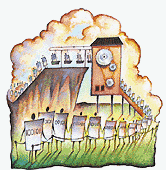 MSMQ competes against MQSeries in the MOM class of
applications. Both products provide reliable message-queuing
functionality. Differences exist in price, proprietary system
commands, interface, and supported platforms. MSMQ runs only on NT,
Windows 98, and Win95. MQSeries runs on platforms other than
Windows, including MVS, OS/2, DOS, and several versions of UNIX.
(For a complete list of supported platforms, go to
http://www.software.ibm.com/ts/mqseries/platforms.) MSMQ strengthens
NT's position as an enterprise OS and helps it effectively challenge
UNIX (which has had MOM functionality for several years in
supporting mission-critical applications). In this article, I
discuss MSMQ's advantages. (For more information about MSMQ, see Tao
Zhou, "Queuing Data with Microsoft Message Queue Server," October
1998.)
MSMQ competes against MQSeries in the MOM class of
applications. Both products provide reliable message-queuing
functionality. Differences exist in price, proprietary system
commands, interface, and supported platforms. MSMQ runs only on NT,
Windows 98, and Win95. MQSeries runs on platforms other than
Windows, including MVS, OS/2, DOS, and several versions of UNIX.
(For a complete list of supported platforms, go to
http://www.software.ibm.com/ts/mqseries/platforms.) MSMQ strengthens
NT's position as an enterprise OS and helps it effectively challenge
UNIX (which has had MOM functionality for several years in
supporting mission-critical applications). In this article, I
discuss MSMQ's advantages. (For more information about MSMQ, see Tao
Zhou, "Queuing Data with Microsoft Message Queue Server," October
1998.)