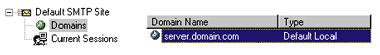
|
SMPT
Johnny Papa and Peter DeBetta
SMPT and POP3 combine to provide what most people know as their Internet mail service. POP3 provides the mailboxes and the incoming mail service while SMTP performs the outgoing mail service. Although SMTP accepts incoming mail, its primary function is to place the mail in a queue to be sent out to other destinations. |
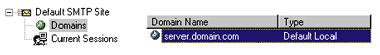 |
| Figure A |
| When logging on using CDONTS, you supply a user name and mail address to filter a drop directory (making it feel a bit like using a mailbox). No security is required to get the mail, as shown in the following Visual Basic® 6.0 code snippet: |
|
|
You can see that no password is required to gain access to the mail for the user sysop. This code, however, must run on the same server that hosts the SMTP service. Thus, only local ASP scripting and local COM objects can access the incoming mail. One last note: you cannot rename a domain once it has been created for the SMTP service. Since the domain name is the key to receiving mail, you must have a domain entry whose name is qualified to receive mail. If your domain name needs to be changed, you can follow these simple directions:
|