![]()
| This article may contain URLs that were valid when originally published, but now link to sites or pages that no longer exist. To maintain the flow of the article, we've left these URLs in the text, but disabled the links.
|
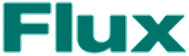
flux@microsoft.com |
| Douglas Boling |
| TV! Hard Disk! Way Cool! |
|
At first, the idea of being able to record off the air while at the same time playing a previously recorded program seems only somewhat interesting. But after using the box for a while, I got the same feeling I had when I replaced my Apple ][ cassette player with a floppy disk. As I was back in 1977, I'm almost giddy with the freedom of instant access to everything stored on the disk. No more fast forwarding and rewinding to get to programs. Now I just bring up a display of everything recorded and instantly access it. After you buy one of these boxes, the only time you'll touch the VCR is to put in The Land Before Time for the kids. You notice this box is different from the moment you plug the AC cord into the wall. The sound of a hard disk spinning is apparent. Aside from that, there's no indication that the system is any more sophisticated than a VCR. The first time the system powers up, it displays a setup screen that asks you for your area code and exchange as well as your ZIP code so that it can determine local phone numbers and the proper channel guide for your area. It then calls up the server, downloads its configuration, sets the correct time, and is ready to go in about 20 minutes. The power of the system becomes apparent when you start playing around with the remote. Tapping on the instant replay button immediately jumps back in time seven seconds to replay that line of dialog you missed or a great putt on the 18th green. The channel guide is similar to the type of TV listings you get on DSS. Recording is as simple as selecting a program in the channel guide and pressing the record button. Pressing record twice logs the program so that it is recorded every week. If the program is shifted up to an hour before or after its scheduled time, ReplayTV will catch the new time, but if it changes any more, you're out of luck. You can set up themes, which are phrases that the system will use in automatically selecting programs to record. For example, the theme "Eastwood" would record all movies or old Rawhide episodes containing Clint Eastwood. ReplayTV searches all shows by title, stars, and directors to match the phrase you've specified. If it finds a match, it records those particular shows. But it's the playback that brings all of this recording technology into focus. The ability to look at eight different shows recorded over the past week and immediately view the one you're interested in is so neat. Once viewed, you can mark the show to be deleted or save it to watch again. The internals of the system are not documented, which is as it should be for any consumer-targeted device like this one. There is clearly a modem for downloading the program guide, some sort of CPU for the controller, and one or two huge hard disks specially designed for streaming MPEG-2-based video. The box does have its annoyances. The response time, especially when pressing the record button in the channel guide, is irritatingly slow. The red dot indicating that the show will be recorded pops up about a second late, just about the time you repeat the tap on the button. The box also doesn't include a coax out jack for connecting to your TV's antenna input. On old TVs like my 1982 vintage RCA without S-video or direct video inputs, you're left with a trip down to Radio Shack to buy a modulator. There are other hard disk video recorders out on the market. TiVo has a box similar to ReplayTV's, but with different pricing. The box is cheaper, but you pay a by-the-month subscription fee for the channel guide. You can pay $199 to TiVo for a lifetime channel guide subscription, which brings the price on par with the ReplayTV system. Speaking of price, these boxes aren't cheap. My full-blown ReplayTV system that records 28 hours of VCR-quality video runs $1,500. The low-end box, which records only 10 hours of video, sells for $700. You can increase the quality of your recordings from VCR quality to near DVD quality by sacrificing more disk space per minute of record time. As might be expected in this age of the net, the early adopters of this technology have gathered on various Web sites and newsgroups. Already out there are the secret codes that access the ReplayTV's diagnostic and manufacturing test menus. Check out http://www.replaytv.com, http://www.tivo.com, and http://www.tele-portal.com for news and information. The interesting thing about this box is its great integration of computer technology with the TV. This is just the first in a series of improvements in home entertainment. The integration of Web-based information, such as on-demand sports scores while watching your favorite football game, news backgrounders on topics covered on the nightly news, and even more intelligent video recording are all on the near horizon. Now if I can only get my hands on one of those MP3 hard disk servers, I'll be able to get that dedicated MP3 PC back to more computing-related duties. |
From the August 1999 issue of Microsoft Internet Developer. |