![]()
| This article may contain URLs that were valid when originally published, but now link to sites or pages that no longer exist. To maintain the flow of the article, we've left these URLs in the text, but disabled the links.
|
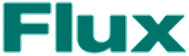
flux@microsoft.com |
| Douglas Boling |
| Twice the Fun |
|
To fix this, Intel redesigned the Celeron to include a 128KB on-chip L2 cache. To the casual observer, a cache one-quarter the size of the Pentium II and III's 512KB L2 cache
Second, because the Celeron's L2 cache is integrated onto the same die as the CPU, latency (the time between when the CPU needs data and when the cache can begin to return the data) is less than it is on the Xeon. While the Celeron's cache is comparatively small, its performance isn't, allowing fairly impressive performance numbers from Intel's entry-level line of CPUs. In fact, a quick look at most any real-world benchmark shows that the Celeron only slightly lags a Pentium III at the same clock speed. And Celerons cost a lot less than their Pentium III counterparts. Of course, that isn't the entire picture. The Pentium III and higher-end Pentium IIs have a 100MHz system bus compared to the Celeron's limited 66MHz bus. Also, the Pentium III has an extra set of multimedia extensions for advanced image processing. All that may sound impressive, but you're going to pay for it. Does that mean we bargain hunters are left with slightly slower boxes? Maybe not. I was clued into a cool site, Tom's Hardware Guide (http://www.tomshardware.com), that has almost everything you want to know about hopping up your favorite computer. This site covers everything from motherboard and video card reviews to guides on various aspects of system performance, and even tips on how to overclock your favorite CPU. Now, I haven't overclocked a CPU since I replaced the 12MHz crystal in my PC/AT with an 18.432MHz one, but there are plenty of other useful tips at this site. Among the other information was this gem on using Celerons on a dual CPU motherboard. Another little-known fact about the Celeron is that the current Celerons work quite well in a multiprocessing environment if you do the right things. Until recently, using more than one Celeron on a motherboard wasn't much of a bargain. You still had to buy adapter cards to place the new socket-based Celerons into the dual-slot Pentium II and Pentium III motherboards. Not to mention that dual motherboards can be hundreds of dollars more expensive than standard motherboards. The breakthrough is a new low-cost motherboard, the Abit BP6, that has twin Socket 370 sockets—the same socket design used by Celeron CPUs. While the manual says that the second socket is for "testing purposes only," the fact is that dropping Celerons in the twin sockets results in a turnkey dual-processor system. One caveat: using a CPU in an undocumented way can result in an invalidated warranty, system lockups, lost data, even an early onset of the Y2K crisis and the resultant collapse of Western civilization, so I'm clearly playing with fire. Still, it makes for a very fast box at a budget price. For about $140 for the motherboard and $250 for two 466MHz Celerons, I have one exceptionally speedy Windows NT®-based system. So I wonder why Intel and Microsoft haven't pushed multiprocessor systems more. Intel would sell more CPUs. Microsoft would move the user base away from Windows® 9x, which doesn't support more than one CPU, to Windows NT and Windows 2000, which are operating systems that do support multiprocessing. You won't see a doubling of performance, but under Windows NT two processors are clearly better than one. If you're interested in a fast box and don't mind a little risk, consider doubling up your Celerons. It's an inexpensive ticket to the fast lane. 
|
From the November 1999 issue of Microsoft Internet Developer.