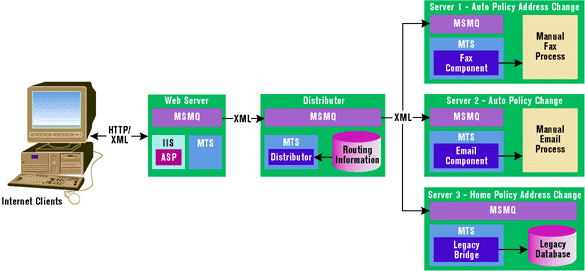
<!ELEMENT Customer (ContactInfo)>
<!ELEMENT ContactInfo (Address,FirstName,LastName,email)>
<!ELEMENT Address (Street,City,ProvinceOrState,Code,Country)>
<!ELEMENT FirstName (#PCDATA) >
<!ELEMENT LastName (#PCDATA) >
<!ELEMENT email (#PCDATA) >
<!ELEMENT Street (#PCDATA) >
<!ELEMENT City (#PCDATA) >
<!ELEMENT ProvinceOrState (#PCDATA) >
<!ELEMENT Code (#PCDATA) >
<!ELEMENT Country (#PCDATA) >
<Schema xmlns="urn:schemas-microsoft-com:xml-data"
xmlns:dt="urn:schemas-microsoft-com:datatypes">
<ElementType name='FirstName' content='textOnly'/>
<ElementType name='LastName' content='textOnly'/>
<ElementType name='Street' content='textOnly'/>
<ElementType name='ProvinceOrState' content='textOnly'/>
<ElementType name='Code' content='textOnly'/>
<ElementType name='Country' content='textOnly'/>
<ElementType name='email' content='textOnly'/>
<ElementType name="Address">
<element type="Street"/>
<element type="City"/>
<element type="ProvinceOrState"/>
<element type="Code"/>
<element type ="Country"/>
</ElementType>
<ElementType name='ContactInfo'>
<element type='Address'/>
<element type='FirstName'/>
<element type='LastName' />
<element type='email'/>
</ElementType>
<ElementType name='Customer'>
<element type='ContactInfo'/>
</ElementType>
</Schema>
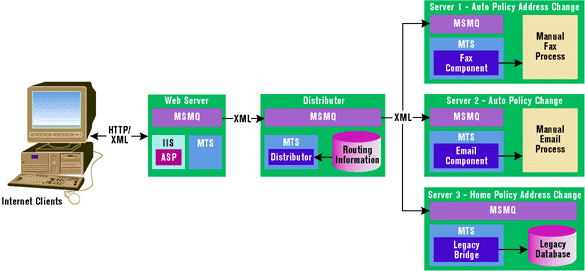 |
Figure 6 AddressChange.htm
<script language="VBScript"><!--
sub Submit()
dim objXML
dim strXML
document.all.message.innerHTML = "Processing..."
set objXML = GenerateXML()
SendXML objXML
end sub
function GenerateXML()
dim objXML
dim objNode
dim objElement
set objXML = CreateObject("Microsoft.XMLDOM")
set objCustomer = AddXMLNode( objXML, objXML, "Customer", "" )
set objContactInfo = AddXMLNode( objXML, objXML.firstChild, _
"ContactInfo", "" )
set objAddress = AddXMLNode( objXML, objContactInfo, "Address", "" )
AddXMLNode objXML, objAddress, "Street", document.all.street.value
AddXMLNode objXML, objAddress, "City", document.all.city.value
AddXMLNode objXML, objAddress, "ProvinceOrState",_
document.all.provinceorstate.value
AddXMLNode objXML, objAddress, "Code", document.all.code.value
AddXMLNode objXML, objAddress, "Country",_
document.all.country.options(document.all.country.selectedindex).value
AddXMLNode objXML, objContactInfo, "FirstName", document.all.fName.value
AddXMLNode objXML, objContactInfo, "LastName", document.all.lName.value
AddXMLNode objXML, objContactInfo, "email", document.all.email.value
objXML.async = false
if objXML.parseError.errorCode <> 0 Then
MsgBox "There is an error: " & objXML.parseError.reason
end if
set GenerateXML = objXML
end function
function AddXMLNode( DOMXML, Parent, Name, Value )
dim objNode
set objNode = DOMXML.createNode( 1, Name, _
"x-schema:http://sewan/sample/CustomerSchema.xml" )
if Len(Value) <> 0 then
objNode.text = Value
end if
Parent.appendChild objNode
set AddXMLNode = objNode
end function
sub SendXML( XML )
dim objHttp
set objHttp = CreateObject("Microsoft.XMLHTTP")
objHttp.Open "POST", "process.asp", False
objHttp.Send XML
document.all.message.innerHTML = objHttp.ResponseXML.xml
end sub
--></script>
Figure 8 Process.asp
<%@ Language=VBScript %>
<%
Option Explicit
ProcessRequest()
Public Sub ProcessRequest()
dim objXML
dim strGUID
On Error Resume Next
set objXML = Server.CreateObject("Microsoft.XMLDOM")
Response.ContentType = "text/xml"
objXML.async = False
objXML.load Request
if objXML.parseError.errorCode <> 0 Then
Response.Write "<Error>" & objxml.parseerror.reason & "</Error>"
else
SendMessage "Address Change @ " & Now(), objXML.xml
if Err.number = 0 then
Response.Write "<Success>" & Now() & _
" - Your request was received and will be processed within 30_
minutes." & strGUID & "</Success>"
else
Response.Write "<Error>" & Err.description & "</Error>"
end if
end if
End Sub
Public Sub SendMessage(ByVal Label, ByVal Body)
Dim msmqInfo
Dim msmqQue
Dim msmqMsg
Dim strDestination
strDestination = "DIRECT=TCP:192.168.0.1\Distributor"
Set msmqInfo = Server.CreateObject("MSMQ.MSMQQueueInfo")
msmqInfo.FormatName = strDestination
Set msmqQue = msmqInfo.Open(MQ_SEND_ACCESS, MQ_DENY_NONE)
Set msmqMsg = Server.CreateObject("MSMQ.MSMQMessage")
msmqMsg.Label = Label
msmqMsg.Body = Body
msmqMsg.Send msmqQue, MQ_SINGLE_MESSAGE
msmqQue.Close
End sub
%>
Figure 12 Distributor Source
Public Sub Distribute(ByVal QueueGUID As String)
On Error GoTo eh
Dim msmqSourceMsg As MSMQMessage
Dim msmqSourceQue As MSMQQueue
Dim msmqDestMsg As MSMQMessage
Dim msmqDestQue As MSMQQueue
Dim strDestQueue As String
Dim msmqInfo As MSMQQueueInfo
Dim objReg As REGTool5.Registry
Dim intNumber As Integer
Dim bResult As Boolean
Dim mtsOC As MTxAS.ObjectContext
Set mtsOC = GetObjectContext()
' Open the source queue and get the current message
' The queue has to be opened in MTS to be part of the transaction
Set msmqInfo = CreateObject("MSMQ.MSMQQueueInfo")
msmqInfo.FormatName = QueueGUID
Set msmqSourceQue = msmqInfo.Open(MQ_RECEIVE_ACCESS, MQ_DENY_NONE)
Set msmqSourceMsg = msmqSourceQue.ReceiveCurrent(, MQ_MTS_TRANSACTION)
' create the outgoing message
Set msmqDestMsg = CreateObject("MSMQ.MSMQMessage")
msmqDestMsg.Body = msmqSourceMsg.Body
msmqDestMsg.Label = "Distributed: " & Now & " from: " & msmqSourceMsg.Label
' Send a message for each DestinationXX in the registry,
' where XX is a number starting at 1
intNumber = 1
Set msmqInfo = CreateObject("MSMQ.MSMQQueueInfo")
Set objReg = CreateObject("REGTool5.Registry")
bResult = objReg.GetKeyValue(REGToolRootTypes.HKEY_LOCAL_MACHINE, _
"SOFTWARE\Distributor\AddressChange", _
"Destination" & intNumber, strDestQueue)
While bResult
' Open the destination queue using the formatname from the registry
msmqInfo.FormatName = strDestQueue
Set msmqDestQue = msmqInfo.Open(MQ_SEND_ACCESS, MQ_DENY_NONE)
msmqDestMsg.Send msmqDestQue, MQ_MTS_TRANSACTION
msmqDestQue.Close
Set msmqDestQue = Nothing
' Read the next destination
intNumber = intNumber + 1
bResult = objReg.GetKeyValue(REGToolRootTypes.HKEY_LOCAL_MACHINE, _
"SOFTWARE\Distributor\AddressChange", _
"Destination" & intNumber, strDestQueue)
Wend
msmqSourceQue.Close
mtsOC.SetComplete ' success: complete the transaction
Exit Sub
eh:
mtsOC.SetAbort ' abort the transaction
Set msmqDestMsg = Nothing
Set msmqInfo = Nothing
App.LogEvent "Source: " & Err.Source & "Description: " & Err.Description & _
"Destination Queue: " & strDestQueue, _
vbLogEventTypeError Err.Raise vbObjectError + 500, _
"Distributor.Distribute", Err.Description
End Sub
Figure 13 Lines of Code
| Location
|
Method
|
Lines
|
|
AddressChange.htm
|
Submit
|
3
|
|
GenerateXML
|
17
|
|
|
AddXMLNode
|
6
|
|
|
SendXML
|
4
|
|
|
Subtotal
|
30
|
|
|
Process.asp
|
ProcessRequest
|
14
|
|
SendMessage
|
9
|
|
|
Subtotal
|
23
|
|
|
Distributor
|
Distribute
|
30
|
|
Subtotal
|
30
|
|
|
Listener
|
CmdStartListening_Click
|
12
|
|
MsmqMsgEvent_Arrived
|
9
|
|
|
Subtotal
|
21
|
|
|
Total Lines of Code |
104 |
|
Figure 14: The Third Generation via BizTalk
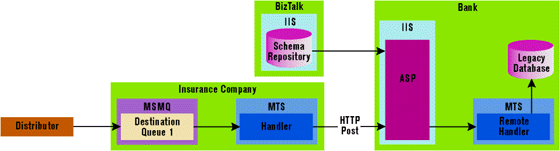 |