![]()
| This article may contain URLs that were valid when originally published, but now link to sites or pages that no longer exist. To maintain the flow of the article, we've left these URLs in the text, but disabled the links.
|
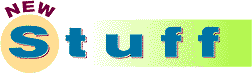
| Theresa W. Carey
|
|
Extending Intranets to Extranets
Aventail Corporation recently introduced Aventail ExtraNet Center, which is designed to enable corporations to securely extend their enterprise applications to business partners, suppliers, and customers over the Internet and other public networks. ExtraNet Center contains the security, centralized management, and application and network integration for designing a system to share information with extranet users. It includes sophisticated security and access controls and simple user management in an application and infrastructure-independent environment.
Aventail ExtraNet Center not only provides strong encryption and authentication, but also granular access controls. It supports all IP-based applications including legacy host, Web, the Java language, ActiveX®, CORBA, DCOM, custom corporate apps, and client/server applications. Through the Aventail Policy Console, administrators can create, delete, or modify extranet users' profiles. Using the Aventail Management Console, these functions can also be securely administered from any remote or desktop workstation. Aventail ExtraNet Center runs on most operating systems and works with any firewall, encryption and authentication method, and proxy server. The Aventail Extranet Client is transparent to the user and includes Extranet Neighborhood, which enables users to browse selected 32-bit Windows®-based file systems using the Microsoft® Windows Explorer interface. Network administrators can create up to tens of thousands of custom Aventail Extranet Clients in one step with the Aventail Customizer. With this tool, network administrators can distribute clients and make them available in a central, networked directory for easy access, download, and installation. Aventail Corporation Docking Forms for Visual Basic 6.0 The Stingray division of Rogue Wave Software Inc. recently started shipping Objective Toolkit/X 2.0, providing docking forms for Microsoft Visual Basic® 6.0.
Using Objective Toolkit/X 2.0, developers can dock or float any MDI child forms in Visual Basic. This new version adds multiple docking presentation styles and the ability to implement MDI child forms in an ActiveX server DLL. In addition, Objective Toolkit/X 2.0 delivers a MDI Workbook that allows developers to add a workbook interface to MDI applications. Objective Toolkit/X 2.0 features an open extensibility model that gives developers the capability to modify the internal behavior of the forms. Customization can range from changing the way a control draws itself to modifying the algorithm for routing toolbar commands throughout the application. Additional features in Objective Toolkit/X 2.0 include docking toolbars that create commands and organize them into groups, bitmap menus that add the ability to assign bitmaps to menus, shortcut bars that organize groups of icons into a collection of sliding groups, and workspace management that allows developers to persist an application workspace between invocations.
Rogue Wave Software Inc. Edit Web Pages in Your Browser Mainstay recently announced JustEdit, a painless way to edit Web pages any time, anywhere, using only a Web browser. JustEdit is a Java applet that must be included in a single Web page of a site.
A user brings up the JustEdit page, enters the path to any Web page on the site, and clicks Open. A text editor window that displays HTML code opens and is ready for editing. After making changes, the user clicks Save and the page is modified. JustEdit works on any Web site and requires no server-side applications, scripts, CGIs, or plug-ins. It's a quick way to update a headline, fix a typo, or correct a broken or changed link. JustEdit eliminates the need to find the source file, start a Web page editor, then FTP the page back to the server. JustEdit can be thought of as a transparent FTP client embedded in a Web page. Like all FTP clients, both a name and a password are necessary for read-write access to Web pages. JustEdit works with Windows 95, Windows 98, Windows NT®, Macintosh, and Unix platforms. Mainstay Inc. Telephony Development Artisoft Inc. has announced the availability of Visual Voice 5.0, an ActiveX-based telephony development toolkit that allows you to create global telephony applications ranging from interactive voice response to large Web-enabled call centers.
Visual Voice 5.0 adds new Internet telephony capabilities, extends international compatibility, and supports a large variety of development environments. Visual Voice 5.0 enables developers to create scalable, enterprise-wide telephony applications that span multiple computers over LANs, intranets, and the Internet. Using Dialogic's DM3 IPlink platform, you can develop Voice over IP (VoIP) applications such as toll-bypass gateways to save long distance charges and better utilize installed LAN, intranet, and Internet connections. Developers can implement other Web-based applications such as Call Me buttons and Web-enabled call centers to merge Internet and telephone customer service functions. Through Web and networking integration, system managers can remotely monitor telephony functions to see active lines, monitor load, and perform system management functions over the Internet. Visual Voice 5.0 pronounces dates, numbers, characters, and monetary values in German, Spanish, American, and British voices. Visual Voice 5.0 provides full support for the Microsoft Visual Studio® 6.0 development system, including Visual Basic, Visual C++®, Visual FoxPro®, and Visual J++®. The release also supports the latest versions of other ActiveX-compatible development environments including Inprise Delphi and Sybase Powerbuilder. The Visual Voice Code Wizard automatically generates code for frequently used telephony tasks such as menus and touch tone digit collection in Visual Basic 6.0, Visual C++ 6.0, and Delphi 4.0. Artisoft Inc. Track Problems Over Your Intranet TeamShare Inc. is now shipping TeamTrack Version 3.0, a problem-tracking system for software development teams built as an intranet application. Using TeamTrack, software teams can track and prioritize defects, customer requirements, change requests, and other issues that arise during complex development projects.
TeamTrack allows every user to access and edit issues from a Web browser, and facilitates distributed development efforts by providing remote users with access through either intranet or Internet connections. Major new features include folders, version control integration, threaded notes, and remote administration. Folders allow for a three-dimensional view of open issues using TeamShare's hierarchical project structure and customizable workflow. Version Control Integration permits TeamTrack 3.0 to be integrated with most major version control applications via the Visual Studio or Powerbuilder development environments. The Threaded Notes feature gives users the ability to add date and time-stamped notes to any issue, while Remote Administration enables administrators to manage the database server from remote locations. TeamShare Inc. Belated Comdex Thank You and Shameless Plug Everyone who found the top-secret MIND and MSJ luncheon at Comdex in November received at least one (some of us grabbed two, but I'm not naming names) customized mouse pad with our new name and logo proudly emblazoned on its surface. Our thanks to Image Graphics for so rapidly turning around our last-minute order for giveaway swag. We appreciate the smooth surface and the smashing sharp graphics. So if any of you need custom mouse pads or other tchotchkes, contact our friends at Image Graphics. Image Graphics |
|
|
From the March 1999 issue of Microsoft Internet Developer.
|