![]()
|
This article may contain URLs that were valid when originally published, but now link to sites or pages that no longer exist. To maintain the flow of the article, we've left these URLs in the text, but disabled the links.
|
|
Get Instant Validation with JScript Procedures
Carl Nolan |
| Does your Web site suffer from an endless parade of database errors? Turn your code from chump to champ with client-side validation, before the problems start. |
Download the code (3KB)
|
When it comes to reusing code while developing browser-centric applications, developers are still in their infancy. I'm not talking about cutting and pasting already developed code, but the complete reuse of developed
objects and source libraries. This problem has been addressed with the advent of scriptlets and with
behaviors in Microsoft® Internet Explorer 5.0. However,
if you support other browsers, your options are a bit more limited. In a recent project I wanted to reuse code for something that is fundamental to most if not all database-centric applications: form submission validation. For basic validation, tools such as Microsoft FrontPage® accomplish this very well on a per-form basis. But I wanted to deliver more specific validation routines that could be centrally managed and easily applied to the pages of a Web site. I needed the ability to handle very specific field type validation with very little code. This would improve the development, readability, and maintainability of my Web pages. More importantly, the solution had to provide reusable HTML code—a must for any large-scale Web-oriented project.
The JScript Solution
|
|
|
After this inclusion, the code and created object are available for use within the page. This is a conventional HTML script tag, but instead of including script between the opening and closing tags, the script is provided by the file listed in the source attribute.
The Validation Object
|
|
| So what's in this source file that makes field validation so simple? The following two lines of JScript create the Validation object: |
|
|
These lines are not part of any function, causing them to be executed as the Web page is constructed. The Validation object is first declared, and then the constructor validation_
construct is called. See Figure 2 for the complete validation file source code. In the function validation_construct, "this" refers to the actual Validation object. This property and the assignment of function pointers as object properties allows the validation function to be constructed. (I used JScript here because VBScript did not let you construct objects until version 5.0.) The display_name function provides a means for obtaining the name of the field being validated. Within the Web page, an attribute must be added to the element being validated using the Validation object. This attribute should specify the name used for reporting exceptions. This can be achieved within the field tag definition or by using Dynamic HTML: |
|
| The Validation object functions are designed to work as part of a validation event function pair. The event function is defined to allow an event to hook directly into the Validation object. In JScript this is usually achieved by using a function pointer on the onchange event: |
|
|
A better implementation of the Validation object would be to use the methods during the form's submission. This would allow a user to input a form of data without being interrupted by exception messages. Using this standard technique, the Validation object can be implemented using JScript (see Figure 3) or VBScript (see Figure 4). The important point to note in each of these samples is the method in which the form submission is canceled. For a more detailed look at DHTML and form processing, I recommend the book Inside Dynamic HTML, by Scott Isaacs (Microsoft Press, 1998).
Adding Complexity
|
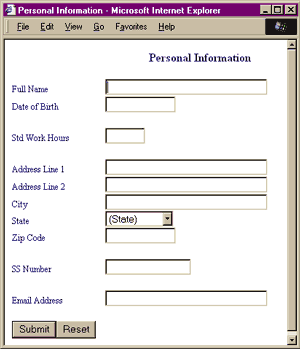 |
| Figure 5: Personal Information Form |
|
The personal information form in Figure 5 shows some of the basic types of data that may be duplicated across many pages within a Web site. If you were developing this page, you would have to include code that would be duplicated across many pages. Figure 6 shows that code for a page that utilizes the JScript Validation object. Not only has the page's development and readability been simplified, but you can also easily make modifications to the requirement for the field validations across all pages with the developed application. Figure 7 uses a Validation object that provides validations for non-blank entries, numbers, hourly time entries in quarterly increments, dates, ZIP code formats, and Social Security numbers. This list is by no means exhaustive, but it does provide a good idea of the capabilities of such a centralized method of code creation. The samples I've given are for some general types of data, but in an enterprise application, the object can validate more application-specific types of data. Such items may include product codes requiring a particular pattern of numbers, phone numbers, business accounting codes, and so on. The power of this solution becomes even more apparent as the application requirements change. Say your application initially accepts only U.S. ZIP codes, but changing circumstances require the user to input Canadian postal codes as well. To make this change all you need to do is edit the single ZIP code validation routine to accept whatever additional formats you require—a far cry from modifying all the pages that allow ZIP codes to be entered.
The Validation Object Revisited
|
|
| The actual method used for validation can vary immensely. You can use string scanning (using the charAt function), simple math routines, and JScript regular expressions. Regular expressions are powerful in that you can test a string to see if it matches a defined pattern. This technique is used for the validation of ZIP codes, Social Security numbers, and email addresses. The regular expression test method allows you to test the string. Regular expressions are defined with a pattern enclosed by the / character. An example of a regular expression for a Social Security number is as follows: |
|
| Validating a date is performed by parsing the string expression into its equivalent millisecond value. Testing the returned value for a valid number completes the validation check. |
|
|
As mentioned earlier, each validation routine begins by obtaining the name of the object it is validating by calling the display_name function. If necessary, a default value is
also obtained by calling the default_value function. This function returns the value of a field attribute called defaultValue. The validation routine makes this assignment to the field's value when a user has not entered any data, or has blanked out the original value. A defaultValue attribute is
not explicitly defined, but is actually the value of the field's value attribute. This value, which is initially displayed
when the page is loaded, is also placed into the field when a reset is processed. You may have noticed that the validation routines are actually passed the document field objects. The objects are used (rather than the values that are being validated) because all JScript objects are passed by reference. Passing the entire object instead of the value makes it possible for the validation to modify the item's value. This is advantageous for processing such as removing leading and trailing spaces and displaying data in a consistent format. This concept of setting and getting field attributes could be further extended for customizable validation parameters. Say you wanted to ensure a date is within a particular range, the Web page could set field attributes called lowDateValue and highDateValue. The validation routine could then get these values (in the same way the displayName attribute is obtained) to perform the appropriate range checking.
Extensions to the JScript Objects
|
|
| Similarly, the date validation routine formats the date into a standard simple format via the toSimpleForm function, assigned to the Date prototype function: |
|
| This date conversion function merely converts the original date to a local string, then removes the time portion. The actual date that is output will depend on the user's local date format settings: |
|
|
JScript handles date calculations so that dates like 01/32/98 are parsed correctly. This date is output intelligently as 02/01/98. In other words, it knows that the 32nd of January should really read the 1st of February.
Including Key Press Processing
|
|
| In VBScript, a default function that will call the appropriate function of the defined object must be created: |
|
|
Build Your Enterprise Objects
I hope this article has provided you with some new ways to centralize all your Web page scripting code. The samples in the article are fundamental to most, if not all, large-scale Web-oriented projects. Building on this foundation can greatly improve your development team's productivity and make it easier to maintain a Web site. Not only can the types of data being validated be expanded, but the functions provided by the Validation object can also be expanded. The object can validate the data and provide a method for returning acceptable values. These values could then be presented on the page by dynamically building a combobox. This would once again improve the Web site's maintainability; as the data validation requirements change, only a single script file would have to be updated. |
|
|