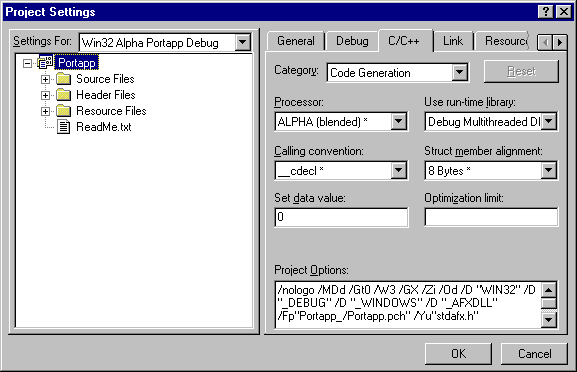
The Code Generation category for the project setting offers different choices for the target processor, depending on the target platform. You can view these settings by following these steps:
To View Code Generation Setting
The following figure shows the project settings displayed for the Code Generation category on the Alpha platform. Note the contents of the Processor list box.
Figure 2.10 Code Generation Category of the C/C++ Tab
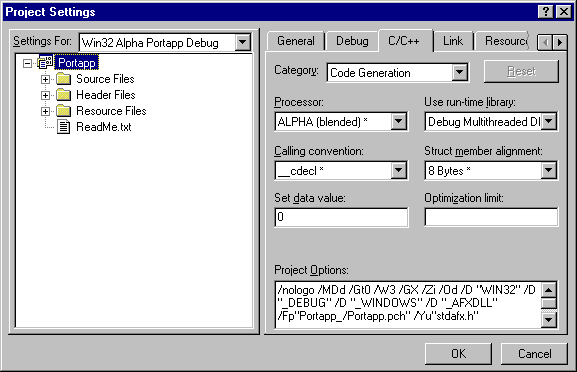
The Processor list box contains the valid target processor choices for the current platform. With each Alpha edition of Visual C++, the default target processor is the same as the host type processor.
For more information on the processor choices for Alpha platforms, see the New Compiler Options in Chapters 5, Features Specific to Alpha.