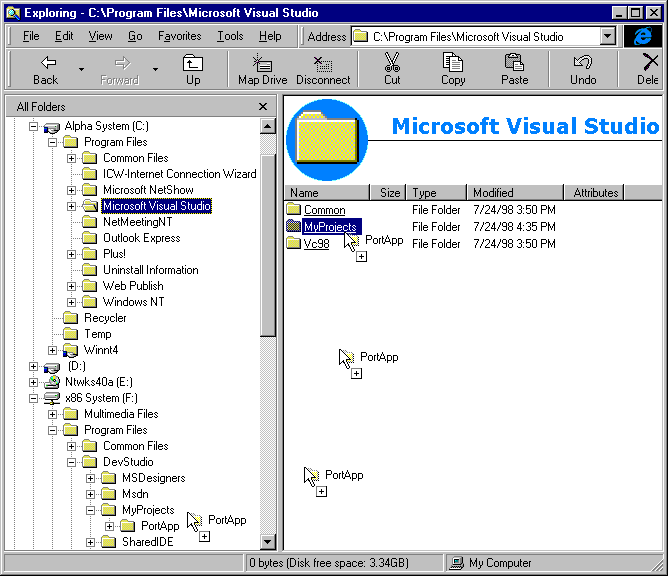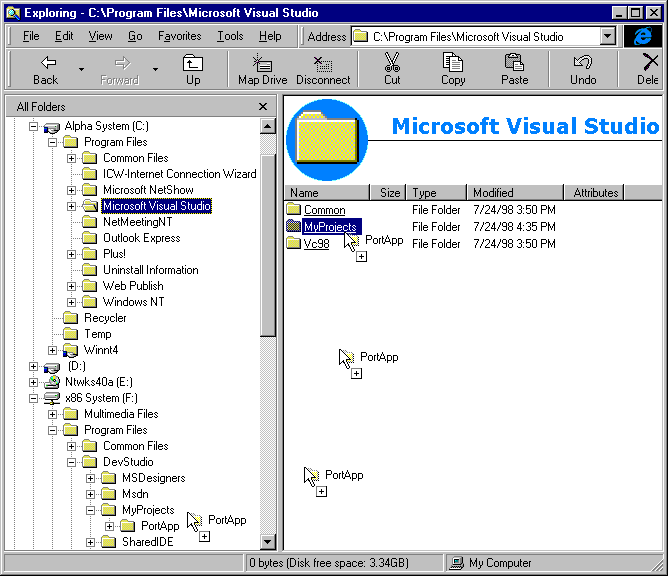
The easiest way to port a project is to preserve its existing tree structure by copying the entire project tree to the new computer. For example, if a project resides in the directory \MyProjects\Portapp on one computer, you can copy the contents of that directory, and all subdirectories, to the \MyProjects\Portapp directory on another computer. In the following illustration, the project is being transferred to the Alpha system over a network. Portable media would work just as well.
Figure 2.1 Project Being Copied