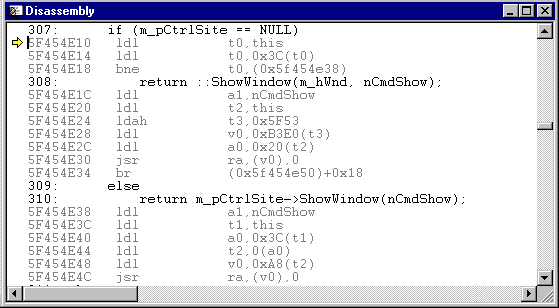
Disassembled code appears different on Alpha platforms. The procedure for viewing the Disassembly window is the same as for the x86 edition: while debugging a running program, choose Disassembly from the Debug menu (or press ALT+8).
The following figure shows sample output for the Disassembly window, with the Code Bytes option turned on. You can turn this option on or off by choosing Options from the Tools menu, and then selecting the Debug tab. Note that unlike machine code for x86 processors, each Alpha instruction is 32 bits.
Figure 2.8 The Disassembly Window on the Alpha Platform
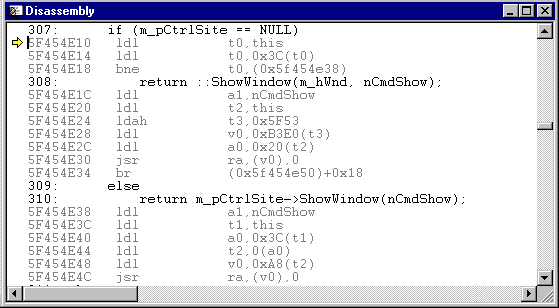
Note Because of the code scheduling that takes place when you apply code optimizations, optimized code can have a very scrambled instruction order. Use the /FAcs compiler switch to make an annotated .COD file, which can help you debug optimized code.