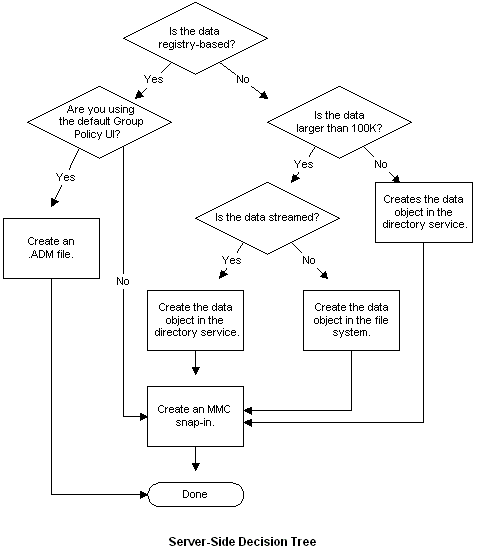
| Platform SDK: Group Policy |
The following diagram illustrates the decision process for implementing policy on the server.
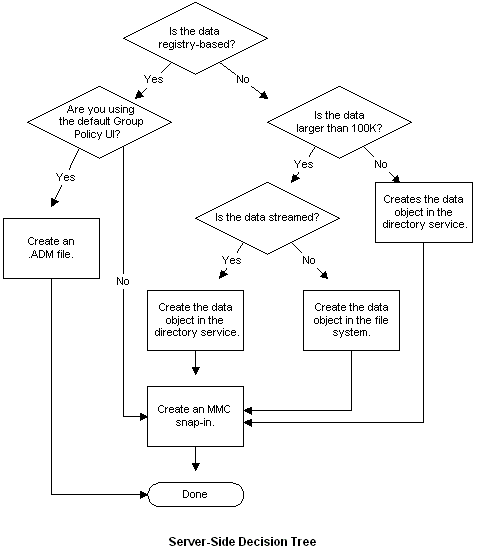
The policy data type will determine where you store the policy data. If your data is registry-based, you should create an .adm file. For more information, see Administrative Template File Format.
You can store file-based data either in the file system or the Active Directory. If an existing replicated store meets your requirements, you can continue to use your existing store or you can move the data to the Active Directory . If the data is not more than 100K, it is best to store the data in the Active Directory. To continue using your current data store, place a pointer to your data in the Active Directory.
If your application must provide other types of policy settings, or if you would like to provide a richer user interface for registry-based policy settings, create your own MMC snap-in extension for the Group Policy snap-in. These snap-in extensions can communicate with the Group Policy snap-in using the IGPEInformation interface.
For more information, see the GPEdit and MMCEdit samples included in the Platform SDK.