

A relationship is a logical connection between one Repository object, the origin object, and a second Repository object, the destination object.
The Repository Browser visualizes the Repository contents by browsing through relationships from the Repository root object (the source object) to all of the target objects in collections that are attached to the Repository root. Each target object can then be the source object of another relationship collection, and so on.
Relationships themselves are not directly visualized in the Repository Browser. They are implied by the collections that are displayed in the Repository Browser's hierarchical tree metaphor.
To view relationship information for an object
The Relationship dialog box, shown in the following figure, appears.
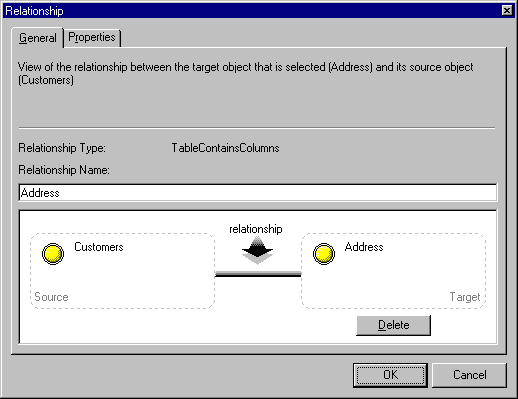
You can delete an existing relationship. In effect, this will remove the target object of this particular relationship from the collection that contains the relationship.
To delete a relationship
To edit the name of a relationship