 To install multilingual support
To install multilingual support
Windows 98 provides the keyboard layouts and fonts required to type, edit, view, and print documents containing many different languages. For information about creating a document that contains multilingual text, see "Using Alternate Keyboards" later in this chapter. By default, the version of Windows 98 sold in North America, South America, Western Europe, Scandinavia, Africa, and Australia includes the following keyboard languages and layouts:
Windows 98 languages
| Afrikaans | Albanian | Basque | Belorussian |
| Bulgarian | Catalan | Croatian | Czech |
| Danish | Dutch (Belgian) | Dutch (Standard) | English (Australian) |
| English (British) | English (Canadian) | English (Caribbean) | English (Ireland) |
| English (Jamaica) | English (New Zealand) | English (South Africa) | English (United States) |
| Estonian | Finnish | French (Belgian) | French (Canadian) |
| French (Luxembourg) | French (Standard) | French (Swiss) | FYROM |
| German (Austrian) | German (Liechtenstein) | German (Luxembourg) | German (Standard) |
| German (Swiss) | Spanish (Modern Sort) | Hungarian | Icelandic |
| Greek | Indonesian | Polish | Latvian |
| Italian (Standard) | Italian (Swiss) | Portuguese (Brazilian) | Lithuanian |
| Norwegian (Bokmål) | Norwegian (Nynorsk) | Spanish (Colombia) | Portuguese (Standard) |
| Spanish (Argentina) | Spanish (Chile) | Spanish (Guatemala) | Spanish (Costa Rica) |
| Spanish (Dominican Republic) | Spanish (Ecuador) | Slovak | Russian |
| Spanish (Mexican) | Spanish (Paraguay) | Spanish (Peru) | Serbian |
| Spanish (Traditional Sort) | Spanish (Uruguay) | Spanish (Venezuela) | Swedish |
| Slovenian | Spanish (Panama) | Ukrainian |
Windows 98 keyboard layouts
| Czech (Qwerty) | Faeroe Islands | Albanian | Belorussian |
| Belgian (Comma) | Belgian (Period) | Bulgarian | Belgian (French) |
| British | Canadian Multilingual | Danish | Dutch |
| Finnish | French | French Canadian | German |
| Icelandic | Irish | Italian | German (IBM) |
| Greek IBM 220 | Greek Latin | Greek Latin 319 | Hungarian (101 keys) |
| Irish | Latin American | Latvian (Latin) | Norwegian |
| Polish (Programmers) | Romanian | Russian (Typewriter) | Serbian (Latin) |
| Slovak (Qwerty) | Spanish (Modern) | Swedish | Swiss German |
| Turkish (Q Type) | United States (LH Dvorak) | Romanian | Estonia |
| Czech (Programmers) | Czech | Croatian | Canadian Standard |
| Bulgarian (Latin) | Italian | Norwegian | Swiss French |
| Portuguese (Standard) | Spanish | Swedish | United States (RH Dvorak) |
| Portuguese (Brazilian Standard) | Portuguese (Brazilian ABNT 2) | United States (Dvorak) | United States (International) |
| FYROM | Greek | Greek (IBM 319) | Greek Latin IBM 220 |
| Hungarian | Icelandic | Italian 142 | Latvian |
| Lithuanian (IBM) | Polish | United States 101 | Russian |
| Serbian | Slovak | Slovenian | Spanish (Traditional) |
| Turkish (F Type) | Ukrainian |
For information about adding or removing any of the languages in the preceding list, see Windows 98 Help. To add Central European, Cyrillic, and Greek-based languages, you need to install multilanguage support, as described in the following procedure.
 To install multilingual support
To install multilingual support
If two or more keyboard layouts have been installed, an icon on the task bar indicates the active keyboard layout. Users can switch between these layouts by clicking the keyboard icon or by using a key combination specified in the Keyboard option in Control Panel, as described in "Using Alternate Keyboards" later in this chapter.
The Windows 98 compact disc includes TrueType fonts that contain characters for all the Western European and Eastern European languages. After installing multilingual TrueType font support, you can access the complete set of 652 characters in applications that support these fonts, such as WordPad. This allows for proper presentation of fonts for a given language.
An application that uses the common Font dialog box can allow users to select from all the character sets and fonts configured in the system. The Script box in this common dialog box allows the user to choose the characteristics related to the language of the text being formatted. For example, depending on the character set and the locales available on a particular computer, the Script box could allow the user to choose from Western, Greek, Cyrillic, or Turkish characteristics for the selected typeface. Of course, the user must choose the appropriate keyboard for using related text characters.
 To access multilingual TrueType fonts in WordPad
To access multilingual TrueType fonts in WordPad
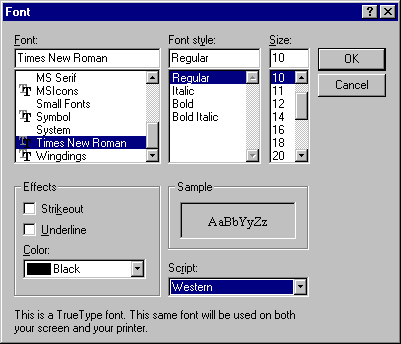
For users who create or edit multilingual content in their documents, a Win32-based application that uses the international services in Windows 98 can automatically activate the correct fonts and corresponding keyboard layouts for editing specific text within a document.
Win32-based applications can indicate the language used in text in a document by tagging the text with a locale identifier. For example, such applications can automatically use spell checking, thesaurus, hyphenation engine, and grammar checking applications associated with the language of the text it is checking, if they are available. They can also format dates according to the language of the text. Applications that use locale identifiers can determine date, time, currency, and number formats, and sorting behavior, and they can use these identifiers to determine which keyboard layout and fonts to use for typing and displaying text in a particular language.
To take advantage of the multilingual font capabilities in Windows 98:
If you are using an application that supports tagging text for alternate locales or languages, you can use alternate keyboards to easily create documents that contain more than one language.
 To select the alternate keyboards you want to use in Windows 98
To select the alternate keyboards you want to use in Windows 98
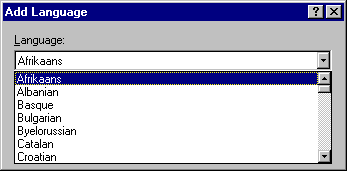
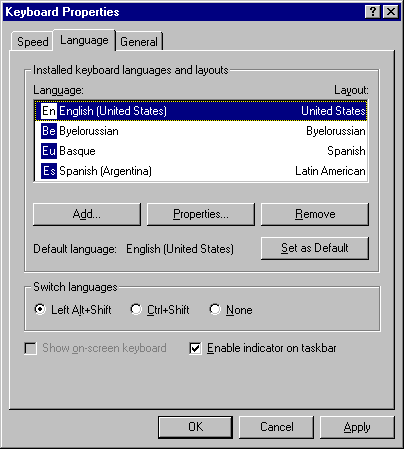
When you want to switch keyboards while working in an application such as WordPad that can take advantage of multilingual support, use the key combination you specified, or use the Windows 98 taskbar.
 To switch to another keyboard using the Windows 98 taskbar
To switch to another keyboard using the Windows 98 taskbar
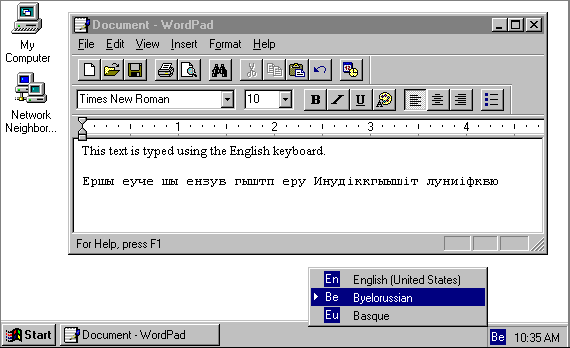
If your application uses the NLS API, you might be able to specify that rules for sorting, searching, spelling, and other actions be used for the portion of text typed using that language. Applications that use the NLS API can distinguish between the default locale the user has set for Windows 98 and the language of text in a document. For example, Microsoft Word for Windows version 6.0 makes language a text property. Just as users can format selected text as bold, italic, or double-spaced, they can format selected text as being in a specific language, as shown in the following illustration of the Language dialog box.
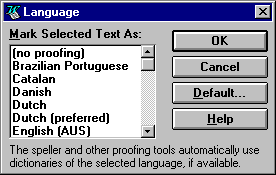
A great deal of linguistic research went into creating the collection of locale information in the Windows 98 registry and the algorithms and tables used by the Win32 NLS API, which includes support for local formats for date, time, calendars, currency, and numbers. The Windows 98 registry contains more than 90 locale-related strings; in addition, the Win32 NLS API allows each application to request information for any locale.
The Windows 98 default date or time formats are the most commonly used formats for each locale, but applications can provide support for other local conventions. Such conventions are ways of formatting information specific to a language, local dialect, or geographic location. Currency symbols, date formats, calendars, numerical separators, and sorting orders can all be affected by these conventions.
Therefore, reformatting a number based on the locale involves more than changing the currency symbol or the decimal separator. A currency symbol can come before the numerical quantity, or it can come after. It might or might not be separated from the number by spaces. The currency symbol can be one, two, or more characters. In addition, if a currency amount is negative, Windows 98 can format it in one of 16 different ways.
As another example of locale differences, some languages such as Finnish, German, Polish, and Russian have several forms for each noun. Windows 98 carries both the nominative and genitive forms of Polish and Russian month names; the form changes depending on the month name’s position in the string relative to the day name. For all other languages, Windows 98 carries only one form of each month or day name.
Most locales use the Gregorian calendar, but some editions of Windows 98 also support Hijri (Middle East), Japanese, Korean, Taiwanese, and Thai calendars. (Windows 98 will add support for more calendars in the future as necessary.) Although calendars in the United States list Sunday as the first day of the week, calendars in other countries, such as Germany, list Monday as the first day of the week. Similarly, not all cultures assume that the week containing January 1 is the first week of the year. The calendar type that Windows 98 assigns to each locale accommodates such cultural preferences.