 To install Accessibility Options
To install Accessibility Options
Windows 98 Setup retains the Accessibility Options that were previously installed automatically when upgrading from earlier versions of Windows. To use a computer that does not have Accessibility Options installed on the hard drive, or to install the Accessibility Tools and the additional color and pointer schemes added to Windows 98, perform the following procedures.
 To install Accessibility Options
To install Accessibility Options
The Windows Setup tab appears. If all the accessibility components have been installed, the Accessibility check box displays a check mark.
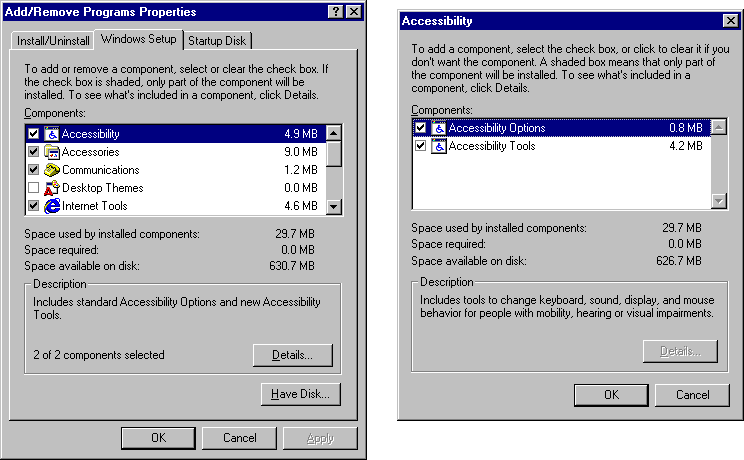
The Accessibility dialog box appears. Accessibility Options and Accessibility Tools are displayed as two options in the list.
Note
If you used a compact disc to install Windows, you are prompted to insert it into your computer.