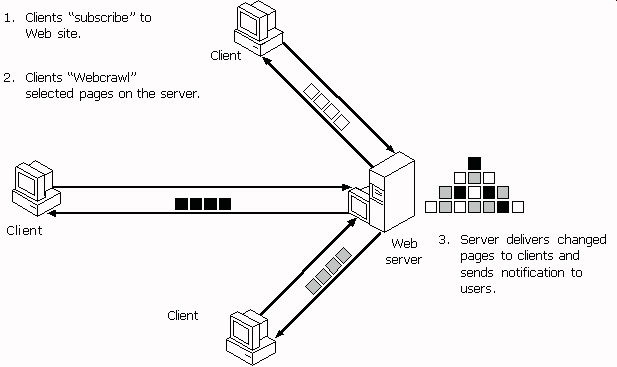
This section presents an overview of Webcasting with the Active Desktop and Active Channels in a corporate network or intranet environment. It describes each of the elements that a network or workgroup administrator can configure, and compares how you might use each element to maximize your workgroupís access to the appropriate applications and information.
Windows 98 extends the concept of Webcasting to the corporate intranet. Webcasting is a generic term referring to the automated delivery of personalized and up-to-date information via the Internet or a corporate intranet. By utilizing Webcasting through the Active Desktop and Active Channels, you can make it easier for users to find, receive, and organize the information and applications that they need. The Active Desktop provides a common, customizable user interface for organizing files, Web sites, and applications for individual users or workgroups. The integration of Windows 98 with the Internet Explorer 4 browsing software, coupled with the power of Active Channels to push and pull content from intranet or Web sites, provides true Web integration with desktops and a powerful and customizable information delivery architecture. Figure 6.1 illustrates the concept of Webcasting in a corporate intranet.
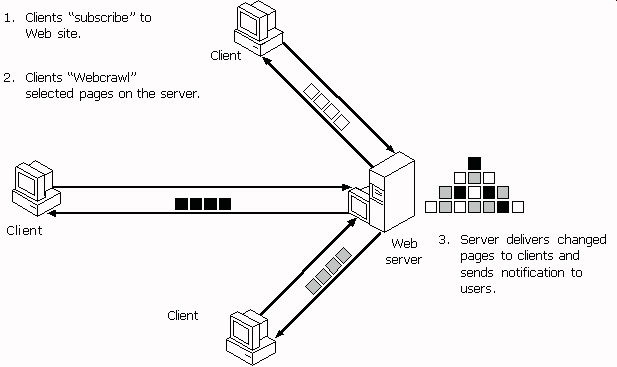
Figure 6.1 Overview of Webcasting
You can Webcast Active Desktop configurations, as well as Active Channel content, applications and software updates, and content from other internal and external Web sites, to specific users or workgroups on an ongoing basis. This ensures that users and workgroups always have the latest configurations, applications, and information specific to their needs.
The Active Desktop in Windows 98 integrates the Windows desktop with the Internet Explorer browsing software to provide a single metaphor for accessing content or applications, whether on a local computer, a corporate intranet, or the World Wide Web (WWW). The Active Desktop makes it easier for users to access favorite applications, files, folders, and Web sites. It also lets network and workgroup administrators create customized Active Desktop configurations specific to the needs of individuals or workgroups. Figure 6.2 shows an example of an Active Desktop.
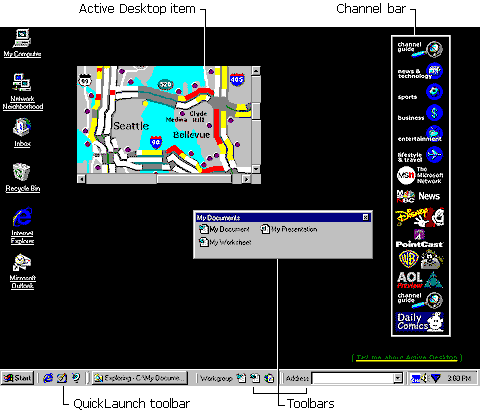
Figure 6.2 The Active Desktop
Using the Active Desktop, you can:
An Active Channel is a Web site that automatically delivers content to a userís computer on a regular schedule. By effectively utilizing Active Channel technology, as well as Hypertext Markup Language (HTML) Ė based forms, Dynamic HTML, ActiveXô controls, Distributed Component Object Model (DCOM) applications, and Java applets, you can vastly improve how your workgroup or company disseminates information and applications. You can also create software distribution channels and use automatic browser configuration to ensure that your users or workgroup always has the latest software updates and Active Desktop configurations.
Figure 6.3 provides an overview of how Active Channel content is delivered to users subscribed to an Active Channel Web site.

Figure 6.3 Overview of Active Channel delivery
A user "subscribes" to an Active Channel Web site by clicking a hyperlink to a Channel Definition Format (CDF) file, which contains subscription information about that channel. The CDF file is copied from the Active Channel server to the userís computer, and the channel is added to the userís Favorites and Channels in the Internet Explorer browsing software. The channel logo is also added to the Channel bar on the userís Active Desktop.
When users subscribe to a Web site as an Active Channel, they can browse the site offline, view an Active Channel Web page as an Active Desktop item, and display screen savers created by Active Channel authors. Whenever the content of the Active Channel is updated, subscribed users either receive e-mail notification that may include the changed pages, or download the changed pages automatically according to the subscription schedule. E-mail notification is delivered at the time of the subscription update. The subscription schedule is specified by the Active Channel Web site author in the CDF file but can be modified by users.
In a corporate intranet, an Active Channel Web site author or administrator creates a CDF file that specifies:
Network and workgroup administrators can then customize and deploy Active Channel subscriptions, Active Desktop items, Channel bars, and channel screen savers for specific users or workgroups. This ensures that your users or workgroups always have the latest information at their fingertips.
For information about configuring the Internet Explorer browsing software, see Chapter 20, "Internet Access and Tools."
For information about implementing distributed applications with DCOM, see Chapter 25, "Application Support."