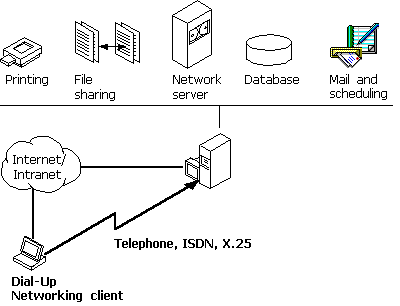
Windows 98 includes the following enhancements to Dial-Up Networking:
This section provides an overview explanation of how you can use these enhancements and other Dial-Up Networking features for remote access. For information about ISDN, see Chapter 21, "Modems and Communications Tools."
With Dial-Up Networking and virtual private networking, you can connect from a remote site to a computer that has been configured as a remote access server, or connect to a network through the remote access server. For example, as Figure 19.1 shows, if you connect to a Windows NT Remote Access Server, you can access its shared resources (if the Microsoft File and Printer Sharing service has been enabled), or you can use it as a gateway to a network that is running the TCP/IP, IPX/SPX, and NetBEUI network protocols.
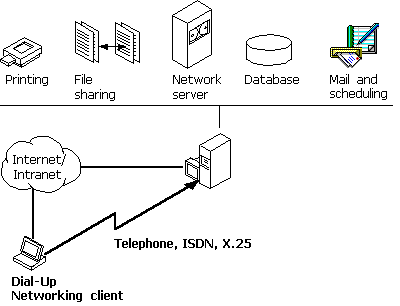
Figure 19.1 Connecting to a remote access server
Figure 19.1 illustrates two types of connections: a dial-up connection and a virtual private network connection through the Internet. You would use either the dial-up connection or the virtual private network connection to access those resources.
Note
You can also access shared resources by connecting to a Windows 98 dial-up server. For a description of the capabilities and limitations of the Windows 98 dial-up server, see "Configuring and Using the Windows 98 Dial-Up Server" later in this chapter.
As Figure 19.2 shows, a Windows 98 dial-up client can connect to a wide variety of networks, because Windows 98 supports a variety of connection and network protocols.
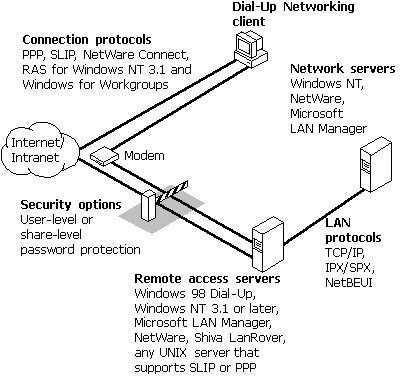
Figure 19.2 Connecting to remote networks
With virtual private networking, you can connect to remote servers not only over telephone lines, but also over Internet connections and the corporate intranet. This provides the following benefits:
Inexpensive remote access
With virtual private networking, remote users can connect to your company’s network from the Internet instead of over a telephone line, so you do not need to maintain modem pools or pay long-distance charges. Your network must have a Windows NT Remote Access Server (RAS) virtual private networking server and a dedicated connection to the Internet, such as a 56Mbits, fractional T-1, T-1 connection. Users simply dial in to their local Internet Service Providers (ISPs) and then connect to the RAS VPN server over the Internet.
Secure access to private data
In Windows, 98, virtual private networking is implemented using Point-to-Point Tunneling Protocol (PPTP). Because PPTP is a secure protocol, only authenticated users can gain access to your dial-up server. Also, you can encrypt data transfer to prevent Internet intruders from listening in.
Private addressing schemes
Using certain types of routers and gateway servers, it is possible to connect your network to the Internet so that all your computers and their IP addresses are visible on the Internet. However, this configuration presents two drawbacks. First, your computers are vulnerable to attack by intruders on the Internet. Second, you must obtain IP addresses that conform to the Internet addressing scheme. Using virtual private networking, on the other hand, you can configure all the computers on your private intranet by using a private addressing scheme that does not need to conform to the Internet addressing scheme. The VPN server then shields the internal addresses from the rest of the Internet. The IP addresses of the computers on your private intranet remain hidden, providing additional security for those computers.
Different remote access servers provide different security systems to protect access to a network. The Windows 98 dial-up server uses pass-through (user-level) or share-level security as described in "Configuring Security Options for a Windows 98 Dial-Up Server" later in this chapter.
Dial-Up Networking uses the Windows 98 communications architecture to communicate through a modem to a network. It initializes the modem, determines device status, and dials the telephone number by using the telephony application program interface (TAPI) and the Unimodem driver. For more information about the communications architecture and the Dial-Up Networking architecture, see Chapter 29, "Windows 98 Network Architecture."
A Windows 98 Dial-Up Networking configuration includes the components described in the following sections
With Dial-Up Networking, you can configure a remote computer running Windows 98 as a dial-up client to dial in to a remote access server. A dial-up client, running the appropriate connection protocol, can connect to many types of remote access servers, including the following:
Connection protocols control the transmission of data over the wide-area network (WAN). A Windows 98 dial-up client can use the following connection protocols to connect to a remote access server:
The type of connection protocol you choose depends on the server you are connecting to. Some connection protocols support a subset of the common network protocols. For example, PPP allows you to connect to a network server or a computer running Windows 98 with TCP/IP, IPX/SPX-compatible, or NetBEUI network protocols.
This section describes the connection protocols.
Point-to-Point Protocol
Point-to-Point Protocol (PPP) provides a standard method for transporting multi-protocol datagrams over point-to-point links. It has become the standard for remote access because of its flexibility, password encryption security, and compatibility with future client and server hardware and software. A dial-up client running PPP can connect to a network running IPX, TCP/IP, or NetBEUI protocols. Windows 98 dial-up clients can use PPP to connect to any remote access server running PPP, including Windows NT Server version 3.51 or later. PPP is the default protocol for the Microsoft Dial-Up adapter.
Novell NetWare Connect
NetWare Connect 1.0 and 1.1 is a proprietary connection protocol. It allows a computer running Windows 98 to connect directly to a NetWare Connect 1.0 or 1.1 server and, if running a NetWare-compatible network client, connect to NetWare servers.
Windows 98 can connect to NetWare Connect 2.0 using PPP. For information about PPP, see "Technical Notes for PPP-Compatible Servers" later in this chapter.
Note
Windows 98 can act only as a client for connecting to a NetWare Connect 1.0 or 1.1 server. NetWare Connect 1.0 or 1.1 clients themselves cannot directly connect to a Windows 98 dial-up server through a dial-up connection.
RAS for Windows NT 3.1 or Windows for Workgroups 3.11 (Asynchronous NetBEUI)
Asynchronous NetBEUI is used to connect computers running Windows 98 to remote access servers running Windows NT Server 3.1 LAN Manager, or Windows for Workgroups 3.11. It is also supported by Windows NT Server 3.5 and later. The remote access server must also be running NetBEUI.
Serial Line Internet Protocol
SLIP is an older remote access standard that is typically used by UNIX remote access servers. Use SLIP only if your site has a UNIX system configured as a SLIP server for Internet connections. The remote access server must be running TCP/IP.
Windows 98 does not provide SLIP server capabilities; SLIP is used for client dial-out only.
Windows 98 makes it easy to configure dial-up clients to access a network. When you install Dial-Up Networking, any protocols already installed on the computer are automatically enabled for Dial-Up Networking. Windows 98 includes support for TCP/IP, IPX/SPX, and NetBEUI network protocols.
Note
In Properties for your Dial-Up Networking connection, all network protocols show up as automatically enabled. However, remember that you cannot use them unless they have actually been installed on your computer. For information about how to install network protocols, see Chapter 15, "Network Adapters and Protocols."
The following list presents the combinations of protocols you can use to run either Windows Sockets or NetBIOS applications on a network.
| Connection protocol | Network protocols (APIs) |
|---|---|
| NetWare Connect 1.0 or 1.1 | IPX/SPX (Windows Sockets/NetBIOS) |
| PPP | TCP/IP (Windows Sockets/NetBIOS) IPX/SPX (Windows Sockets/NetBIOS) NetBEUI (NetBIOS) |
| RAS for Windows NT 3.1 or Windows for Workgroups 3.11 | NetBEUI (NetBIOS) |
| SLIP | TCP/IP (Windows Sockets/NetBIOS) |
Figure 19.3 shows the protocols Dial-Up Networking clients can use to connect to host servers and to remote networks.
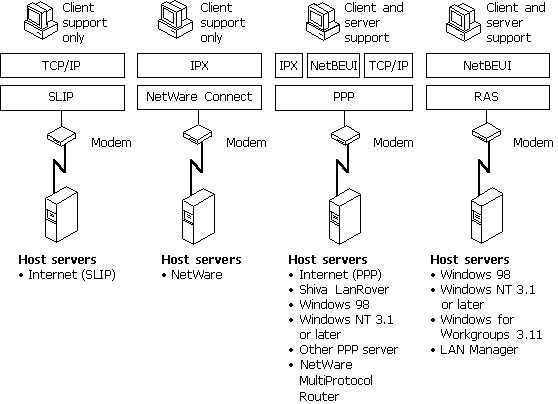
Figure 19.3 Connection protocols
You can designate a computer running Windows 98 a single-connection dial-up server. If both the server and the client are running IP, IPX, or NetBEUI, the dial-up server can provide access to its shared resources. If both the server and the client are running IPX or NetBEUI, the dial-up server can act as a gateway to a network running the same protocol. For more information about the capabilities of the Windows 98 dial-up server, see "Configuring and Using the Windows 98 Dial-Up Server" later in this chapter.
To improve the throughput and transfer times when you use Dial-Up Networking, Windows 98 supports dynamic compression of information when you are connected to another computer that also supports compression — for example, a computer running Windows 98 or Windows NT.
You do not need to perform any special configuration to enable hardware and software compression. Software compression on the client is enabled by default and is available for PPP connections. You should leave it enabled. Hardware compression is also enabled by default and is performed by the modem. You should leave it enabled. For more information about hardware compression, see Chapter 21, "Modems and Communications Tools."
You do not need to perform any special configuration to enable data encryption on dial-up clients. This option can be required by either the server or the client. For instructions on how to configure a Dial-Up connection so that the dial-up client will refuse to connect to a server that does not support data encryption. For instructions, see "Configuring a Dial-Up Connection," later in this chapter.
Data encryption requires that the client and server share a common key, which is generated at connection time using Microsoft Challenge Handshake Authentication (MS-CHAP).
Dial-Up Networking servers can be configured with either user-level or share-level security. Additionally, a Dial-Up Networking client can be configured to use encrypted passwords if the server it is connecting to supports that feature. For more information, see "Configuring Security Options for a Windows 98 Dial-Up Server" later in this chapter.