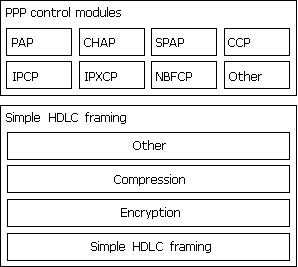
With Dial-Up Networking, you can connect to many different kinds of servers. This section discusses how to connect to and configure a Windows NT Remote Access Server and a Novell NetWare Connect 1.0 or 1.1 server. It also provides technical information about PPP-compatible servers.
Connecting to a Windows NT remote access server is the same as connecting to a Windows 98 Dial-Up Networking server. All you need is the telephone number of the Windows NT server when creating a connection. Dial-Up Networking negotiates the proper protocols and server connection type. You do not need to specify a default server type.
Windows NT Server 3.5 and later remote access servers support PPP and RAS clients. PPP is the recommended protocol. Windows NT Server 3.5 and later support IPX/SPX, NetBEUI, and TCP/IP network protocols and can function simultaneously as a NetBIOS gateway, IPX router, and IP router. Windows NT Server 4.0 and later can act as a VPN server, so you can set up a VPN connection to Windows NT 4.0 RAS servers using the PPTP protocol.
Note
Windows NT 3.1 supports only the RAS protocol, which is a proprietary protocol that supports only NetBEUI. It is a fast connection type but does not allow for multiple protocols over the connection. RAS in Windows NT 3.1 cannot support the IPX/SPX or TCP/IP protocols.
Microsoft recommends that you upgrade from Windows NT RAS to Windows NT Server 3.5 or later, which provides many additional benefits, including PPP support.
A Windows NT 3.5 or later remote access server provides several features that a Dial-Up Networking server does not. For an explanation of these differences, see "Configuring and Using the Windows 98 Dial-Up Server" earlier in this chapter.
For more information about Windows NT remote access servers, see the Microsoft Windows NT Server Networking Guide in the Microsoft Windows NT Server Resource Kit (for Microsoft Windows NT Server version 4.0). See also the Networking Supplement for Windows NT Server version 4.0.
To configure a computer running Windows NT Server 3.5 or later so that Windows 98 dial-up clients can remotely access it, you need to install and configure RAS.
You must be logged on as a member of the Administrators group to install and configure RAS. It can be installed during Custom Setup of Windows NT or afterward. During Express Setup, if there is not a network adapter in a computer, you are given the option to install RAS.
RAS installation varies slightly depending on which network protocols are installed. If you use TCP/IP or IPX/SPX protocol with RAS, you should install the protocol before you install RAS, although selecting a protocol that is not installed causes that protocol to be installed at the conclusion of RAS Setup. For information about installing either protocol, see the Networking Supplement for Microsoft Windows NT Server 4.0.
For information about installing RAS, see the Microsoft Windows NT Server Resource Kit (for Microsoft Windows NT version 4.0).
Note
Microsoft does not recommend granting guest accounts dial-in permission. If you do, be sure to assign a password to the guest account.
Windows 98 Dial-Up Networking supports connecting to Novell NetWare resources in three ways:
NetWare Connect 1.0 or 1.1 allows a Windows 98 client to dial in to a NetWare server running NetWare Connect 1.0 or 1.1
Note
Windows 98 can act only as a client for connecting to a NetWare Connect 1.0 or 1.1 server. NetWare Connect 1.0 or 1.1 clients themselves cannot dial up a Windows 98 dial-up server.
The NetWare Connect 1.0 or 1.1 connection type allows a Windows 98 client to connect directly to a NetWare Connect 1.0 or 1.1 server and to connect to NetWare servers on the connected network.
To use Dial-Up Networking to connect to a NetWare Connect 1.0 server, you must specify NetWare Connect 1.0 as the server type in the properties for a Dial-Up Networking connection. You also need to use the Network option in Control Panel to make sure the following are enabled on a Windows 98 dial-up client or server:
If you use Dial-Up Networking to access NetWare Connect 1.0 or 1.1 servers, you can access data remotely, but you cannot control a computer remotely as you can with the NetWare Connect 1.0 or 1.1 client software supplied by Novell.
This section provides technical information about connecting to PPP-compatible servers. It covers the following topics:
The Point-to-Point Protocol (PPP) provides a standard method for transporting multi-protocol datagrams over point-to-point links. PPP does so by establishing and configuring different link and network-layer protocols to carry traffic from point to point. Control and data flow modules make up the PPP control protocols as illustrated in Figure 19.5.
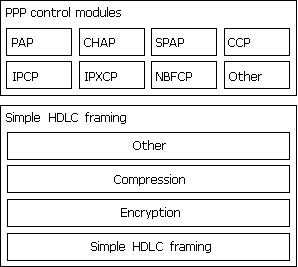
Figure 19.5 Microsoft PPP control modules
Figure 19.5 shows Password Authentication Protocol (PAP), Challenge Handshake Authentication (CHAP), and Shiva Password Authentication Protocol (SPAP), which perform password authentication of PPP clients. Compression Control Protocol (CCP) is used to negotiate encryption with PPP clients. IPCP, IPXCP, NBFCP, and Other are the Internet Protocol (IP), NetWare IPX, NetBIOS Extended User Interface (NetBEUI), and Other protocol modules, respectively, which control PPP client sessions. HDLC is the High-level Data Link Control protocol.
When a user dials in to a PPP-compatible server, four things happen:
The PPP Data Link Control layer is a slightly modified version of the HDLC layer. The HDLC format, extensively used by IBM and others for synchronous data transfer, was modified by adding a 16-bit protocol field that allows PPP to multiplex traffic for several Network Control Protocol (NCP) layers. This encapsulation frame has a 16-bit checksum, but the size of the protocol field and address can be compressed.
You can record how the PPP layers process a call by enabling the PPP log file. This file contains some of the basic layers and points of any Dial-Up Networking session, and is especially useful for monitoring PPP sessions. It is recorded and stored in the Windows directory.
Windows 98 improves over the PPP logging feature in Windows 95 in a few ways. It allows you to enable PPP logging per connection, rather than per adapter. Thus, you can enable PPP logging for only the connections you need, and you do not need to know which adapter is used for which connection. Also, you do not need to reboot for PPP logging to take effect. Moreover, PPP logging is more sophisticated in Windows 98 than in Windows 95. As the sample at the end of this section shows, with Windows 98, the PPP log shows the actual packets that are being passed.
 To enable PPP logging for a connection
To enable PPP logging for a connection
The following example is sample content of a ppplog.txt file. This is only a partial log of a connection; it stops before authentication. For information about the format of PPP packets, see RFC 1662, "PPP in HDLC-like Framing."
03-19-1998 13:17:16.04 - Microsoft Dial Up Adapter log opened.
03-19-1998 13:17:16.04 - Server type is PPP (Point to Point Protocol).
03-19-1998 13:17:16.04 - FSA : Adding Control Protocol 80fd (CCP) to control protocol chain.
03-19-1998 13:17:16.04 - FSA : Protocol not bound - skipping control protocol 803f (NBFCP).
03-19-1998 13:17:16.04 - FSA : Adding Control Protocol 8021 (IPCP) to control protocol chain.
03-19-1998 13:17:16.04 - FSA : Protocol not bound - skipping control protocol 802b (IPXCP).
03-19-1998 13:17:16.04 - FSA : Adding Control Protocol c029 (CallbackCP) to control protocol chain.
03-19-1998 13:17:16.04 - FSA : Adding Control Protocol c027 (no description) to control protocol chain.
03-19-1998 13:17:16.04 - FSA : Encrypted Password required.
03-19-1998 13:17:16.04 - FSA : Adding Control Protocol c223 (CHAP) to control protocol chain.
03-19-1998 13:17:16.04 - FSA : Adding Control Protocol c021 (LCP) to control protocol chain.
03-19-1998 13:17:16.04 - LCP : Callback negotiation enabled.
03-19-1998 13:17:16.04 - LCP : Layer started.03-19-1998 13:17:16.05 - PPP : Transmitting Control Packet of length: 25
03-19-1998 13:17:16.05 - Data 0000: c0 21 01 01 00 17 02 06 | .!.....
03-19-1998 13:17:16.05 - Data 0008: 00 0a 00 00 05 06 00 02 | ........
03-19-1998 13:17:16.05 - Data 0010: 50 17 07 02 08 02 0d 03 | P......
03-19-1998 13:17:16.05 - Data 0018: 06 00 00 00 00 00 00 00 | ........
03-19-1998 13:17:19.05 - PPP : Transmitting Control Packet of length: 25
03-19-1998 13:17:19.05 - Data 0000: c0 21 01 02 00 17 02 06 | .!.....
03-19-1998 13:17:19.05 - Data 0008: 00 0a 00 00 05 06 00 02 | ........
03-19-1998 13:17:19.05 - Data 0010: 50 17 07 02 08 02 0d 03 | P......
03-19-1998 13:17:19.05 - Data 0018: 06 00 00 00 00 00 00 00 | ........
03-19-1998 13:17:22.05 - PPP : Transmitting Control Packet of length: 25
03-19-1998 13:17:22.05 - Data 0000: c0 21 01 03 00 17 02 06 | .!.....
03-19-1998 13:17:22.05 - Data 0008: 00 0a 00 00 05 06 00 02 | ........
03-19-1998 13:17:22.05 - Data 0010: 50 17 07 02 08 02 0d 03 | P......
03-19-1998 13:17:22.05 - Data 0018: 06 00 00 00 00 00 00 00 | ........
03-19-1998 13:17:22.11 - PPP : Received Control Packet of length: 8
03-19-1998 13:17:22.11 - Data 0000: c0 21 04 03 00 06 08 02 | .!......
03-19-1998 13:17:22.11 - LCP : Received configure reject for address field compression option.
03-19-1998 13:17:22.11 - PPP : Transmitting Control Packet of length: 23
03-19-1998 13:17:22.11 - Data 0000: c0 21 01 04 00 15 02 06 | .!.....
03-19-1998 13:17:22.11 - Data 0008: 00 0a 00 00 05 06 00 02 | ........
03-19-1998 13:17:22.11 - Data 0010: 50 17 07 02 0d 03 06 00 | P......
03-19-1998 13:17:22.16 - PPP : Received Control Packet of length: 23
03-19-1998 13:17:22.16 - Data 0000: c0 21 02 04 00 15 02 06 | .!.....
03-19-1998 13:17:22.16 - Data 0008: 00 0a 00 00 05 06 00 02 | ........
03-19-1998 13:17:22.16 - Data 0010: 50 17 07 02 0d 03 06 00 | P......
03-19-1998 13:17:23.27 - PPP : Received Control Packet of length: 32
03-19-1998 13:17:23.27 - Data 0000: c0 21 01 00 00 1e 03 05 | .!...-..
03-19-1998 13:17:23.27 - Data 0008: c2 23 80 05 06 00 00 6e | .#.....n
03-19-1998 13:17:23.27 - Data 0010: 21 07 02 11 04 06 4e 13 | !.....N.
03-19-1998 13:17:23.27 - Data 0018: 09 03 00 80 5f e2 d8 a8 | ...._...
03-19-1998 13:17:23.27 - LCP : Received and accepted authentication protocol c223 (CHAP).
03-19-1998 13:17:23.27 - LCP : Received and accepted magic number 6e21.
03-19-1998 13:17:23.27 - LCP : Received and accepted protocol field compression option.
03-19-1998 13:17:23.27 - PPP : Transmitting Control Packet of length: 19
03-19-1998 13:17:23.27 - Data 0000: c0 21 04 00 00 11 11 04 | .!......
03-19-1998 13:17:23.27 - Data 0008: 06 4e 13 09 03 00 80 5f | .N....._
03-19-1998 13:17:23.27 - Data 0010: e2 d8 a8 00 00 00 00 00 | ........
03-19-1998 13:17:23.30 - PPP : Received Control Packet of length: 19
03-19-1998 13:17:23.30 - Data 0000: c0 21 01 01 00 11 03 05 | .!......
03-19-1998 13:17:23.30 - Data 0008: c2 23 80 05 06 00 00 6e | .#.....n
03-19-1998 13:17:23.30 - Data 0010: 21 07 02 00 00 00 00 00 | !.......
03-19-1998 13:17:23.30 - LCP : Received and accepted authentication protocol c223 (CHAP).
03-19-1998 13:17:23.30 - LCP : Received and accepted magic number 6e21.
03-19-1998 13:17:23.30 - LCP : Received and accepted protocol field compression option.
03-19-1998 13:17:23.30 - PPP : Transmitting Control Packet of length: 19
03-19-1998 13:17:23.30 - Data 0000: c0 21 02 01 00 11 03 05 | .!......
03-19-1998 13:17:23.30 - Data 0008: c2 23 80 05 06 00 00 6e | .#.....n
03-19-1998 13:17:23.30 - Data 0010: 21 07 02 00 00 00 00 00 | !.......
03-19-1998 13:17:23.30 - LCP : Layer up.