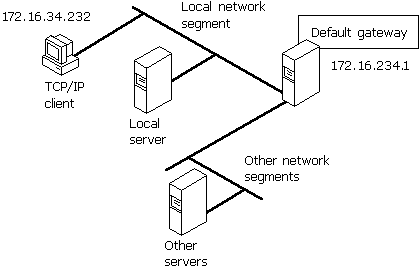
In Windows 98, computers can be multihomed, or configured with multiple IP addresses. This enables them to connect to multiple networks that are physically separate, such as a corporate network and the Internet, with certain limitations. This section describes those limitations as they apply to Dial-Up Networking. For general information about multihoming, see Chapter 15, "Network Adapters and Protocols."
If you are connected to a LAN and you make a PPP dial-up connection or a VPN connection, you might lose connectivity to some of the servers on your LAN. Likewise, if you connect to the Internet, then make a VPN connection to another network, you might lose connectivity to the Internet itself.
This is because of the default routing changes that Dial-up Networking makes when setting up a connection. Clients on TCP/IP networks can send packets directly to hosts on their immediate network segment. However, to reach other network segments and other networks, they send their packets to a default gateway instead. That gateway then determines where to send the packets. Thus, clients can send packets to servers anywhere in a very large, complex network without having to know how to reach each server. Figure 19.8 shows how TCP/IP clients use default gateways.
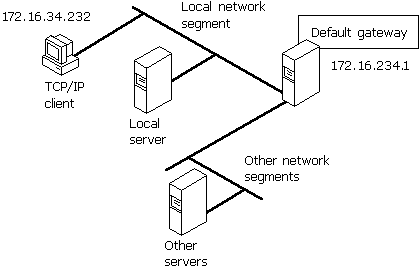
Figure 19.8 Default gateway for a TCP/IP client
You can find out what your default gateway is by looking at the route table for your computer. The route table shows all the routes your computer uses to reach other computers on the network.
For more information about the route table and to see the complete route table for the network shown in Figure 19.8, see Chapter 15, "Network Adapters and Protocols."
 To view the route table
To view the route table
Table 19.2 shows a partial route table for the network shown in Figure 19.8.
Table 19.2 Partial route table for TCP/IP client
| Network address | Netmask | Gateway address | Interface | Metric |
|---|---|---|---|---|
| 0.0.0.0 | 0.0.0.0 | 172.16.34.1 | 172.16.34.232 | 1 |
| … | … | … | … | … |
Notice that the first line of the route table shows the address for the default gateway, and that it has a metric of 1. The metric indicates which gateway will be used and what the gateways that will be used if the first is removed from the route table. TCP/IP clients always use the default gateway with the smallest metric.
TCP/IP clients can be configured with several different default gateways. If one default gateway fails, the clients automatically switch to another. However, because TCP/IP clients always use the default gateway with the smallest metric, they cannot use more than one default gateway at a time.
Figure 19.9 shows what happens when you make a PPP dial-up connection to the Internet. Dial-Up Networking assigns a new default gateway, that of the PPP server. Because the client can use only one default gateway, it sends all network traffic through that gateway. You can no longer gain access to some of the servers on your LAN.
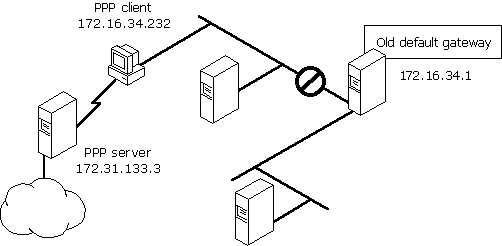
Figure 19.9 New default gateway for PPP client
The partial route table displayed in Table 19.3 shows what happens to the default gateway.
Table 19.3 New partial route table for PPP client
| Network address | Netmask | Gateway address | Interface | Metric |
|---|---|---|---|---|
| 0.0.0.0 | 0.0.0.0 | 172.16.34.232 | 172.16.34.232 | 1 |
| 0.0.0.0 | 0.0.0.0 | 172.16.34.1 | 172.16.34.232 | 2 |
| … | … | … | … | … |
The first line now shows the new default gateway for the PPP server, and the second line shows the old default gateway on your LAN. Because the old default gateway has a metric of 2, the TCP/IP stack does not use it.
If you need to reach servers on your network while connected to the Internet, you can manually add host routes to those servers. Use the route command to add a route manually to the gateway, IP subnet, or IP network you want to reach. For more information about adding routes, see Chapter 15, "Network Adapters and Protocols." See also the Windows NT Server Networking Guide for Windows NT version 4.0.
Finally, Figure 19.10 shows what happens when you make a VPN tunnel connection over the PPP connection. (For more information about PPP, see "Implementing Virtual Private Networking" earlier in this chapter.) Dial-Up Networking assigns a third default gateway to the VPN server, invalidating the first two default gateways. You lose access not only to servers on your LAN but to hosts on the Internet.
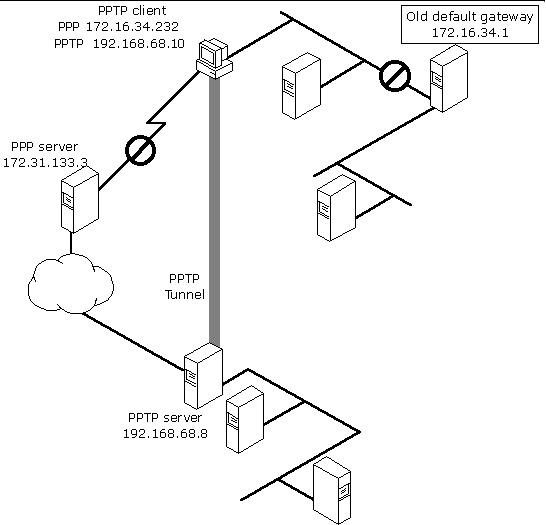
Figure 19.10 New default gateway for PPTP client
The partial route table displayed in Table 19.4 shows the default gateways.
Table 19.4 New partial route table for VPN client
| Network address | Netmask | Gateway address | Interface | Metric |
|---|---|---|---|---|
| 0.0.0.0 | 0.0.0.0 | 192.168.68.10 | 192.168.68.10 | 1 |
| 0.0.0.0 | 0.0.0.0 | 172.16.34.232 | 172.16.34.232 | 2 |
| 0.0.0.0 | 0.0.0.0 | 172.20.232.1 | 172.20.234.232 | 2 |
| … | … | … | … | … |
If you want to regain lost connectivity to servers on your local network or to the Internet, you have the following options:
The following procedure describes how to disable the default gateway to the VPN tunnel server. After you disable the default gateway, you might need to configure routes to servers on the remote network. However, you do not need to configure a route to the VPN tunnel server, because Dial-Up Networking automatically assigns a host route to that server.
 To disable the default gateway to the VPN tunnel server
To disable the default gateway to the VPN tunnel server
Dial-up Networking automatically creates a host route to the VPN tunnel server, so you can still reach it.