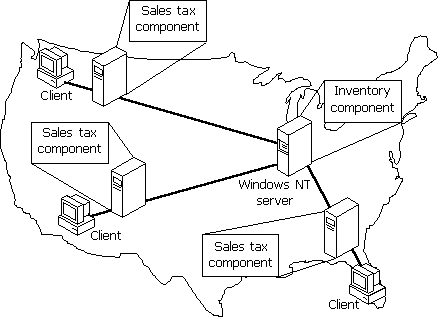
Windows 98 optimizes the performance of applications written for it, as well as existing applications created for MS-DOS and previous versions of Windows. Applications perform more smoothly than with MS-DOS, Windows for Workgroups, Windows 3.1, or Windows 95, because Windows 98 significantly increases system resources available to them and more efficiently manages how they use system memory.
Windows 98 also supports new and existing versions of COM technology, including ActiveX Controls and Automation for new Windows-based applications. It also supports other Web authoring technologies such as Dynamic Hypertext Markup Language (HTML) and JavaScript. For more information about ActiveX, Dynamic HTML, and JavaScript, see Chapter 20, "Internet Access and Tools." Finally, Windows 98 now supports the Distributed Component Object Model, which lets application components work with each other across a network or across the Internet.
Windows 98 offers the following general improvements in application support:
Distributed computing with the Distributed Component Object Model.
New for Windows 98, Distributed COM extends the COM infrastructure to allow components of a distributed application to communicate over a network. Users can access and share information without needing to know the location of an application's components.
Increased system resources and other optimizations.
Windows 98 increases system resources for all applications by using 32-bit heaps to store application data structures, making more resources available for the remaining data elements than with MS-DOS, Windows 3.1, or Windows for Workgroups. In addition, Windows 98 increases the number of timers, COM and LPT ports, Windows menu handles, and other resources available to applications.
Windows 98 also includes performance enhancements, such as a change to binaries and a change to Disk Defragmenter, that make applications run faster. For more information, see Chapter 26, "Performance Tuning." See also Chapter 10, "Disks and File Systems."
Improved memory management.
The Virtual Machine Manager, an integral part of the Windows 98 architecture, manages the memory required by each application. A virtual machine (VM) is an environment in memory that functions like a separate computer for each application. All Win32-based and Win16-based applications run in the System VM, in which all system processes also run. Each MS-DOS-based application runs in its own VM. For more information, see Chapter 28, "Windows 98 Architecture."
The Distributed Component Object Model (Distributed COM) extends the Component Object Model (COM) to allow components of a distributed application to communicate over the network securely and transparently. Your existing COM applications can use Distributed COM without any modifications to the application code. Distributed COM provides the infrastructure for creating applications as a system of software objects (for example, sorting functions or database searches) designed to be reusable and replaceable.
In a corporate environment, Distributed COM lets application developers break down an application into a multitier design using smaller components that can communicate directly with each other across computers. Application developers can update a single component without having to recompile the entire application.
For example, as shown in Figure 25.1, your company might deploy a distributed order entry application that uses individual components for sales tax calculations, with each component designed for a different geographic sales region. Each of these sales channel components uses the same inventory component located on a network server. As the inventory changes, you can change the inventory component without having to rewrite and recompile the sales tax components for each of the sales regions.
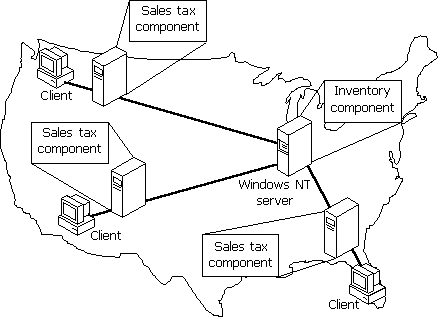
Figure 25.1 Overview of distributed applications using Distributed COM
Distributed COM is particularly powerful for component applications running across computers for the following reasons:
Distributed COM is transport-neutral.
Components can communicate with each other over any network transport. In Windows 98, Distributed COM supports Transmission Control Protocol/Internet Protocol (TCP/IP).
Distributed COM is language-neutral.
ActiveX controls, Java applets, and components written in many languages (such as Microsoft Visual Basic, Microsoft Visual C++®, or even COBOL or Pascal) can communicate with each other through COM.
Distributed COM is platform-independent.
Distributed COM runs on Windows 98, Windows NT, UNIX, and legacy operating systems, providing a common application infrastructure across a company’s entire information systems environment.
Distributed COM is based on open standards.
Distributed COM uses the Open Group distributed computing environment (DCE) remote procedure call (RPC) mechanism for communication between clients and servers across the network.
For procedures on how to configure applications and establish permissions for using Distributed COM, see "Distributing Applications Across a Network" later in this chapter.
For schematic and detailed information about Distributed COM, see "Technical Notes," later in this chapter.
For more information about COM, go to http://www.microsoft.com/com/.
Win32-based applications receive the full benefit of the performance enhancement features in Windows 98. Because each Win32-based application runs in a separate memory space, it can take complete advantage of the preemptive multitasking capabilities of Windows 98.
To get the best possible performance, use versions of applications designed for Windows 98 whenever possible. Applications written specifically for Windows 98 carry the "Designed for Microsoft Windows NT Windows 98" logo. To qualify for the logo, applications must meet the requirements outlined on the Microsoft Developer Network (MSDN) Web site at http://www.microsoft.com/msdn/. Windows 98 includes new requirements in areas such as power management, assumed hard disk size limitations, digital signing, and installation.
Win16-based applications designed for Windows 3.1 run under Windows 98 without modification, but these applications run in a shared memory space and cannot take advantage of preemptive multitasking. However, they do benefit from improvements incorporated into the Windows 98 subsystem. For Win16-based applications that are known to need special parameters to run, Windows 98 includes an Apps.inf file that defines parameters for each application.
Because of default settings and other support in Windows 98, you do not need Config.sys, Autoexec.bat, and INI files to run Win16-based applications, although you can still use settings from existing files. When you upgrade by replacing Windows 3.1 with Windows 98, Windows automatically moves the current settings for your installed applications to the registry for use with Windows 98.
In general, Windows 98 does not allow you to specify a working directory in the properties sheet of a Win16-based application. (This is true for Win32-based applications as well.) This is because the program file has links assigned to it that rely on unchanging data. However, you can achieve the same effect by creating a shortcut for the application and specifying a working directory in the Start In box in the Properties dialog box for the shortcut.
MS-DOS-based applications can take advantage of the improved memory management and increased system resources that are made possible by the system architecture used in Windows 95 and Windows 98. Most applications can now run in a window. An MS-DOS-based application that does not run well under Windows can run in exclusive MS-DOS mode, which makes all system resources available to that application. For more information, see "Changing Memory Settings" later in this chapter.
For MS-DOS-based applications that need special parameters to run, Windows 98 includes an Apps.inf file that defines parameters for each application. When running under Windows 98, MS-DOS-based applications also benefit from the following:
Because of default settings and other support in Windows 98, you do not need Config.sys, Autoexec.bat, and INI files to run MS-DOS-based applications, although you can still use settings from existing files. Windows automatically moves the current settings for your installed applications to the registry when you install Windows 98.