Object Pictures
It is convenient to adopt a standard pictorial representation for objects and their interfaces. The adopted convention is to draw each interface on an object as a "plug-in jack." These interfaces are generally drawn out the left or right side of a box representing the object as a whole as illustrated in Figure 1-3. If desired, the names of the interfaces are positioned next to the interface jack itself.
 Figure 1-3. A typical picture of an object that supports three interfaces A, B, and C.
The side from which interfaces extend is usually determined by the position of a client in the same picture, if applicable. If there is no client in the picture then the convention is for interfaces to extend to the left as done in Figure 1-3. With a client in the picture, the interfaces extend towards the client, and the client is understood to have a pointer to one or more of the interfaces on that object as illustrated in Figure 1-4.
Figure 1-3. A typical picture of an object that supports three interfaces A, B, and C.
The side from which interfaces extend is usually determined by the position of a client in the same picture, if applicable. If there is no client in the picture then the convention is for interfaces to extend to the left as done in Figure 1-3. With a client in the picture, the interfaces extend towards the client, and the client is understood to have a pointer to one or more of the interfaces on that object as illustrated in Figure 1-4.
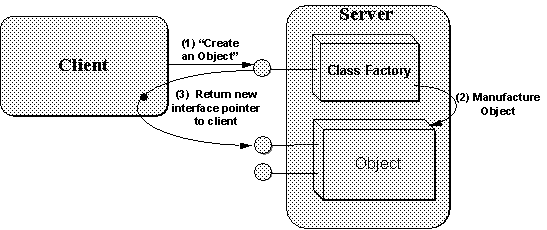 Figure 1-4. Interfaces extend towards the clients connected to them.
In some circumstances a client may itself implement a small object to provide another object with functions to call on various events or to expose services itself. In such cases the client is also an object implementor and the object is also a client. Illustrations for such are similar to that in Figure 1-5.
Figure 1-4. Interfaces extend towards the clients connected to them.
In some circumstances a client may itself implement a small object to provide another object with functions to call on various events or to expose services itself. In such cases the client is also an object implementor and the object is also a client. Illustrations for such are similar to that in Figure 1-5.
 Figure 1-5. Two applications may connect to each other's objects, in which case they extend their interfaces towards each other.
Some objects may be acting as an intermediate between other clients in which case it is reasonable to draw the object with interfaces out both sides with clients on both sides. This is, however, a less frequent case than illustrating an objects connected to one client.
There is one interface that demands a little special attention: IUnknown. This is the base interface of all other interfaces in COM that all objects must support. Usually by implementing any interface at all an object also implements a set of IUnknown functions that are contained within that implemented interface. In some cases, however, an object will implement IUnknown by itself, in which case that interface is extended from the top of the object as shown in Figure 1-6.
Figure 1-5. Two applications may connect to each other's objects, in which case they extend their interfaces towards each other.
Some objects may be acting as an intermediate between other clients in which case it is reasonable to draw the object with interfaces out both sides with clients on both sides. This is, however, a less frequent case than illustrating an objects connected to one client.
There is one interface that demands a little special attention: IUnknown. This is the base interface of all other interfaces in COM that all objects must support. Usually by implementing any interface at all an object also implements a set of IUnknown functions that are contained within that implemented interface. In some cases, however, an object will implement IUnknown by itself, in which case that interface is extended from the top of the object as shown in Figure 1-6.
 Figure 1-6. The IUnknown interface extends from the top of objects by convention.
In order to use an interface on a object, a client needs to know what it would want to do with that interface—that's what makes it a client of an interface rather than just a client of the object. In the "plug-in jack" concept, a client has to have the right kind of plug to fit into the interface jack in order to do anything with the object through the interface. This is like having a stereo system which has a number of different jacks for inputs and outputs, such as a quarter-inch stereo jack for headphones, a coax input for an external CD player, and standard RCA© connectors for speaker output. Only headphones, CD players, and speakers that have the matching plugs are able to plug into the stereo object and make use of its services. Objects and interfaces in COM work the same way.
Figure 1-6. The IUnknown interface extends from the top of objects by convention.
In order to use an interface on a object, a client needs to know what it would want to do with that interface—that's what makes it a client of an interface rather than just a client of the object. In the "plug-in jack" concept, a client has to have the right kind of plug to fit into the interface jack in order to do anything with the object through the interface. This is like having a stereo system which has a number of different jacks for inputs and outputs, such as a quarter-inch stereo jack for headphones, a coax input for an external CD player, and standard RCA© connectors for speaker output. Only headphones, CD players, and speakers that have the matching plugs are able to plug into the stereo object and make use of its services. Objects and interfaces in COM work the same way.
 Figure 1-3. A typical picture of an object that supports three interfaces A, B, and C.
The side from which interfaces extend is usually determined by the position of a client in the same picture, if applicable. If there is no client in the picture then the convention is for interfaces to extend to the left as done in Figure 1-3. With a client in the picture, the interfaces extend towards the client, and the client is understood to have a pointer to one or more of the interfaces on that object as illustrated in Figure 1-4.
Figure 1-3. A typical picture of an object that supports three interfaces A, B, and C.
The side from which interfaces extend is usually determined by the position of a client in the same picture, if applicable. If there is no client in the picture then the convention is for interfaces to extend to the left as done in Figure 1-3. With a client in the picture, the interfaces extend towards the client, and the client is understood to have a pointer to one or more of the interfaces on that object as illustrated in Figure 1-4.
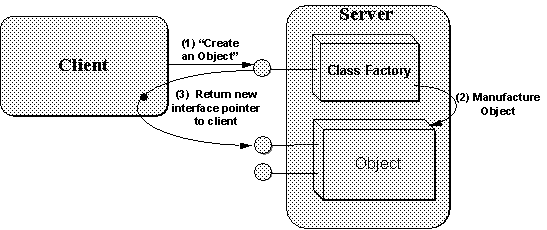 Figure 1-4. Interfaces extend towards the clients connected to them.
In some circumstances a client may itself implement a small object to provide another object with functions to call on various events or to expose services itself. In such cases the client is also an object implementor and the object is also a client. Illustrations for such are similar to that in Figure 1-5.
Figure 1-4. Interfaces extend towards the clients connected to them.
In some circumstances a client may itself implement a small object to provide another object with functions to call on various events or to expose services itself. In such cases the client is also an object implementor and the object is also a client. Illustrations for such are similar to that in Figure 1-5.
 Figure 1-5. Two applications may connect to each other's objects, in which case they extend their interfaces towards each other.
Some objects may be acting as an intermediate between other clients in which case it is reasonable to draw the object with interfaces out both sides with clients on both sides. This is, however, a less frequent case than illustrating an objects connected to one client.
There is one interface that demands a little special attention: IUnknown. This is the base interface of all other interfaces in COM that all objects must support. Usually by implementing any interface at all an object also implements a set of IUnknown functions that are contained within that implemented interface. In some cases, however, an object will implement IUnknown by itself, in which case that interface is extended from the top of the object as shown in Figure 1-6.
Figure 1-5. Two applications may connect to each other's objects, in which case they extend their interfaces towards each other.
Some objects may be acting as an intermediate between other clients in which case it is reasonable to draw the object with interfaces out both sides with clients on both sides. This is, however, a less frequent case than illustrating an objects connected to one client.
There is one interface that demands a little special attention: IUnknown. This is the base interface of all other interfaces in COM that all objects must support. Usually by implementing any interface at all an object also implements a set of IUnknown functions that are contained within that implemented interface. In some cases, however, an object will implement IUnknown by itself, in which case that interface is extended from the top of the object as shown in Figure 1-6.
 Figure 1-6. The IUnknown interface extends from the top of objects by convention.
In order to use an interface on a object, a client needs to know what it would want to do with that interface—that's what makes it a client of an interface rather than just a client of the object. In the "plug-in jack" concept, a client has to have the right kind of plug to fit into the interface jack in order to do anything with the object through the interface. This is like having a stereo system which has a number of different jacks for inputs and outputs, such as a quarter-inch stereo jack for headphones, a coax input for an external CD player, and standard RCA© connectors for speaker output. Only headphones, CD players, and speakers that have the matching plugs are able to plug into the stereo object and make use of its services. Objects and interfaces in COM work the same way.
Figure 1-6. The IUnknown interface extends from the top of objects by convention.
In order to use an interface on a object, a client needs to know what it would want to do with that interface—that's what makes it a client of an interface rather than just a client of the object. In the "plug-in jack" concept, a client has to have the right kind of plug to fit into the interface jack in order to do anything with the object through the interface. This is like having a stereo system which has a number of different jacks for inputs and outputs, such as a quarter-inch stereo jack for headphones, a coax input for an external CD player, and standard RCA© connectors for speaker output. Only headphones, CD players, and speakers that have the matching plugs are able to plug into the stereo object and make use of its services. Objects and interfaces in COM work the same way.