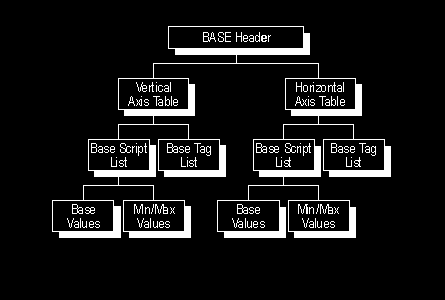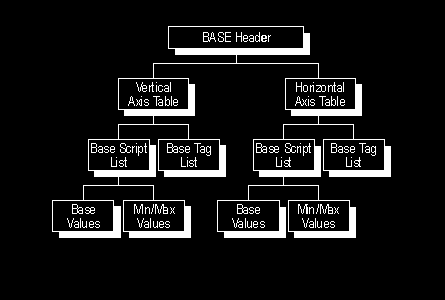Table Organization
The BASE table begins with offsets to Axis tables that describe layout data for the horizontal and vertical layout directions of text. A font can provide layout data for both text directions or for only one text direction:
The Horizontal Axis table (HorizAxis) defines information used to lay out text horizontally. All baseline and min/max values refer to the Y direction.
The Vertical Axis table (VertAxis) defines information used to lay out text vertically. All baseline and min/max values refer to the X direction.
Figure 5d shows how the BASE table is organized.
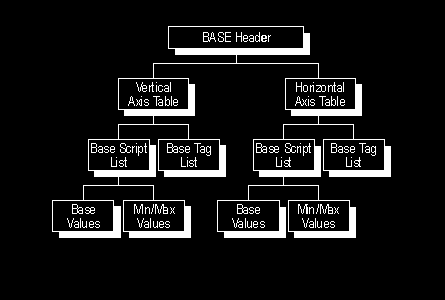
Figure 5d. High-level organization of BASE table
Text Direction
The HorizAxis and VertAxis tables organize layout information by script in BaseScriptList tables. A BaseScriptList enumerates all scripts in the font that are written in a particular direction (horizontal or vertical).
For example, consider a Japanese font that contains Kanji, Kana, and Latin scripts. Because all three scripts are rendered horizontally, all three are defined in the BaseScriptList of the HorizAxis table. Kanji and Kana also are rendered vertically, so those two scripts are defined in the BaseScriptList of the VertAxis table, too.
Baseline Data
Each Axis table also references a BaseTagList, which identifies all the baselines for all scripts written in the same direction (horizontal or vertical). The BaseTagList may also include baseline tags for scripts supported in other fonts.
Each script in a BaseScriptList is represented by a BaseScriptRecord. This record references a BaseScript table, which contains layout data for the script. In turn, the BaseScript table references a BaseValues table, which contains baseline information and several MinMax tables that define min/max extent values.
The BaseValues table specifies the coordinate values for all baselines in the BaseTagList. In addition, it identifies one of these baselines as the default baseline for the script. As glyphs in a script are scaled, they grow or shrink from the script's default baseline position. Each baseline can have unique coordinates. This contrasts with TrueType 1.0, which implies a single, fixed baseline for all scripts in a font. With TrueType Open, each script can be aligned independently, although more than one script may use the same baseline values.
Baseline coordinates for scripts in the same font must be specified in relation to each other for correct alignment of the glyphs. Consider the font, discussed earlier, containing both Latin and Kanji glyphs. If the BaseTagList of the HorizAxis table specifies two baselines, the roman and the ideographic, then the layout data for both the Latin and Kanji scripts will specify coordinate positions for both baselines:
The BaseValues table for the Latin script will give coordinates for both baselines and specify the roman baseline as the default.
The BaseValues table for the Kanji script will give coordinates for both baselines and specify the ideographic baseline as the default.
Min/Max Extents
The BaseScript table can define minimum and maximum extent values for each script, language system, or feature. (These values are distinct from the min/max extent values recorded for the font as a whole in four TrueType 1.0 tables: head, hhea, vhea, and OS/2.) These extent values appear in three tables:
The DefaultMinMax table defines the default min/max extents for the script.
A MinMax table, referenced through a BaseLangSysRecord, specifies min/max extents to accommodate the glyphs in a specific language system.
A FeatMinMaxRecord, referenced from the MinMax table, provides min/max extent values to support feature-specific glyph actions.
Note: Language-system or feature-specific extent values may be essential to define some fonts. However, the default min/max extent values specified for each script should usually be enough to support high-quality text layout.
The actual baseline and min/max extent values used by the BASE table reside in BaseCoord tables. Three formats are defined for BaseCoord table data. All formats define single X or Y coordinate values in design units, but two formats support fine adjustments to these values based on a contour point or a Device table.
The rest of this chapter describes all the tables defined within the BASE table. Sample tables and lists that illustrate typical data for a font are supplied at the end of the chapter.