Deleting a Data Source
ODBC data sources can be deleted in several ways:
- Double-click the ODBC Administrator icon in Control Panel, select the data source, and then click Delete.
- Call SQLConfigDataSource with the fRequest parameter set to either SQL_REMOVE_DSN or SQL_REMOVE_SYS_DSN.
- Delete file data sources by deleting the file containing the data source.
 To delete a data source
To delete a data source
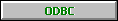
See Also
(c) 1988-98 Microsoft Corporation. All Rights Reserved.
 To delete a data source
To delete a data source To delete a data source
To delete a data source