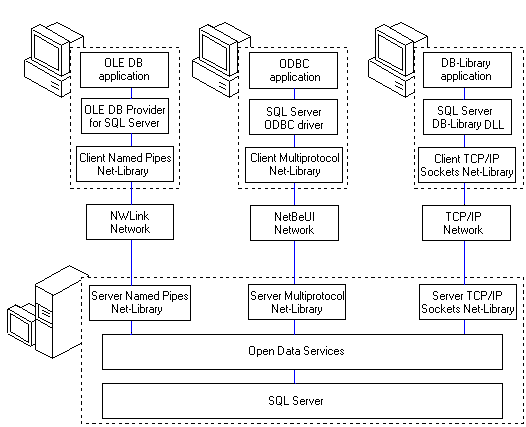
Microsoft® SQL Server™ supports several methods of communicating between client applications and the server. When the application is on the same computer as SQL Server, Windows Interprocess Communication (IPC) components, such as local named pipes or shared memory, are used. When the application is on a separate client, a network IPC is used to communicate with SQL Server.
An IPC has two components:
The API is a definition of the set of functions called by any software attempting to use the IPC.
The protocol defines the format of the information sent between any two components communicating through the IPC. In the case of a network IPC, the protocol defines the format of the packets sent between two computers using the IPC.
Some network APIs can be used over multiple protocols. For example, the Named Pipes API and the Microsoft Win32® RPC API can both be used with several protocols. Other network APIs, such as the TCP/IP Sockets API, can be used with only one protocol.
The following components manage communications between SQL Server and its clients in this sequence:
Replies from SQL Server to the client follow the reverse sequence.
This is an illustration of the communication path when the SQL Server application runs on a separate computer from the SQL Server installation. While the illustration shows the OLE DB Provider for SQL Server, SQL Server ODBC driver, and DB-Library DLL using specific Net-Libraries, there is nothing that limits these components to these Net-Libraries. The provider, driver, and DB-Library can each use any of the SQL Server Net-Libraries.
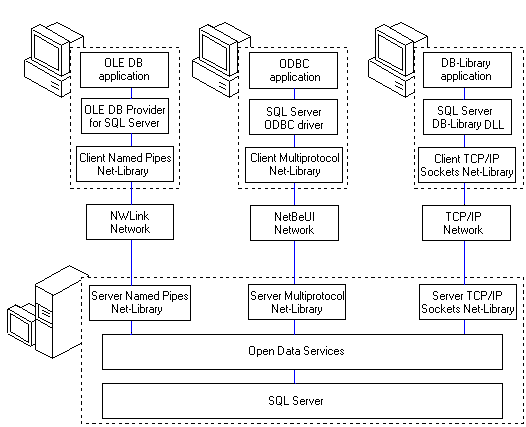
This is an illustration of the communication path when the SQL Server application runs on the same Microsoft Windows® 95/98 computer as SQL Server.
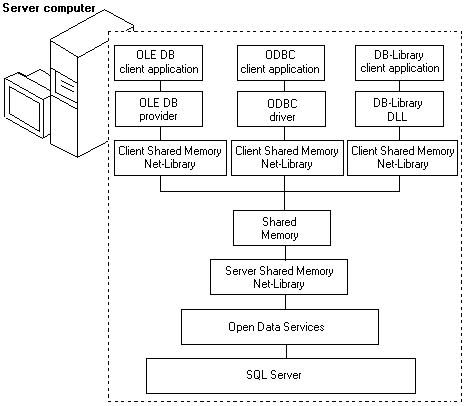
If SQL Server is running on a Microsoft Windows NT® computer, the Named Pipes Net-Library is used for local communications. For local connections with no network card, Windows NT uses the file subsystem to implement a named pipe connection.
There is a matched pair of client and server Net-Libraries for each IPC API supported by SQL Server.
Net-Library |
IPC API used |
Win32 client Net-Library |
Server Net-Library |
Protocols supporting the IPC API |
|---|---|---|---|---|
| Shared Memory | Win32 Shared Memory | DBmsshrn.dll (Windows 95/98 only) |
Ssmssh70.dll (Windows 95/98 only) |
Memory to memory copy (Local connections only) |
| Multiprotocol | Windows RPC | Dbmsrpcn.dll | Ssmsrp70.dll | File system (local) TCP/IP NetBEUI NWLink |
| Named Pipes | Windows Named Pipes | Dbnmpntw.dll | Ssnmpn70.dll (Windows NT only) |
File system (local) TCP/IP NetBEUI NWLink |
| TCP/IP Sockets | Windows Sockets | Dbmssocn.dll | Ssmsso70.dll | TCP/IP |
| Novell IPX/SPX | Netware IPX/SPX | Dbmsspxn.dll | Ssmssp70.dll | NWLink |
| AppleTalk | AppleTalk ADSP | Dbmsadsn.dll (Windows NT only) |
Ssmsad70.dll (Windows NT only) |
AppleTalk |
| Banyan VINES | Banyan VINES SPP | Dbmsvinn.dll | Ssmsvi70.dll (Windows NT only) |
Banyan VINES |
SQL Server on Windows 95/98 does not support the server Named Pipes and Banyan Vines Net-Libraries because the operating system does not support the server part of the protocol API. SQL Server does support the client side of these Net-Libraries on Windows 95/98, so Windows 95/98 clients can use them to connect to SQL Server installations on Windows NT.
The Shared Memory Net-Library does not run on Windows NT computers and the AppleTalk Net-Library does not run on Windows 95/98 computers.
Some of the Net-Libraries support only one type of protocol stack. For example, the TCP/IP Sockets Net-Library requires a TCP/IP protocol stack and the SPX Net-Library requires an IPX/SPX protocol stack. The Named Pipes and Multiprotocol Net-Libraries support several protocol stacks.
The Microsoft SQL Server Net-Libraries have been tested intensively with the Microsoft protocol stacks and are supported with these stacks. Protocol stacks from other vendors should work, provided that the stacks fully support the APIs used by the Microsoft SQL Server Net-Libraries.
When the Named Pipes or Multiprotocol Net-Libraries are used to connect a client to a server on the same computer, and the computer does not have a protocol stack, the IPC APIs are implemented by the file system.
SQL Server can be listening on any combination of the server Net-Libraries at one time. These are installed during the server portion of SQL Server Setup and the person running the Setup program can choose which combination of Net-Libraries is installed. Here are the default server Net-Libraries installed by SQL Server Setup.
| Windows NT | Windows 95/98 |
|---|---|
| TCP/IP Sockets | TCP/IP Sockets |
| Multiprotocol | Multiprotocol |
| Named Pipes | Shared Memory |
Each SQL Server automatically listens on all of the server Net-Libraries installed on the server.
All of the client Net-Libraries are installed with the utilities portion of the Setup program. On the client, you define what Net-Libraries are used to connect to particular servers using the SQL Server Client Network Utility. You can:
For a client to connect to a server running SQL Server, the client must use a client Net-Library that matches one of the server Net-Libraries the server is currently listening on. Also, both the client and server must be running a protocol stack supporting the network API called by the Net-Library being used for the connection. For example, if the client tries using the client Multiprotocol Net-Library, and the server is listening on the server Multiprotocol Net-Library, but the server is running with the TCP/IP protocol while the client computer is running only with the IPX/SPX protocol stack, the client cannot connect to the server. Both the client and the server must be using the same Net-Library and running the same protocol stack.
Each SQL Server client setup installs all of the client Net-Libraries. Setup sets Named Pipes as the default client Net-Library on both Windows NT and Windows 95/98. Because SQL Servers running on Windows NT listen to the Named Pipes Net-Library by default, all clients can use the default settings to connect to any Windows NT SQL Server installation running with the default settings. The server Named Pipes Net-Library is not supported by SQL Server installations running on Windows 95/98. Any client needing to connect to a server running on Windows 95/98 must use the SQL Server Client Network Utility to either change their default Net-Library or define server aliases specifying a Net-Library on which the Windows 95 server is listening.
When running an application on the same computer as SQL Server, you can use these names to reference the SQL Server installation.
| Windows NT | Windows 95/98 |
|---|---|
| Computer name | Computer name |
| (local)* | (local) |
| .* | |
| *Where “(local)” is the word local in parentheses and “.” is a period, or dot. | |
Using the computer name is recommended. These connections will be made with the Named Pipes Net-Library running through the file system on Windows NT and the Shared Memory Net-Library on Windows 95/98. DB-Library does not support using (local).
SQL Server uses an application-level protocol called Tabular Data Stream (TDS) for communication between client applications and SQL Server. The TDS packets are encapsulated in the packets built for the protocol stack used by the Net-Libraries. For example, if you are using the TCP/IP Sockets Net-Library, then the TDS packets are encapsulated in the TCP/IP packets of the underlying protocol.
You can configure the SQL Server packet size, which is the size of the TDS packets. The size of the TDS packets defaults to 4 KB on most clients (DB-Library applications default to 512 bytes), which testing has shown to be the optimal TDS packet size in almost all scenarios. The size of the TDS packets can be larger than the size of the packets in the underlying protocol. If this is the case, the protocol stack on the sending computer disassembles the TDS packets automatically into units that fit into the protocol packets, and the protocol stack on the client computer reassembles the TDS packets on the receiving computer.
| Managing Servers | Managing Clients |