Creating a Trigger
Before creating a trigger consider that:
- The CREATE TRIGGER statement must be the first statement in the batch.
- Permission to create triggers defaults to the table owner, who cannot transfer it to other users.
- Triggers are database objects, and their names must follow the rules for identifiers.
- You can create a trigger only in the current database, although a trigger can reference objects outside of the current database.
- A trigger cannot be created on a view, or temporary or system table, although triggers can reference views or temporary tables. System tables should not be referenced; use the Information Schema Views instead. For more information, see Information Schema Views.
- Although a TRUNCATE TABLE statement is like a DELETE statement without a WHERE clause (it deletes all rows), it does not cause DELETE triggers to fire because the TRUNCATE TABLE statement is not logged.
- The WRITETEXT statement does not cause the INSERT or UPDATE triggers to fire.
When creating a trigger, specify:
- The name.
- The table upon which the trigger is defined.
- The data modification statements that activate the trigger. Valid options are INSERT, UPDATE, or DELETE. More than one data modification statement can activate the same trigger. For example, a trigger can be activated by either INSERT or UPDATE statements.
- The programming statements that perform operations in the database.
Multiple Triggers
A table can have multiple triggers of a given type provided they have different names; each trigger can perform numerous functions. However, each trigger can apply to only one table, although a single trigger can apply to all three user actions (UPDATE, INSERT, and DELETE).
 To create a trigger
To create a trigger

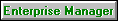
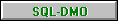
(c) 1988-98 Microsoft Corporation. All Rights Reserved.
 To create a trigger
To create a trigger To create a trigger
To create a trigger