DistributionPublisher Object (SQL-DMO)
The DistributionPublisher object represents a Publisher that is using this Distributor for replication.
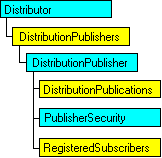
Remarks
With the DistributionPublisher object, you can:
- Add a Publisher to the Distributor.
- Change the properties of an existing Publisher.
 To add a Publisher to the Distributor
To add a Publisher to the Distributor
- Create a new DistributionPublisher object.
- Set the Name property to the server name of the Publisher.
- Set the DistributionDatabase property.
- Set the DistributionWorkingDirectory property.
- Add the DistributionPublisher object to the DistributionPublishers collection of a connected Distributor object.
 To alter an existing Publisher
To alter an existing Publisher
- Get a DistributionPublisher object from the DistributionPublishers collection of a connected Distributor object.
- Use the BeginAlter method to mark the beginning of the changes.
- Set the DistributionPublisher properties to reflect the changes to the Publisher.
- Use the DoAlter method to submit the changes to Microsoft® SQL Server™.
Methods
Properties
(c) 1988-98 Microsoft Corporation. All Rights Reserved.
 To add a Publisher to the Distributor
To add a Publisher to the Distributor
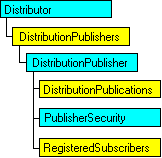
 To add a Publisher to the Distributor
To add a Publisher to the Distributor
 To alter an existing Publisher
To alter an existing Publisher