 To create a SQL Server rule
To create a SQL Server rule
The Rule object exposes the attributes of a single Microsoft® SQL Server™ data-integrity rule.
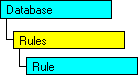
SQL Server offers several mechanisms for ensuring data integrity. A SQL Server rule is a Transact-SQL condition_expression syntax element that defines a data-integrity constraint. A rule can be bound to a column or user-defined data type. condition_expression is executed to validate data for a single column when a value is inserted into the column bound by the rule. For more information, see CREATE RULE.
With the Rule object, you can:
The Name property of a Rule object uses the SQL Server data type sysname. The value of the Name property must be unique for a database.
After you have created the rule, use the BindToColumn and BindToDatatype methods of the Rule object to apply the constraint to SQL Server columns and user-defined data types.
 To create a SQL Server rule
To create a SQL Server rule
 To remove a rule from a SQL Server database
To remove a rule from a SQL Server database
| BindToColumn Method | Remove Method (Objects) |
| BindToDatatype Method | Script Method |
| ListBoundColumns Method | UnbindFromColumn Method |
| ListBoundDatatypes Method | UnbindFromDatatype Method |
| CreateDate Property | Owner Property (Database Objects) |
| ID Property | Text Property |
| Name Property |