RegisteredSubscriber Object (SQL-DMO)
The RegisteredSubscriber object represents what a Publisher knows about a Subscriber.
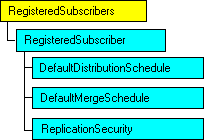
Remarks
With the RegisteredSubscriber object, you can:
- Add a Subscriber at the Distributor or Publisher.
- Change the properties of an existing Subscriber at the Distributor or Publisher.
 To add a Subscriber at the Publisher
To add a Subscriber at the Publisher
- Create a new RegisteredSubscriber object.
- Set the Name property to the server name of the Subscriber.
- Add the RegisteredSubscriber object to the RegisteredSubscribers collection of a connected Publisher object.
 To add a Subscriber at the Distributor
To add a Subscriber at the Distributor
- Create a new RegisteredSubscriber object.
- Set the Name property to the server name of the Subscriber.
- Add the RegisteredSubscriber object to the RegisteredSubscribers collection of a connected DistributionPublishers object.
 To alter an existing Subscriber at the Publisher
To alter an existing Subscriber at the Publisher
- Get a RegisteredSubscriber object from the RegisteredSubscribers collection of a connected Publisher object.
- Use the BeginAlter method to mark the beginning of the changes.
- Set the RegisteredSubscriber object properties to reflect the changes to the Subscriber.
- Use the DoAlter method to submit the changes to Microsoft® SQL Server™.
 To alter an existing Subscriber at the Distributor
To alter an existing Subscriber at the Distributor
- Get a RegisteredSubscriber object from the RegisteredSubscribers collection of a connected DistributionPublishers object.
- Use the BeginAlter method to mark the beginning of the changes.
- Set the RegisteredSubscriber object properties to reflect the changes to the Subscriber.
- Use the DoAlter method to submit the changes to SQL Server.
Methods
Properties
(c) 1988-98 Microsoft Corporation. All Rights Reserved.
 To add a Subscriber at the Publisher
To add a Subscriber at the Publisher
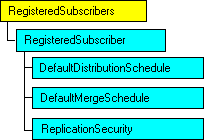
 To add a Subscriber at the Publisher
To add a Subscriber at the Publisher
 To add a Subscriber at the Distributor
To add a Subscriber at the Distributor
 To alter an existing Subscriber at the Publisher
To alter an existing Subscriber at the Publisher
 To alter an existing Subscriber at the Distributor
To alter an existing Subscriber at the Distributor