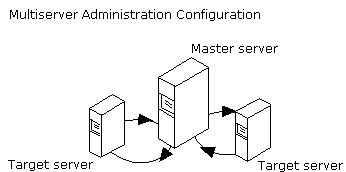
This topic defines automated administration and its components, defines multiserver administration, and introduces Microsoft® SQL Server™ tools you can use to define tasks for automation.
Automated administration is the programmed response to a predictable administrative responsibility or server event. Administrators, application writers, and analysts operating data warehouses can benefit from task automation. To automate administration:
The job of an administrator entails various administrative duties that do not change from day to day and can be tedious chores. By automating recurring administrative tasks and responses to server events, you can free time to perform administrative tasks that require creativity and lack predictable or programmable responses.
Joe, a SQL Server administrator, backs up all the company servers every weekday after hours. He wants to be sure that the backups run smoothly. If there is a problem, he must correct it before work begins the next day. All the company servers are networked.
To automate daily backups, Joe:
Joe can leave work at 5 P.M. confident that his servers are backed up on schedule. If the backup job encounters a problem, SQL Server Agent pages him and records the event. If SQL Server Agent encounters no problem with the backup job, Joe can return the next day to fully backed up servers.
Multiserver administration is the process of automating administration across multiple servers in a network.
You can benefit from multiserver administration if you:
A multiserver administration configuration consists of at least one master server and at least one target server. A master server distributes jobs to and receives events from networked target servers. A master server stores the central copy of job definitions for jobs run on target servers. Target servers connect periodically to their master server to update their list of jobs to perform. If a new job exists, the target server downloads the job and disconnects from the master server. After the target server completes the job, it reconnects to the master server and reports the job status.
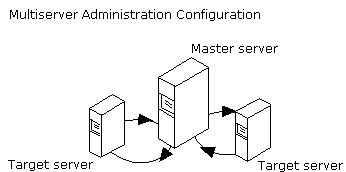
For example, if you administer departmental servers across a large corporation, you can define one backup job with job steps, operators to notify in case of failure, and an execution schedule. You can write this backup job one time on the master server, then enlist each departmental server as a target server in the master server. In this way, all the departmental servers can run the same backup job even though you defined it only one time.
Multiserver administration features are intended for members of the sysadmin role. However, a member of the sysadmin role on the target server cannot edit the operations performed on the target server by the master server. This security measure prevents accidental deletion of job steps and interruption of operations on the target server.
Jobs, operators, and alerts are the three main components of automatic administration.
Job steps can be executable programs, Windows NT commands, Transact-SQL statements, Microsoft ActiveX Script™, or replication agents.
Operators are notified in one or more ways:
You can choose to define an operator’s e-mail alias as an alias assigned to a group of individuals. In this way, all members of that alias can be notified at the same time.
To define jobs, operators, and alerts you can use:
Regardless of what method you use to define your administrative tasks, they do not run automatically until the SQLServerAgent service has been started.