Viewing or Modifying Push Subscription Properties
When creating subscriptions, you can set for each Subscriber at the Publisher:
- The name of the subscription database in which the subscription will be created.
- Whether the Distribution Agent is created using individual schedules for each Subscriber, or one schedule for all Subscribers.
- The following synchronization options, if you choose to select one distribution schedule for all Subscribers:
- Whether the Snapshot Agent runs continuously or on a prescheduled basis.
- When and how the initial snapshot is applied to the Subscribers.
For merge replication, you can also set:
- Whether the Merge Agents are created using individual schedules for each Subscriber, or one schedule for all Subscribers.
- The priority of the subscriptions.
- Whether the Subscriber can republish the article (available only if pushing the subscription to a single Subscriber; not available in batch mode).
- Whether the Subscriber is visible globally or locally.
 To view or modify push subscription properties (snapshot, transactional, or merge)
To view or modify push subscription properties (snapshot, transactional, or merge)
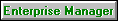
 To view or modify snapshot or transactional push subscription properties
To view or modify snapshot or transactional push subscription properties
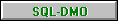
 To view or modify snapshot push subscription properties
To view or modify snapshot push subscription properties

 To view or modify transactional push subscription properties
To view or modify transactional push subscription properties

 To view or modify merge push subscription properties
To view or modify merge push subscription properties

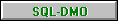
(c) 1988-98 Microsoft Corporation. All Rights Reserved.
 To view or modify push subscription properties (snapshot, transactional, or merge)
To view or modify push subscription properties (snapshot, transactional, or merge) To view or modify push subscription properties (snapshot, transactional, or merge)
To view or modify push subscription properties (snapshot, transactional, or merge) To view or modify snapshot or transactional push subscription properties
To view or modify snapshot or transactional push subscription properties To view or modify snapshot push subscription properties
To view or modify snapshot push subscription properties To view or modify transactional push subscription properties
To view or modify transactional push subscription properties  To view or modify merge push subscription properties
To view or modify merge push subscription properties