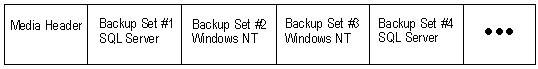
All media, such as disk, tape, or named pipes, used for a backup or restore operation uses a standard backup format called Microsoft Tape Format (MTF), regardless of whether the backups are written to disk, named pipes, or tape. MTF enables Microsoft® SQL Server™ backups to coexist on the same media as backups that are not SQL Server backups (foreign backup sets), provided that the backups use MTF. For example, both SQL Server backups and Microsoft Windows NT® backups can exist on the same media.
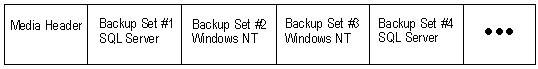
Integrating any backups supporting MTF onto a single tape reduces backup media storage requirements, costs, and administrative overhead because the same tape media can be used to store different backups from different applications. For example, both Windows NT and SQL Server backups can be written to the same tape rather than to separate tapes.
All media begins with a media header describing the media. The media header is usually written one time and remains intact for the life of the media. This allows each piece of media to be tracked. The media header can contain a media name. A media name is the name given to the particular media and is assigned by the first person using the media. Consistent use of media names helps identify the media and prevent errors, for example, Sales Database Backups.
SQL Server cannot read, or write over, any foreign backup set or media that is encrypted or protected with a password. Therefore, SQL Server must overwrite the media containing a media password or encryption before using the media for the first time. By overwriting backups on media, the existing contents of the media are completely overwritten with the new backup, and therefore no longer available.
Note Although MTF allows media to be password protected, SQL Server does not currently support media passwords.
| RESTORE HEADERONLY | RESTORE LABELONLY |
| BACKUP | Backup Media |