Using the Create Login Wizard
Although the steps required to grant login access to Microsoft® SQL Server™ and a database can be performed separately, the Create Login Wizard can simplify the process. The Create Login Wizard:
- Allows the user to choose which authentication mode to use to connect to SQL Server (Windows NT Authentication Mode or Mixed Mode).
- Adds a Microsoft Windows NT® or SQL Server login.
- Adds a Windows NT or SQL Server user to a fixed server role.
- Adds a Windows NT or SQL Server user to one or more databases, thereby granting the user access to those databases.
 To grant SQL Server login access to a user by using the Create Login Wizard
To grant SQL Server login access to a user by using the Create Login Wizard
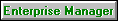
(c) 1988-98 Microsoft Corporation. All Rights Reserved.
 To grant SQL Server login access to a user by using the Create Login Wizard
To grant SQL Server login access to a user by using the Create Login Wizard To grant SQL Server login access to a user by using the Create Login Wizard
To grant SQL Server login access to a user by using the Create Login Wizard