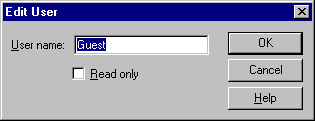
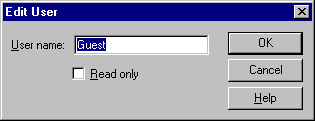
Changes the username and access rights of the user selected in VSS Administrator.
Use the Change Password command on the Users menu to change a user's password.
Note A shortcut for displaying the Edit User dialog box is to select the username in VSS Administrator's user list, and then press ENTER.
Type a new name to change the name of the user selected in VSS Administrator.
Assigns the Read access right. Select if you don't want the user to have Read/Write access rights.
Confirms your changes.
Cancels the Edit Users command.