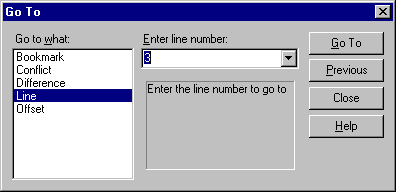
Jumps to a specified position in a file.
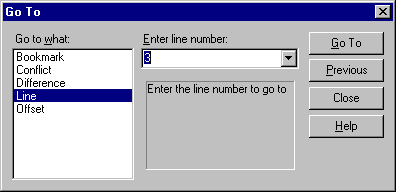
To display the GoTo dialog box:
Note Enable the display of the File Difference dialog box on the Command Dialogs tab in the SourceSafe Options dialog box (Tools menu).
Dialog Box Options
Select the type of item you want to go to. Different options are available depending on the operation you are performing, for example, you can go to a bookmark, conflict, difference, line or offset (the number of bytes from the beginning of the file). You may want to use File Offset if you are receiving an error during loading after a certain byte, or if you have a file with a fixed byte length and need to find a specific byte in the file.
Type the position to which you want to go. (Position is relative to the type specified under Go to What.)
Goes to the specified location.
Goes to the previous item of type specified in the Go to What field.
Cancels the GoTo command.