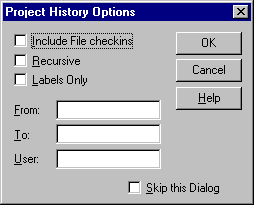
Allows you to specify options for presenting the project history.
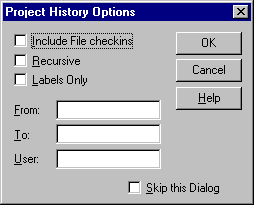
Dialog Box Options
Includes files in project history.
Includes subprojects and all files within them.
Includes only labels in project history if you have selected the Include file checkins option.. You can use this checkbox with the From and To fields to find all projects with the designated label, but it will not search through the files in those projects for designated labels.
Restricts the history report to begin at the date specified. Type a date, date;time, version, or label. Use the prefix D to indicate a date and/or time, and the prefix L to indicate a label. For example "D02/29/95;12:15" or "Lbeta1". Dates can be entered in 08.15.95, 08-15-95, or 08/15/95 format, but not as August 15, 1995.
Restricts the history report to end at the date specified. Type a date, date;time, version, or label. Use the prefix D to indicate a date and/or time, and the prefix L to indicate a label. For example "D02/29/95;12:15" or "LBeta1". Dates can be entered in 08.15.95, 08-15-95, or 08/15/95 format, but not as August 15, 1995.
Shows a history of files worked on by the specified user.
Displays History of Project dialog box. In this dialog box, select any of the items in the list, and then click Details to display the History Details dialog box. From within the History Details dialog box, you can click the Next and Previous buttons to move up and down in history display. You can also edit the comment and label associated with the version you are viewing.
Skips this dialog box during future Show History operations, and uses the settings you've entered as the default. To restore the dialog box, click the appropriate check box on the Command Dialogs tab of the SourceSafe Options dialog box.