

Copies all the changes made in one branch of a file to another branch. Works for files only, not projects.
You must have the Check Out access right in the project being merged into, and the Read access right in the project being merged from, to use this command. You should have a working folder set before using this command.
Merge copies the changes made in one file into another file (on a separate development path) in VSS. If the merge creates conflicts, VSS checks out the file to your working folder if it wasn't already checked out. You can then modify the file and resolve any conflicts before checking the file back into VSS.
For example, project $/Newapp is currently shipping version 5. The development team has started working on version 6, when suddenly a big customer calls with a serious bug in version 5. The Newapp project is branched at that point so that the development team can continue working on version 6 while a crack bug team works on fixing the version 5 bug (perhaps their project is named $/Bugfix). Up to the branch point, the projects are identical, but after the branch the code in each project differs.
Just before version 6 ships, the Bugfix team announces they have corrected the bug. You decide to merge their code into the Newapp project so version 6 of your product has the fix. You select one file at a time in the Newapp project and choose the Merge Branches command.
After the merge operation, you still have two independent development paths, but the changes made in $/Bugfix have been copied to $/Newapp. Before you choose the Merge Branches command, be sure you have the file selected that you want to merge changes into. (The file you are merging changes from will be unchanged.)
Note You cannot merge binary files.
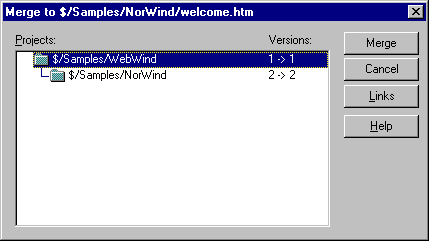
Select the project into which you want to merge your file. The Versions column shows you the version numbers you will be merging.
Merges branches.
Cancels merge of branches.
Shows all of the projects with which the file has share links.